CTX for GPT-AI-driven security threat analysis.
AI-powered security insights in real-time.
Do you have the latest analysis results for the file with this [275A021BBFB6489E54D471899F7DB9D1663FC695EC2FE2A2C4538AABF651FD0F] value?
Are there any recent cyber threat information related to a specific [8.8.8.8]?
Is [example.com] associated with any past cyber threats or attack groups?
Please provide the attack technique (MITRE ATT&CK T-ID) used by the specific [0AC016CF9360C69168137C01C3C89256AD8B6D45ED46CBEE65414EFA83A765FE].
Related Tools
Load More
GPT Instruction Genius
[V4] Crafts detailed instructions from your ideas, to create GPTs that provide structured and consistent outputs. Tip: Write '/changelog' to see the latest changes!

GPTs Finder
Search OpenAI for specific GPTs

CBT GPT
CBT insights; not a substitute for licensed therapy.
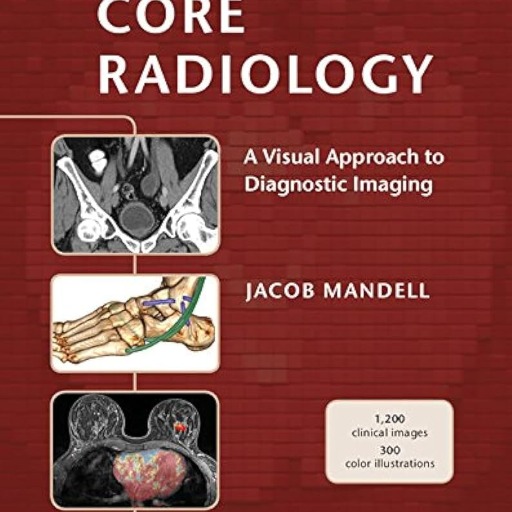
RadiologyGPT
Virtual radiologist, based on radiology textbooks. As accurate as it gets. 🩻

GPT Finder
Findet neue GPTs zu deinen Wunschthemen

Discover GPT
Explore and find GPTs - Updated: 11/13/2023
20.0 / 5 (200 votes)
Introduction to CTX for GPT
CTX for GPT is a specialized, AI-driven assistant designed for advanced cybersecurity analysis and real-time threat intelligence. Its purpose is to provide users with deep insights into potential threats, leveraging multiple external APIs to analyze files, IP addresses, domains, threat actors, and geographic attack patterns. The design focuses on delivering precise and actionable intelligence to users who require detailed, customizable responses for cybersecurity decision-making. For example, CTX for GPT can take a suspicious file's hash (like SHA256) and return detailed information on whether it contains malware or is associated with known cyberattacks. Similarly, it can analyze an IP address to determine if it's linked to malicious activities or track the behavior of specific cybercriminal groups, helping security professionals prepare for or respond to threats.

Core Functions of CTX for GPT
File Analysis
Example
A user submits a file's hash to check for malware presence and past malicious associations.
Scenario
A security team investigates a suspicious file found in their system. By submitting the file's hash, they receive a report detailing its threat level, including whether it's been used in attacks and which groups or campaigns it's associated with. This allows the team to decide whether to quarantine the file and take further steps.
IP Address Analysis
Example
Analyzing whether a specific IP address has been involved in cyberattacks.
Scenario
A network administrator notices unusual traffic from a particular IP address. Using CTX for GPT, they can determine if the IP has been flagged for malicious behavior, such as being part of a botnet or a known source of phishing campaigns. Based on the report, they can block the IP or take preventative measures.
Threat Actor Profiling
Example
Gathering intelligence on a specific cybercriminal group or state-sponsored threat actor.
Scenario
A cybersecurity analyst researching an ongoing attack suspects a particular threat actor is behind it. By querying CTX for GPT, they retrieve information on the group, such as its previous campaigns, target industries, and countries, as well as its known methods of operation. This helps the analyst anticipate future actions and prepare defenses.
Target User Groups for CTX for GPT
Cybersecurity Professionals
This group includes security analysts, incident response teams, and threat intelligence researchers. They benefit from CTX for GPT's detailed threat analysis capabilities, helping them assess potential risks, prevent breaches, and respond to incidents. The ability to track malware, IPs, and threat actors in real time allows them to stay ahead of emerging threats.
Enterprise IT Security Teams
Large organizations with dedicated IT departments, especially in finance, healthcare, and government sectors, can use CTX for GPT to strengthen their cybersecurity defenses. By monitoring suspicious files, analyzing potentially harmful IP addresses, and understanding threats from specific actors, these teams can protect sensitive data and ensure regulatory compliance.

How to Use CTX for GPT
1
Visit aichatonline.org for a free trial without login. No ChatGPT Plus required.
2
Identify the type of analysis you need: file, IP, domain, threat actor, attack country, or victim country.
3
Provide the necessary input for the analysis (e.g., file hash, IP address, domain name) to retrieve detailed security data.
4
Review the generated report, which will include real-time insights on malware, campaigns, threat actors, or attack origins based on your request.
5
Use the output to make informed decisions about cybersecurity threats or other security measures.
Try other advanced and practical GPTs
GPT Starter
Build AI chatbots with no coding required

Great Marketer Team (GMT)
AI-powered marketing optimization made simple.

HANDEL Asesor de Tesis 2.0
AI-driven support for your thesis journey

心を動かす!スピーチライター
Crafting speeches that move hearts with AI

Ohayou Miku San Generator World
Explore World Heritage through AI-generated Miku Art

Money Mentor
AI-powered guidance for your finances

Music Maestro 🎶 ABC Notation 🎵🎶
Compose music effortlessly with AI.

March Madness
AI-Powered Bracket Predictions Made Easy
Unmuddle
AI-powered insights for digital ads.

History
AI-powered historical insights at your fingertips.

ブログ用GPTs(記事作成)
AI-driven content creation made simple.

PDF Data Extract
AI-Powered PDF Data Extraction

- Risk Assessment
- Incident Response
- Threat Analysis
- Cybersecurity Monitoring
- Security Reports
CTX for GPT: Frequently Asked Questions
What types of analysis does CTX for GPT support?
CTX for GPT offers six types of security analyses: file, IP, domain, threat actor, attack country, and victim country reports. Each provides deep insight into specific threats and patterns.
How can CTX for GPT help with cybersecurity?
CTX for GPT allows users to quickly identify whether a file, IP, or domain is associated with malware or suspicious activity, making it easier to manage risks and protect assets from cyberattacks.
Is CTX for GPT suitable for non-technical users?
Yes, CTX for GPT is designed to be user-friendly. While the analysis is advanced, the interface provides clear instructions, and results are easy to understand for both technical and non-technical users.
What input data do I need to provide for a threat actor analysis?
To analyze a specific threat actor, simply input the name of the threat actor. The tool will return detailed reports about their past campaigns, target industries, and countries.
How does CTX for GPT ensure data accuracy?
CTX for GPT relies on real-time and historical data sources, integrating various threat intelligence feeds. This ensures that the analysis is both current and comprehensive, giving users reliable insights.