DataWise-AI-powered data analysis platform
DataWise: AI-Driven Insights for All
How do I use Pandas for data analysis?
Can you explain data cleaning?
Why is data normalization important?
How to merge two Pandas dataframes?
Related Tools
Load More20.0 / 5 (200 votes)
Introduction to DataWise
DataWise is an AI-based assistant designed to aid users in various data science and analytical tasks, primarily centered around extracting, transforming, and analyzing data from various documents, providing detailed explanations and examples. It offers seamless integration with data-related libraries like Pandas, NumPy, and Matplotlib, providing quick references and insightful guidance. One primary function of DataWise is to parse and extract relevant data from uploaded documents and answer queries using the contents of these documents. For example, if a user needs help with plotting using Matplotlib or data manipulation in Pandas, DataWise can provide step-by-step guidance, referencing documentation from user-uploaded materials and even generating examples.

Main Functions of DataWise
Document Parsing
Example
Extracting data wrangling functions from a Pandas cheat sheet
Scenario
A user uploads a cheat sheet and asks about how to perform a specific data manipulation task. DataWise parses the document and provides the relevant information on how to use Pandas functions like `df.melt()` or `df.sort_values()`.
Real-time Analysis and Guidance
Example
Helping users plot graphs using Matplotlib
Scenario
A user uploads a document on Matplotlib usage and asks how to create a multi-line plot. DataWise extracts examples from the document and guides the user step by step, showing how to use `plt.subplots()` and plot multiple lines.
Custom Explanations and Examples
Example
Explaining the bias-variance tradeoff in machine learning
Scenario
A user is preparing for a machine learning interview and asks for detailed explanations on topics like the bias-variance tradeoff. DataWise extracts relevant information from the uploaded machine learning cheat sheet and explains the concept, complete with examples of how it affects model performance.
Ideal Users of DataWise
Data Science Enthusiasts and Professionals
These users benefit from DataWise by quickly retrieving detailed, document-specific guidance and examples on topics such as data manipulation, machine learning, or plotting. Whether they are analyzing data, preparing for an interview, or learning new skills, DataWise offers real-time answers that simplify their workflow.
Students and Educators
Students working on data projects or preparing for exams find DataWise useful for quickly understanding core concepts and obtaining examples from their learning materials. Educators can use DataWise to access relevant sections of complex documents and provide their students with clear explanations and examples.

How to Use DataWise
Visit aichatonline.org for a free trial without login, also no need for ChatGPT Plus.
Begin by accessing DataWise through a browser. No account setup or subscription is necessary for an initial trial.
Explore the User Interface.
Familiarize yourself with the interface, including key areas like data input, processing options, and result display.
Input Data or Upload Files.
Use the interface to input your data directly or upload structured files (e.g., CSV, Excel) for analysis.
Select or Configure Analysis Options.
Choose from a variety of built-in functions, ranging from basic statistics to machine learning algorithms. Customization options allow for more tailored analyses.
Review Results and Export.
After processing, results are displayed in an easy-to-read format. Export these results as needed for further use.
Try other advanced and practical GPTs
头像艺术家
AI-powered personalized avatar creation.
ICAIS论文润色助手
AI-Powered Academic Paper Polishing
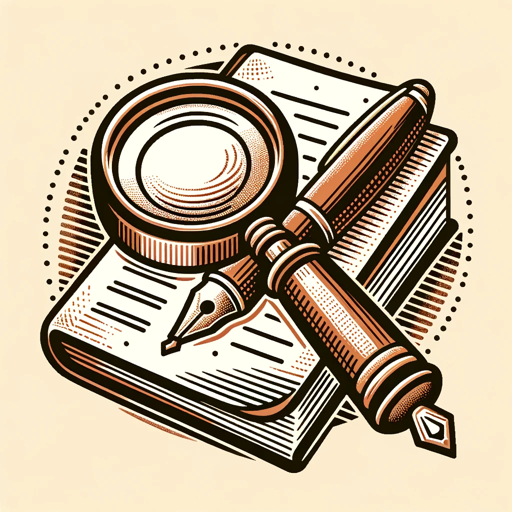
IONOS Domains Genie
AI-powered domain name suggestions, simplified.
Person Lookup
AI-powered public figure information

Database Planning Architect by Mojju
AI-powered Database Schema Planning Made Simple
God's SCSS
AI-powered SCSS Generator for Developers

S-DAN II
AI-powered responses without limits

User Experience Insight Generator
AI-powered insights for better UX design.

BCK Investigadores
AI-powered research and academic guide.

文本优化大师
AI-Powered Text Refinement for Everyone
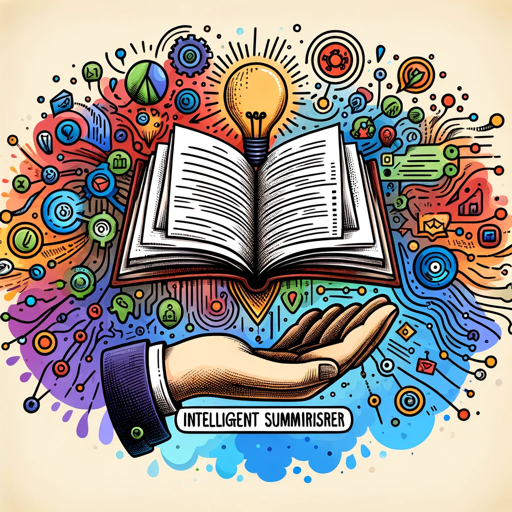
Cartoonify Me
AI-powered tool to cartoonify your images.
Auto Improve Image
AI-powered image modifications made easy

- Data Analysis
- Data Visualization
- Machine Learning
- Predictive Modeling
- Statistical Testing
Q&A on DataWise
What is DataWise used for?
DataWise is a versatile AI-powered tool designed for data analysis, ranging from simple statistical summaries to advanced machine learning insights.
Do I need any programming skills to use DataWise?
No, DataWise offers a user-friendly interface that allows users to input data and receive results without any coding. It automates complex data tasks.
Can I upload multiple types of files?
Yes, DataWise supports various file formats like CSV, Excel, and JSON, making it easy to analyze data from different sources.
Is there a limit to the amount of data I can analyze?
While there are initial limits based on file size for the free trial, larger datasets can be processed with premium options or optimized settings.
What kind of analyses can DataWise perform?
DataWise can handle everything from exploratory data analysis, visualization, and statistical tests to machine learning predictions and model evaluations.