User Experience Insight Generator-tool for UX insights.
AI-powered insights for better UX design.
Analyze this user feedback report and identify the main UX issues.
What are the current trends in UX design for mobile apps?
Compare these two design mockups and suggest which one offers a better UX.
Based on this data, what user personas can we create for our new product?
Related Tools
Load More20.0 / 5 (200 votes)
Overview of User Experience Insight Generator
The User Experience Insight Generator is a specialized tool designed to assist UX researchers, designers, and product teams in gaining deep insights into user experience (UX) and user interface (UI) design. It offers a suite of analytical capabilities, including interpreting user feedback, tracking design trends, and recommending best practices for improving user interactions with products. The tool is particularly valuable in situations where teams need to analyze large volumes of user data, generate user personas, or compare the effectiveness of different UX strategies. For example, a UX team working on a mobile app redesign could use this tool to identify user pain points from feedback, understand current design trends in mobile UX, and develop user personas to guide the redesign process.

Core Functions of User Experience Insight Generator
Analyze User Feedback
Example
A product team receives thousands of reviews and support tickets each month. The User Experience Insight Generator can process this data to identify common themes, frequent complaints, and suggestions for improvements.
Scenario
A SaaS company notices a decline in user retention. By analyzing user feedback, the tool reveals that users are frustrated with the onboarding process. This insight leads to a redesign that simplifies onboarding, improving retention rates.
Trend Analysis
Example
The tool can scan a broad range of sources, including design blogs, industry reports, and social media, to identify emerging UX trends.
Scenario
A retail company planning a website overhaul wants to stay ahead of design trends. The tool identifies the rise of voice-activated search interfaces and recommends integrating this feature to enhance user experience.
Generate User Personas
Example
By synthesizing user data from various sources such as surveys, user interviews, and analytics, the tool creates detailed user personas that reflect different segments of a product's user base.
Scenario
A healthcare app development team uses the tool to create personas that represent different user types, such as tech-savvy millennials and older adults with limited tech experience. These personas guide the app’s design to cater to each group’s needs.
Target Users of User Experience Insight Generator
UX Researchers and Designers
This group benefits from the tool’s ability to deeply analyze user feedback, generate personas, and track design trends, helping them create user-centric designs that address real user needs.
Product Managers and Development Teams
For these users, the tool is valuable for making data-driven decisions about product features and design. It helps them prioritize development efforts based on user pain points and emerging trends.

Guidelines for Using User Experience Insight Generator
1
Visit aichatonline.org for a free trial without login, also no need for ChatGPT Plus.
2
Familiarize yourself with the key features, such as analyzing user feedback, generating user personas, and comparing UX strategies. Review any prerequisites, like having access to relevant user data or feedback reports.
3
Prepare your data or research questions. Whether you’re analyzing existing user feedback, looking to generate personas, or staying updated with UX trends, have your material ready for analysis.
4
Use the tool’s interface to input your data or specify your research needs. For best results, clearly define your goals, whether it’s identifying user pain points or comparing different UX strategies.
5
Review the insights provided by the tool. Leverage these insights to enhance your UX designs, adjust strategies, or create user-centric content. Iterate based on feedback and continually refine your approach.
Try other advanced and practical GPTs
S-DAN II
AI-powered responses without limits

DataWise
DataWise: AI-Driven Insights for All
头像艺术家
AI-powered personalized avatar creation.
ICAIS论文润色助手
AI-Powered Academic Paper Polishing
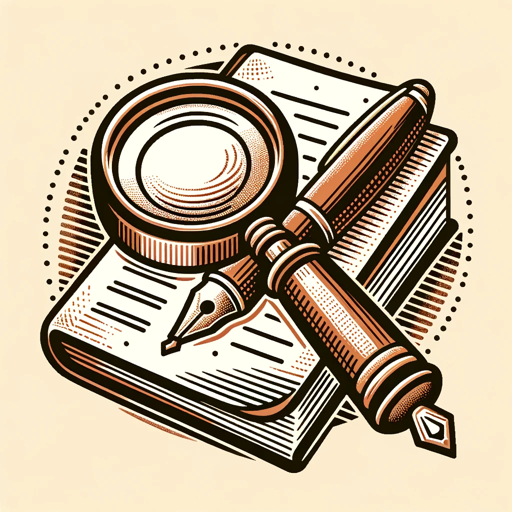
IONOS Domains Genie
AI-powered domain name suggestions, simplified.
Person Lookup
AI-powered public figure information

BCK Investigadores
AI-powered research and academic guide.

文本优化大师
AI-Powered Text Refinement for Everyone
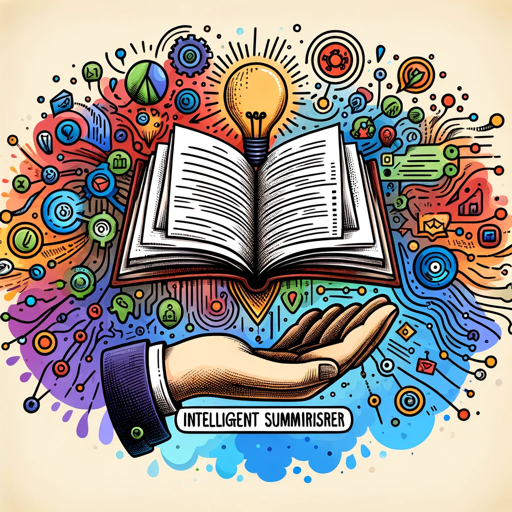
Cartoonify Me
AI-powered tool to cartoonify your images.
Auto Improve Image
AI-powered image modifications made easy

和文英訳壁打ちで英会話力アップ
AI-powered English translation training.

Math GPT
AI-Powered Math Solutions, Anytime.

- Trend Analysis
- Feedback Analysis
- User Research
- Persona Creation
- UX Comparison
User Experience Insight Generator: Common Questions and Answers
What kind of data can the User Experience Insight Generator analyze?
The tool can analyze a wide range of data, including user feedback, survey results, behavioral analytics, and UX research reports. It's optimized for identifying trends, pain points, and user needs.
How does the tool generate user personas?
The tool generates user personas by analyzing provided data, such as demographics, behavior patterns, and user feedback. It synthesizes this information to create detailed, representative profiles of different user segments.
Can the tool compare different UX strategies?
Yes, the tool can compare different UX strategies by analyzing their respective strengths, weaknesses, and outcomes. It helps identify which approaches are most effective for achieving user satisfaction and engagement.
What are the key benefits of using this tool for UX research?
The key benefits include faster analysis of large data sets, the ability to uncover deep insights into user behavior, and the creation of actionable recommendations for improving UX design. It also helps in staying updated with the latest UX trends.
Is it necessary to have advanced UX knowledge to use this tool?
No, the tool is designed to be user-friendly, with no need for advanced UX knowledge. However, familiarity with UX concepts and having relevant data to analyze will help you maximize the tool’s capabilities.