Cartoonify Me-image to cartoon converter
AI-powered tool to cartoonify your images.
Can you turn this photo into a cartoon?
I'd like to see this picture in a cartoon style.
How would this image look as a cartoon?
Please convert my photo into a cartoon.
Related Tools
Load More
Cartoon Me
Specializes in turning photos into unique cartoons.
Cartoonify Me
Transforms your profile pic into a cartoon character!

Cartoonize Me | Photo to Cartoon | Character Maker
I turn your photo into a fun cartoon! Cartoonize yourself with this GPT. Make any character from your Photo. I am a Photo to Cartoon Maker.
Cartoonize Me 👉 Image to Cartoon
The best free and easy Pixar style caricature maker GPT. AI designer to turn human faces from camera photo or profile picture into custom cartoon drawing. Cartoonify me is a converter and creator that turns any face into cute 2D or 3D color animation pain

Simpsonise Me - Make me a Simpson
Draw me like one of your Simpsons girls

Cartoon Me!
Turn yourself into a beautiful 3D-style cartoon.
20.0 / 5 (200 votes)
Introduction to Cartoonify Me
Cartoonify Me is an AI-driven service designed to convert standard images into vibrant, cartoon-style illustrations. Its core functionality lies in processing images provided by users—whether personal photos, logos, or any kind of digital image—and transforming them into playful, artistic cartoon representations. This tool makes it simple for users who may not have technical graphic design skills to create fun and visually appealing artwork from their own images. For instance, a user might upload a picture of their pet or a vacation photo, and within moments, Cartoonify Me would generate a colorful cartoon version of the image. It combines convenience, creativity, and ease of use, catering to various needs such as social media content creation, personal branding, or just for fun.

Core Functions of Cartoonify Me
Image-to-Cartoon Conversion
Example
A user uploads a portrait photo and receives a cartoonified version that can be used as a unique social media avatar.
Scenario
In this scenario, a user may want to stand out on their social media platforms with an eye-catching, artistic profile picture. Cartoonify Me allows them to convert their regular image into a cartoon version that can be used for their profile, giving it a personal and creative touch without needing to hire a designer.
Logo or Brand Art Customization
Example
A small business uploads its logo, and Cartoonify Me creates a cartoon-style version for use in a more playful marketing campaign.
Scenario
A small business, such as a local bakery, might want to make its brand more approachable and fun. Using Cartoonify Me, they can transform their existing logo into a cartoon version that can be used for social media campaigns, seasonal promotions, or even merchandise, allowing them to communicate a more casual and friendly brand identity.
Artistic Keepsakes
Example
A family uploads their favorite vacation photo to create a cartoon rendition suitable for a framed print.
Scenario
Families or individuals looking to preserve memories in a creative way might upload a cherished photograph to Cartoonify Me. The resulting cartoonized image could then be printed and framed as a unique piece of art, offering a fresh and creative take on traditional family photos.
Target Audience of Cartoonify Me
Content Creators and Social Media Influencers
This group includes bloggers, Instagram influencers, and YouTubers who frequently need visually appealing and original content. By using Cartoonify Me, they can easily convert standard images into fun, engaging cartoons, helping them create more visually distinctive content that aligns with their brand image or content style. They would benefit from fast, customizable image creation without the need for design expertise.
Small Business Owners and Marketers
Entrepreneurs and small business owners looking to create personalized, eye-catching visuals for marketing purposes are ideal users. Whether it's creating playful versions of their logos, promotional artwork, or even unique product illustrations, Cartoonify Me offers a fast and cost-effective solution for businesses to make their marketing more memorable and visually distinctive.

How to Use Cartoonify Me
Step 1
Visit aichatonline.org for a free trial without login; no ChatGPT Plus required.
Step 2
Upload an image you want to convert into a cartoon. Ensure that the image is of high quality for the best results.
Step 3
Wait for the image to be processed, which usually takes a few seconds depending on the complexity of the image.
Step 4
Review the cartoon version of your image. You can download or further edit the cartoon based on your preferences.
Step 5
For optimal results, use well-lit images with clear facial features or strong outlines, as this enhances the cartoonification process.
Try other advanced and practical GPTs
文本优化大师
AI-Powered Text Refinement for Everyone
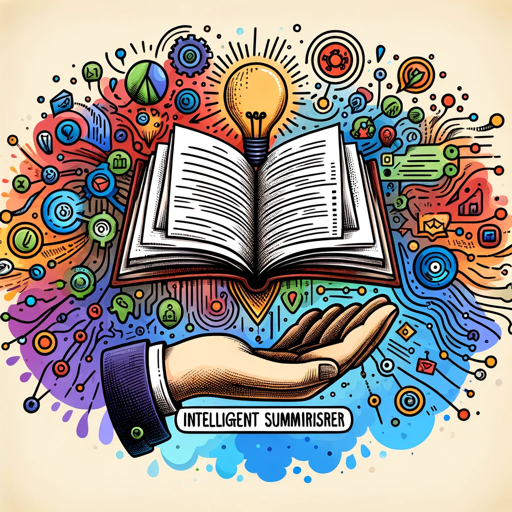
BCK Investigadores
AI-powered research and academic guide.

User Experience Insight Generator
AI-powered insights for better UX design.

S-DAN II
AI-powered responses without limits

DataWise
DataWise: AI-Driven Insights for All
头像艺术家
AI-powered personalized avatar creation.
Auto Improve Image
AI-powered image modifications made easy

和文英訳壁打ちで英会話力アップ
AI-powered English translation training.

Math GPT
AI-Powered Math Solutions, Anytime.

Football Tips
AI-powered football match predictions.

Anime Yourself
AI-powered anime portraits from photos.

POD Product Wizard GPT: Images, Titles, Keywords
AI-driven tool for images, titles, and keywords.

- Content Creation
- Social Media
- Digital Art
- Personal Branding
- Image Conversion
Cartoonify Me: Common Questions & Answers
What kinds of images work best for Cartoonify Me?
Images with clear details, high resolution, and good lighting tend to produce the best cartoon effects. The system works particularly well with portraits and landscape images that have defined edges and contrasts.
Is there any limitation on the file size or format?
Yes, Cartoonify Me supports common image formats such as JPG, PNG, and BMP, with a file size limit typically around 10MB. For optimal performance, it’s best to keep the image size within this range.
Can I use this tool for free?
Yes! You can try Cartoonify Me for free by visiting aichatonline.org without the need for login or any ChatGPT Plus subscription.
What kind of customization can I do after my image is cartoonified?
You can make simple adjustments like modifying colors, outlines, or contrasts using other image editing tools after downloading the cartoonified image.
Is the cartoonify process automatic, or can I customize it?
The process is fully automated. However, if you prefer more control, you can make manual adjustments to the cartoon after downloading the result.