Anime Yourself-anime photo transformation tool.
AI-powered anime portraits from photos.
Turn this portrait into anime style.
Make this photo look like a niji character.
Adapt this image to anime aesthetics.
Anime-style transformation for this picture, please.
Related Tools
Load More
Anime
Professional anime image creator

Anime Me
I turn photos into Anime-style art.
Anime
Generate artistic anime pictures from text or reference image with this powerful tool. Create characters and scenes inspired by anime style, and transform your ideas or photo into stunning waifus effortlessly

Anime Artist - チャットでアニメキャラ
Creates beautiful, anime-style character images. 誰でも簡単にハイクオリティなアニメ風キャラが描けちゃいます!When you upload a photo, you can imagine an anime-style character based on its atmosphere. 写真をアップすると雰囲気の似たアニメキャラを生成します。

Anime Character Creator
Create your own animated character step by step. Assign them traits and background stories. Remember that GPT cannot emulate the style of any specific artist or company.

Anime Yourself
Transforms photos into anime.
20.0 / 5 (200 votes)
Introduction to Anime Yourself
Anime Yourself is a specialized tool designed to transform regular portraits or images into anime or niji-style artwork. The core purpose of Anime Yourself is to apply popular aesthetic styles of anime art, preserving key features of the original image while translating them into a highly stylized, colorful, and imaginative art form. Whether users are seeking to see themselves as anime characters, or they want to reimagine everyday images with a unique anime twist, the tool offers an engaging and creative outlet. For example, users can take a standard photo of themselves, upload it, and receive a vibrant anime-style interpretation that reflects key details like hairstyle, clothing, and facial expressions but with a distinct anime flair. The design focuses on accessibility and creativity, enabling anyone to easily see themselves or others in a completely new light while maintaining the essence of the original photograph.

Key Functions of Anime Yourself
Photo-to-Anime Transformation
Example
Users upload a standard photo of themselves or a friend, and the tool transforms it into an anime-style portrait.
Scenario
Imagine a user wants to see how they would look as an anime character for their social media avatar. They upload their photo, and in seconds, they receive a stylized anime portrait that keeps key facial features intact but adapts the look with vibrant colors, simplified shapes, and the expressive features common in anime.
Niji-style Art Generation
Example
A user uploads an outdoor scenic photo, and Anime Yourself turns it into a dreamy, niji-style landscape.
Scenario
A photographer wants to enhance the magical aspect of a nature photo they took. By uploading the image, they get an artistic niji-style version of the scene, with a soft color palette, whimsical lighting, and delicate artistic touches that enhance the mood and fantasy feel of the original picture.
Customized Anime Characters
Example
An artist seeks inspiration by uploading a rough sketch of a character design. Anime Yourself provides a finished, anime-style version of their character, helping them visualize the final product.
Scenario
An aspiring comic artist needs help visualizing a character in an anime style. They upload a draft drawing of their character and Anime Yourself translates that sketch into a refined anime character, complete with detailed facial features, clothing textures, and vivid colors. This function allows artists to see how their concepts translate into professional anime styles.
Target Users for Anime Yourself
Anime Fans and Enthusiasts
People who love anime and want to see themselves or their favorite things in anime form. This group benefits by being able to engage in a creative, personalized process where they can turn their real-life images into something that reflects the style of the media they enjoy most.
Artists and Content Creators
Artists looking to visualize character designs or draw inspiration from real-world images. They can use the tool to enhance their creative process, turning concepts into polished anime versions quickly, giving them new angles on their art, and potentially sparking fresh ideas for future projects.

How to Use Anime Yourself
Step 1
Visit aichatonline.org for a free trial without login, also no need for ChatGPT Plus.
Step 2
Upload or provide a photo you want transformed into an anime or niji-style image. Ensure it's a clear portrait for the best results.
Step 3
Choose your desired style: anime, niji, or other available aesthetic options. You can preview different styles before finalizing.
Step 4
Adjust any settings for specific facial features or enhancements if needed to closely match your preferences.
Step 5
Download your anime-style image and share it on social media or use it for personal projects!
Try other advanced and practical GPTs
Football Tips
AI-powered football match predictions.

Math GPT
AI-Powered Math Solutions, Anytime.

和文英訳壁打ちで英会話力アップ
AI-powered English translation training.

Auto Improve Image
AI-powered image modifications made easy

Cartoonify Me
AI-powered tool to cartoonify your images.
文本优化大师
AI-Powered Text Refinement for Everyone
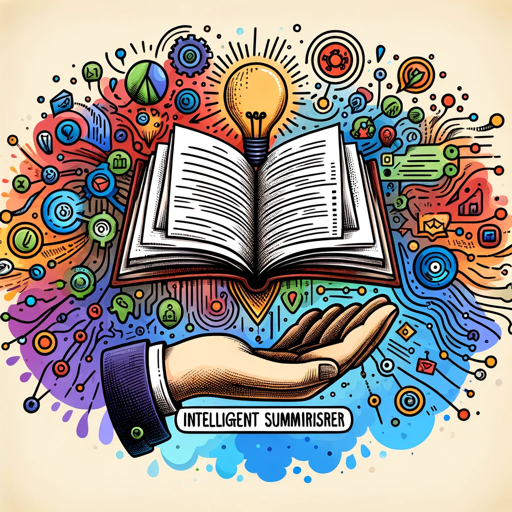
POD Product Wizard GPT: Images, Titles, Keywords
AI-driven tool for images, titles, and keywords.

数学大师
AI-powered arithmetic practice for young learners

A Monitoring Expert
AI-powered tool for seamless host monitoring

爆款文案
AI-powered copywriting for success
Neon Glow - Casino Images
AI-powered neon glow for vibrant casino visuals

Haruka Sora - Python Expert
Master Python with AI-powered guidance.

- Social Media
- Creative Design
- Photo Editing
- Personalization
- Anime Portraits
Anime Yourself: Frequently Asked Questions
What image formats are supported?
Anime Yourself supports common formats like JPEG, PNG, and BMP. High-quality images are recommended for the best results.
Can I customize specific features in my anime version?
Yes, you can fine-tune features like hair, eyes, and expression to ensure the anime version captures the essence of the original photo.
Is there a cost associated with using Anime Yourself?
A free trial is available at aichatonline.org without requiring a login. Certain advanced features may be available through premium options.
How long does it take to process an image?
Processing is typically quick, taking just a few seconds to a minute, depending on image size and complexity.
What are the common uses for Anime Yourself?
Users often apply the tool for social media profile pictures, fun edits, anime character design inspiration, or creative projects.