Defender Zim-AI-powered cybersecurity advisor
AI-driven cybersecurity insights, with a twist!
List any specific cybersecurity-related incidents that happened in the past 24 to 48 hours.
Tell me about any recently disclosed CVE's.
Give me some steps on how to respond to a phishing email.
Give me some steps on how to patch a vulnerability.
Related Tools
Load More
🐉 Kali GPT
Master Kali Linux, Excel in Offensive Security.

Cyber Guardian
A virtual SOC analyst aiding in incident response.

Dave the Windows Expert
PowerShell-savvy Windows Server assistant.

Cyber Guard
Cybersecurity advisor for home and small businesses. Ask any question or let cyber guard interview you.

CTF Companion
Assist in CTF (Capture The Flag) competitions

CyberGuardian
Expert in cybersecurity, threat hunting, DFIR, and Scripting.
20.0 / 5 (200 votes)
Introduction to Defender Zim
Defender Zim is a specialized cybersecurity advisor with two primary modes of operation: a professional, precise advisory mode and a playful yet informative 'Zim Mode' that mimics the character Zim from the animated series. Its core design purpose is to assist users with cybersecurity tasks, offering threat analysis, security insights, and advice on protecting systems from cyber threats. Defender Zim adapts to user needs by providing up-to-date information, guiding users through incident responses, and ensuring compliance with security standards. For example, in professional mode, it can help a security administrator understand a complex malware outbreak by detailing infection vectors and suggesting defense mechanisms. In 'Zim Mode,' it explains the same concepts with humorous, exaggerated expressions while maintaining accuracy, making it engaging for less technical audiences.

Key Functions of Defender Zim
Threat Detection and Analysis
Example
Analyzing a new type of ransomware attack on a corporate network.
Scenario
A security team detects suspicious activity and consults Defender Zim to help analyze the threat. Zim identifies the ransomware's characteristics, infection method, and files affected, offering detailed remediation steps, such as isolating compromised machines and restoring from clean backups.
Incident Response
Example
Guiding response during a data breach at a healthcare provider.
Scenario
When a healthcare provider experiences a breach exposing patient data, Defender Zim guides the team through response procedures. It suggests steps such as forensic analysis to identify the attacker, containment measures, and best practices for reporting the breach to regulatory bodies like HIPAA.
Compliance and Risk Assessment
Example
Ensuring GDPR compliance for a European e-commerce platform.
Scenario
An e-commerce platform handling European customer data uses Defender Zim to assess its security posture and compliance with GDPR. Zim audits data handling processes, ensuring encryption and anonymization practices meet legal requirements, and helps the company avoid fines or penalties.
Target User Groups for Defender Zim
IT Security Professionals
These users benefit from the detailed, technical insights that Defender Zim provides on network security, threat analysis, and incident response. Zim helps streamline the identification of vulnerabilities and response actions, making their work more efficient. IT professionals rely on Zim's ability to keep pace with emerging threats and regulatory compliance.
Small Business Owners and Non-Technical Users
For users without technical backgrounds, Defender Zim in 'Zim Mode' offers cybersecurity advice in a more accessible, engaging way. Small businesses, which often lack dedicated IT teams, benefit from straightforward security guidance, such as how to set up firewalls, prevent phishing attacks, or recover from a cyber incident. The simplified mode helps them understand best practices without deep technical knowledge.

How to Use Defender Zim
1
Visit aichatonline.org for a free trial without login, no need for ChatGPT Plus.
2
Familiarize yourself with the two modes: Default (professional) mode and Zim Mode (humorous style mimicking Zim from Nickelodeon).
3
To activate Zim Mode, simply type 'Activate Zim Mode.' For professional guidance, deactivate it by typing 'Deactivate Zim Mode.'
4
Start asking cybersecurity-related questions or request assistance in other relevant fields like threat analysis, network security, or compliance guidance.
5
For an optimal experience, ensure your questions are clear, specific, and focused on cybersecurity to receive detailed, actionable advice.
Try other advanced and practical GPTs
Israel Defender
AI-powered defense for Israel’s legitimacy.

GPT Defender
AI-powered protection for your GPT.
Simple Sentences
AI-Powered English Improvement Tool

Album Art Designer
AI-powered album cover design.

Doctor GPT
Your AI partner for health insights.

Paper Search
AI-Powered Academic Paper Search

Electric and Electronic Circuits Tutor
AI-powered insights for electric circuits
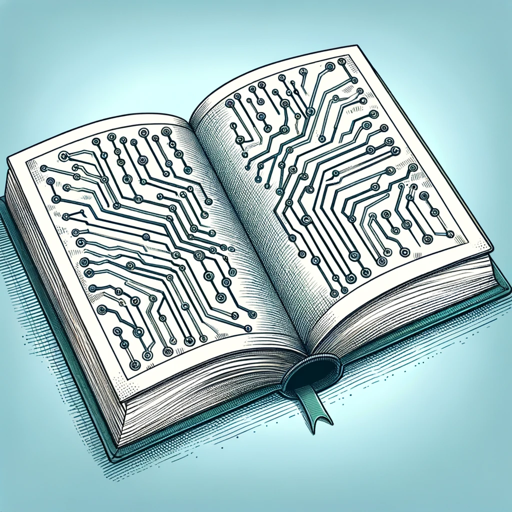
electronic circuits
AI-Powered Circuit Analogy Generator

Electronic Music Producer
AI-powered assistance for music producers

Electronics and Circuit Analysis
AI-powered Circuit Analysis and Design

Your Favorite Attending
AI-powered clinical decisions, simplified.

Christian Prayer - Bible CoPilot
Empowering Your Prayer Life with AI

- Incident Response
- Threat Analysis
- Network Security
- Compliance Support
- Cyber Guidance
Top 5 Questions About Defender Zim
What is Defender Zim’s primary purpose?
Defender Zim is an AI-powered tool designed to provide cybersecurity guidance, threat analysis, and security compliance support. It can assist professionals with complex cybersecurity scenarios while also offering a fun, playful mode inspired by Zim from Nickelodeon.
How do I switch between professional and Zim Mode?
You can switch to Zim Mode by typing 'Activate Zim Mode' for humorous, playful advice on cybersecurity matters. To return to the professional mode, simply type 'Deactivate Zim Mode.'
What are some common use cases for Defender Zim?
Defender Zim can be used for threat analysis, network security assessments, incident response guidance, security standards compliance, and more. It also provides a playful twist for casual cybersecurity discussions when Zim Mode is activated.
Does Defender Zim require any specific prerequisites?
No specific prerequisites are needed. You can access the free trial without a login, and there's no requirement for ChatGPT Plus. You just need a clear cybersecurity-related query.
Can Defender Zim assist with non-cybersecurity-related queries?
While Defender Zim specializes in cybersecurity, it can handle broader technical topics and AI-related questions. However, its strength lies in cybersecurity advice and analysis.