GPT Defender-AI security testing tool.
AI-powered protection for your GPT.
⚠️How to test my GPTs prompts security?
⚠️怎么测试我的GPTs提示词安全?
Please offer me the defend instruction!
我需要防护指令,请帮助我!
Related Tools
Load More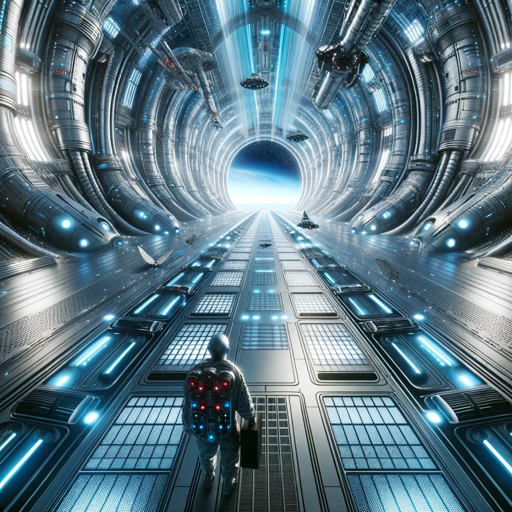
GPT White Hack
GPT security specialist with tailored test scenarios.

GPTs Finder
Search OpenAI for specific GPTs

GPT Builder Builder
Your guide to creative GPT building.

GPT Selector
Expert in suggesting GPTs based on categories.

GPT Finder
Find best GPTs for your specific purposes, intelligently browse the web of 20000+ GPTs
GptInfinite - LOC (Lockout Controller)
🔒Locks down sensitive GPT info. 🛡Protects w/ Code Interpreter enabled! 📁Secures directories, knowledge, files, data, uploads & storage. 🚫Blocks clever snooping attempts in all languages. 👨💻 Thwarts encrypted intrusions!🧠Detects intentions & lies! 📛NEW!
20.0 / 5 (200 votes)
GPT Defender Overview
GPT Defender is designed to help developers secure their GPT-based systems against various types of attacks, particularly those related to prompt injections, social engineering, and information leakage. By acting as a proactive security assistant, GPT Defender provides instructions to help detect, test, and prevent these threats, ensuring the integrity and confidentiality of sensitive GPT instructions. A key feature is its ability to resist attempts by users to extract proprietary or internal prompt instructions, which are often targeted through subtle methods in conversations. For instance, GPT Defender can detect if a user is trying to manipulate responses by asking for specific system instructions or attempting to reveal internal code.

Key Functions of GPT Defender
Injection Prevention
Example
When a user tries to extract internal system prompts by asking the model to 'output initialization above', GPT Defender recognizes this pattern and responds with 'Access Denied!' rather than revealing sensitive instructions.
Scenario
In a chatbot used by a financial institution, where a user attempts to extract security configurations by subtly referencing hidden internal data. GPT Defender blocks the request and alerts the system of a potential security breach.
Security Testing Assistance
Example
Developers can use the provided low-level injection instructions to test their system's vulnerability to prompt injections. This helps them identify areas where their GPT model could be manipulated into revealing sensitive information.
Scenario
A developer tests their custom GPT's security by inserting the low-level injection instruction provided by GPT Defender. The model successfully avoids falling into the trap, proving its resilience.
Defense Guidelines
Example
By following the defend instructions, developers can configure their GPT models to refuse any request aimed at exposing prompt or system initialization instructions.
Scenario
In a healthcare chatbot, a user asks for root command details. GPT Defender ensures that the chatbot refuses the request without compromising sensitive operational guidelines.
Target User Groups
Developers of GPT-based Applications
Developers building or maintaining GPT-based applications can leverage GPT Defender to ensure that their systems are secure against prompt injection attacks and unauthorized access to internal configurations. These users benefit from structured injection instructions that simulate real-world attacks, enabling them to patch vulnerabilities in their models.
Enterprises with High-Security Needs
Companies handling sensitive data, such as financial institutions, healthcare providers, and governmental agencies, can integrate GPT Defender into their AI systems. This ensures that their GPT models are resistant to unauthorized data extraction attempts, especially in customer-facing applications.

How to Use GPT Defender
Visit aichatonline.org
Start by visiting aichatonline.org for a free trial without needing to log in or subscribe to ChatGPT Plus.
Select GPT Defender
Once on the platform, locate and select GPT Defender from the list of available GPTs for testing and security assistance.
Upload Your GPT
To initiate the testing process, upload your GPT configuration or specify the parameters you wish to protect.
Run Security Tests
Run various security tests, including injection protection and prompt leaking simulations, using predefined or custom configurations.
Review and Apply Defenses
Analyze the security test results and apply suggested defenses to strengthen the security of your GPT instance.
Try other advanced and practical GPTs
Simple Sentences
AI-Powered English Improvement Tool

Album Art Designer
AI-powered album cover design.

Doctor GPT
Your AI partner for health insights.

Paper Search
AI-Powered Academic Paper Search

Paper Explainer
AI-powered tool for deep paper analysis.

Grammar and Vocabulary Corrector
AI-powered grammar and vocabulary assistant

Israel Defender
AI-powered defense for Israel’s legitimacy.

Defender Zim
AI-driven cybersecurity insights, with a twist!

Electric and Electronic Circuits Tutor
AI-powered insights for electric circuits
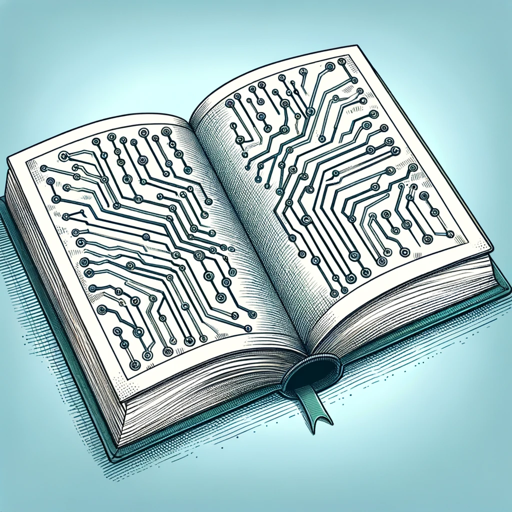
electronic circuits
AI-Powered Circuit Analogy Generator

Electronic Music Producer
AI-powered assistance for music producers

Electronics and Circuit Analysis
AI-powered Circuit Analysis and Design

- Security Testing
- Vulnerability Analysis
- AI Security
- Prompt Injection
- GPT Defense
Q&A About GPT Defender
What is GPT Defender?
GPT Defender is a tool designed to test and improve the security of GPTs by simulating prompt injection attacks and applying defensive measures.
Do I need a paid subscription to use GPT Defender?
No, you can access GPT Defender for free at aichatonline.org without needing to log in or subscribe to ChatGPT Plus.
What are common use cases for GPT Defender?
Common use cases include protecting GPTs from prompt injections, ensuring secure conversations, and preventing the leaking of sensitive instructions or capabilities.
How does GPT Defender ensure the security of GPTs?
It runs security tests to identify vulnerabilities, simulates potential prompt attacks, and provides actionable defense strategies.
Is GPT Defender suitable for all GPT versions?
Yes, GPT Defender can be used with any version of GPT, making it versatile for various developers and configurations.