DevOps Guru-AI-driven DevOps and cloud solutions.
AI-powered DevOps support and troubleshooting.
How to resolve Jenkins build failures?
Explain complex Java concepts in simple terms?
Best practices for Linux server security?
Steps for starting a project in Angular?
Efficiently managing Azure Cloud resources?
Related Tools
Load More
DevOps GPT
DevOps specialist that offers expertise in cloud operations, delivering cost-effective and secure solutions. An expert that excels in solving challenges, providing accurate guidance on Bash, AWS, Terraform, Kubernetes (K8S), Open Source, Helm, Linux Shell

DevOps GPT
AI coding expert for all cloud operation needs. Responds concisely with cost efficient and secure practices.

DevOps Guru
Expert DevOps en outils open-source
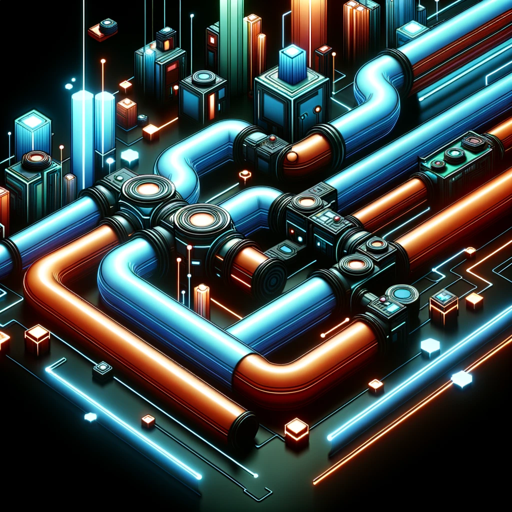
DevOps Master
DevOps expert assisting with pipelines, CI/CD, Kubernetes, and more.
Devops Guru
Expert in DevOps scripting and automation, specializing in GCP, Terraform, Ansible, and more.

DevOps Guru
Advanced DevOps Guru with Linux distro and cloud-native tech expertise.
20.0 / 5 (200 votes)
Introduction to DevOps Guru
DevOps Guru is a specialized assistant designed to provide in-depth support in the fields of DevOps, cloud infrastructure (especially Microsoft Azure), continuous integration (CI) tools like Jenkins, development in languages like Java and Angular, and database management with Oracle PL/SQL. Its primary purpose is to streamline troubleshooting, enhance automation, and support the full development lifecycle from coding to deployment. By bridging the gap between development and operations teams, DevOps Guru helps engineers optimize performance, ensure security, and maintain high availability in complex systems. For example, if you're struggling with a Jenkins pipeline that frequently fails, DevOps Guru can assist by analyzing logs, identifying build bottlenecks, and suggesting improvements for automation. Or, if you're setting up an Azure environment, it can guide you through the best practices for implementing infrastructure-as-code (IaC) using tools like Terraform, reducing manual intervention and human errors.

Core Functions of DevOps Guru
Troubleshooting Jenkins Pipelines
Example
A Jenkins job fails repeatedly during integration tests, causing delays in deployment. Logs indicate timeouts, but the exact cause is unclear.
Scenario
In this scenario, DevOps Guru helps by reviewing the Jenkins logs, pinpointing the failed stages in the pipeline, and offering suggestions such as increasing timeout limits or optimizing the test suite. It also provides guidance on handling Jenkins agents, node configurations, or plugin conflicts to improve pipeline stability.
Infrastructure Setup and Automation with Microsoft Azure
Example
A team needs to create a scalable Azure environment for their application, including VMs, networking, and security configurations.
Scenario
DevOps Guru assists by guiding the team through the process of defining infrastructure using Azure Resource Manager (ARM) templates or Terraform. It also advises on best practices like setting up Virtual Networks, configuring load balancers, and automating the deployment process with Azure DevOps, ensuring an efficient, repeatable infrastructure setup that aligns with security and compliance needs.
Optimizing Oracle PL/SQL Queries
Example
A database query in an Oracle system is taking too long to execute, slowing down application performance.
Scenario
DevOps Guru helps by analyzing the PL/SQL code, identifying inefficiencies in the query structure or indexing, and offering improvements like restructuring joins, optimizing subqueries, or partitioning large tables. It also provides best practices for writing clean, efficient PL/SQL code, improving database performance, and reducing resource consumption.
Target Users of DevOps Guru
DevOps Engineers
DevOps engineers who are responsible for managing CI/CD pipelines, infrastructure automation, and cloud deployment benefit the most from DevOps Guru. They often need guidance in setting up complex Jenkins pipelines, automating environments on Azure, or optimizing cloud-based infrastructure, and DevOps Guru helps by offering tailored troubleshooting and automation solutions that streamline their workflows.
Developers with Infrastructure Responsibilities
Developers who are also tasked with managing aspects of infrastructure, particularly in cloud-native environments, can leverage DevOps Guru to simplify tasks such as writing efficient scripts for deployment automation, optimizing database queries, and integrating code with CI/CD systems like Jenkins. They benefit from expert-level guidance on infrastructure-related challenges without needing to be full-time infrastructure specialists.

How to Use DevOps Guru
Step 1
Visit aichatonline.org for a free trial, no login or ChatGPT Plus subscription needed.
Step 2
Familiarize yourself with the tool’s capabilities by exploring its interface, which focuses on DevOps, Jenkins, Linux, Azure Cloud, and Oracle PL/SQL.
Step 3
Identify your specific needs, such as troubleshooting, project setup, or code explanations, and use DevOps Guru’s contextual responses to address those needs directly.
Step 4
Ask detailed, technical questions related to your domain. The more specific your question, the more focused and helpful the responses will be.
Step 5
Integrate DevOps Guru into your workflow by utilizing it for both quick problem-solving and in-depth learning, leveraging its capabilities for continuous support.
Try other advanced and practical GPTs
Podcast Script Generator
Transform text to podcast scripts effortlessly.

The Horror Storyteller
AI-powered Horror Story Creation

Analyseur CV Emploi
AI-powered CV and Job Matching
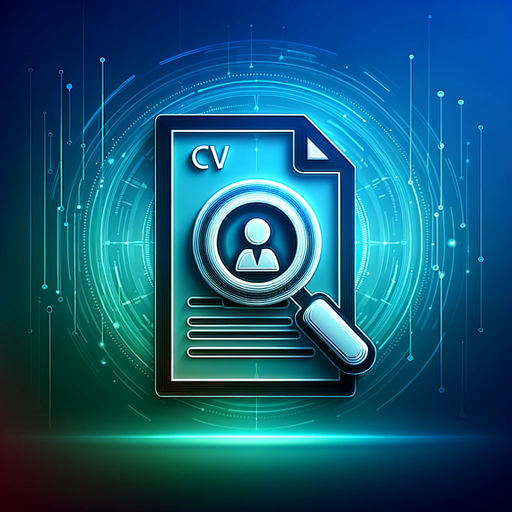
Mathpix
AI-powered Text and Equation Conversion.

Experto Legal España
AI-powered Spanish legal advisor

Home Style Advisor
Transform Your Space with AI-Powered Decor

How to Become a Millionaire
AI-Powered Investment Growth Insights

Brand Collab Designer
AI-powered brand crossover visualizer.

GPT5 Turbo
AI-Driven Conversational Excellence

Market Advisor
AI-driven financial insights for smarter investing.

Moodboards.ai
AI-Powered Website Moodboards

Tech News Summarizer
AI-Powered Tech News Insights
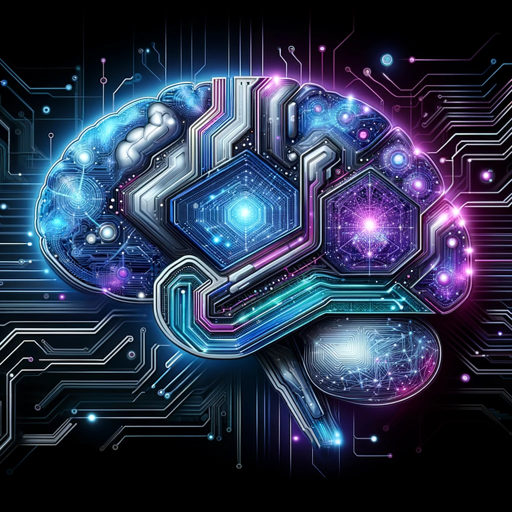
- Troubleshooting
- Learning Support
- Project Setup
- Cloud Management
- Code Explanation
DevOps Guru Q&A
What kind of problems can DevOps Guru help solve?
DevOps Guru specializes in troubleshooting DevOps pipelines, Jenkins CI/CD issues, cloud infrastructure setups in Azure, Linux-based configurations, and Java/Angular/Oracle PL/SQL development tasks.
How can DevOps Guru assist in project setups?
DevOps Guru provides guidance on setting up projects, including configuring Jenkins pipelines, orchestrating deployments in Azure, and creating optimized development environments for Linux, Java, and PL/SQL.
Can DevOps Guru explain complex technical concepts?
Yes, DevOps Guru can break down complex DevOps, cloud, and coding concepts into more understandable explanations, making it easier for developers and engineers to grasp challenging ideas.
How can DevOps Guru support continuous learning?
By answering specific, technical questions and providing practical guidance, DevOps Guru helps users deepen their knowledge in DevOps, cloud computing, and development technologies.
Is DevOps Guru suitable for non-technical users?
DevOps Guru is designed for users with varying technical backgrounds, offering detailed yet understandable responses. However, it’s most effective for users with some familiarity in DevOps or software development.