Mathpix-AI-powered text and math conversion.
AI-powered Text and Equation Conversion.
Convert this figure into LaTeX.
Extract text from this image for LaTeX.
How would you format this equation in LaTeX?
Recreate this table in LaTeX format.
Related Tools
Load More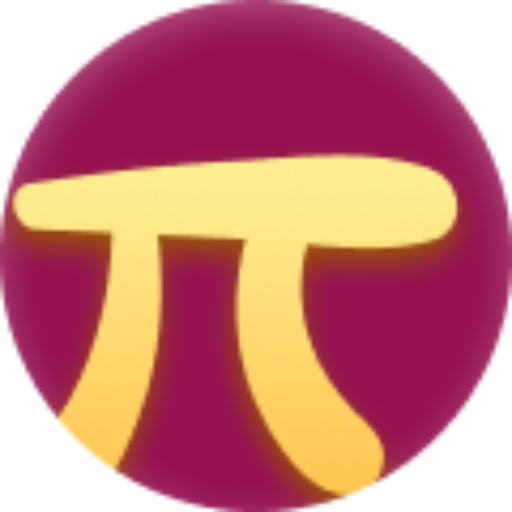
Photo Math AI Solver
Best AI math solver for students and educators. Quickly and easily solve math homework questions with step-by-step answers and clear explanations.

Photo Math GPT
Top-notch AI photo math solver for students and educators. Uploand a photo of math problem and we'll promptly resolve math homework delivering step-by-step solutions and succinct explanations.

Pixr Postr
Turns photos into tall Pixar-style movie posters

Photomath
A math tutor that solves problems from photos and explains concepts.

Pixie: Computer Vision Engineer
Expert in computer vision, deep learning, ready to assist you with 3d and geometric computer vision. https://github.com/kornia/pixie

Pixarize Me
Creates Pixar-style characters from user images, focusing on detailed features.
20.0 / 5 (200 votes)
Introduction to Mathpix
Mathpix is an advanced OCR (Optical Character Recognition) tool designed specifically for scientific and technical documents. It converts handwritten and printed text, including complex mathematical notation, into LaTeX, a typesetting system commonly used for scientific documents. Mathpix aims to simplify the process of digitizing content that includes intricate formulas and diagrams, making it easier for researchers, educators, and students to create, share, and edit scientific documents. For example, Mathpix can convert a photo of a handwritten mathematical equation into a LaTeX code snippet that can be directly used in a scientific paper.

Main Functions of Mathpix
OCR for Mathematical Notation
Example
A researcher takes a photo of a handwritten equation using the Mathpix Snip app.
Scenario
The app converts the handwritten equation into LaTeX code, which can then be copied and pasted into a research paper, ensuring accuracy and saving time.
PDF to LaTeX Conversion
Example
An educator needs to update an old PDF containing mathematical content.
Scenario
Using Mathpix, the educator converts the PDF into editable LaTeX code, allowing for easy modifications and updates.
Table and Diagram Recognition
Example
A student needs to include a complex table from a textbook into their thesis.
Scenario
By snipping the table using Mathpix, the student can quickly generate the LaTeX code for the table, maintaining its structure and content, which can be directly inserted into their thesis document.
Ideal Users of Mathpix Services
Researchers and Academics
Researchers and academics often deal with complex mathematical notation and need to incorporate it into their papers and publications. Mathpix streamlines this process by converting handwritten or printed equations into LaTeX code, saving time and reducing errors.
Students and Educators
Students and educators can benefit from Mathpix by easily converting classroom notes, textbooks, and academic articles into digital formats. This enhances their ability to edit, share, and utilize scientific content for learning and teaching purposes.

How to Use Mathpix
Step 1
Visit aichatonline.org for a free trial without login, also no need for ChatGPT Plus.
Step 2
Download and install the Mathpix Snip app on your preferred device.
Step 3
Open the app and use the snipping tool to capture the area of the image or PDF containing the text or equations you want to convert.
Step 4
Review the generated LaTeX, Markdown, or text output provided by Mathpix, and make any necessary edits.
Step 5
Copy the converted text into your preferred document editor or LaTeX editor for further use.
Try other advanced and practical GPTs
Experto Legal España
AI-powered Spanish legal advisor

Home Style Advisor
Transform Your Space with AI-Powered Decor

Study Buddy
AI-powered tool for smarter learning.
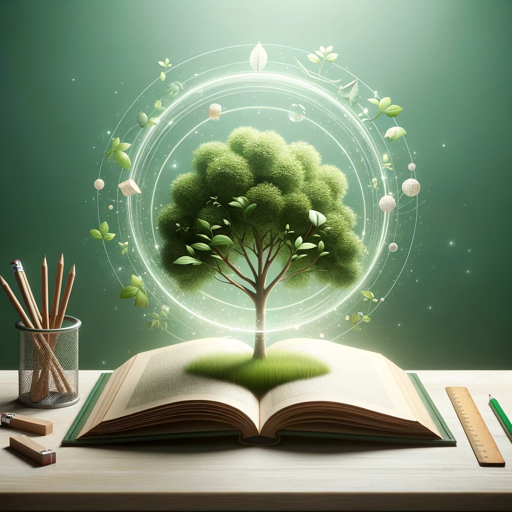
Crypto Market Maven
AI-powered cryptocurrency market insights
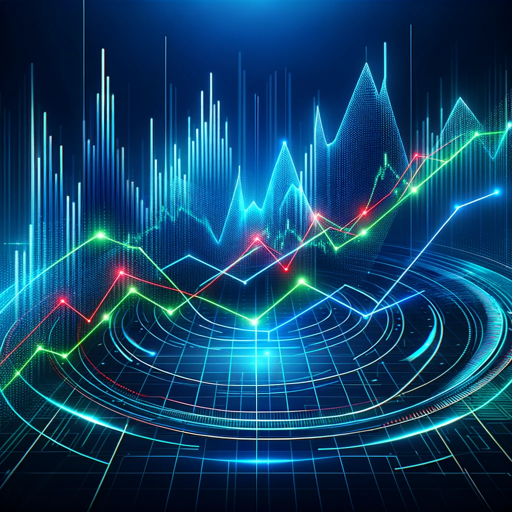
Gray's Anatomy
AI-powered anatomical learning tool

Bot Advisor
AI-Powered Bot Solutions Simplified.

Analyseur CV Emploi
AI-powered CV and Job Matching
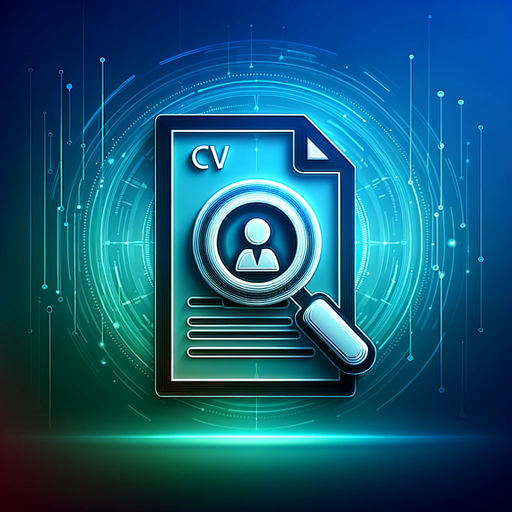
The Horror Storyteller
AI-powered Horror Story Creation

Podcast Script Generator
Transform text to podcast scripts effortlessly.

DevOps Guru
AI-powered DevOps support and troubleshooting.
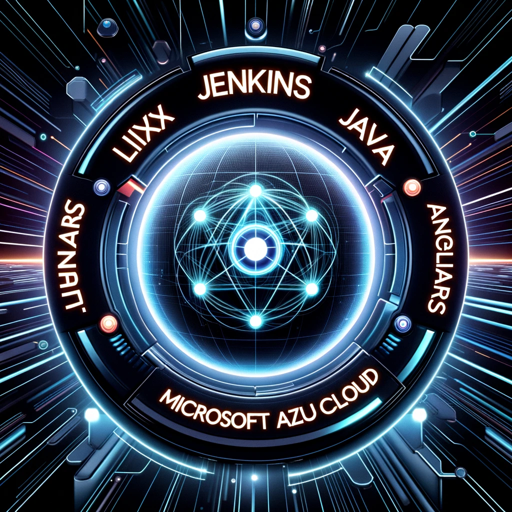
How to Become a Millionaire
AI-Powered Investment Growth Insights

Brand Collab Designer
AI-powered brand crossover visualizer.

- Academic Writing
- Research Papers
- OCR Tool
- PDF Conversion
- Equation Conversion
Mathpix Q&A
What types of documents can Mathpix convert?
Mathpix can convert images and PDFs containing text, mathematical equations, and scientific notations into LaTeX, Markdown, and other text formats.
Can Mathpix recognize handwritten equations?
Yes, Mathpix is capable of accurately recognizing and converting handwritten mathematical equations into digital formats.
Is Mathpix suitable for academic writing?
Absolutely, Mathpix is ideal for academic writing, especially for those who frequently work with complex equations and scientific notations.
Does Mathpix support multi-language text recognition?
Yes, Mathpix supports OCR (Optical Character Recognition) for multiple languages, making it versatile for international users.
How accurate is Mathpix in converting complex equations?
Mathpix is highly accurate in converting complex equations, thanks to its advanced AI algorithms specifically designed for scientific content.