Expert Prompts for Software Testers-expert prompts for software testing
AI-powered prompts for better testing
Help Improve my testing prompt
Example of Test Case Generation Prompt
Example of Test Automation Code Prompt
Example of Test Data Generation Prompt
Related Tools
Load More
Software Testing Assistant [Manual/Automation]
Software Test Automation Expert: Ask, Learn, Improve, and Implement. Help transition from manual to automation tester.
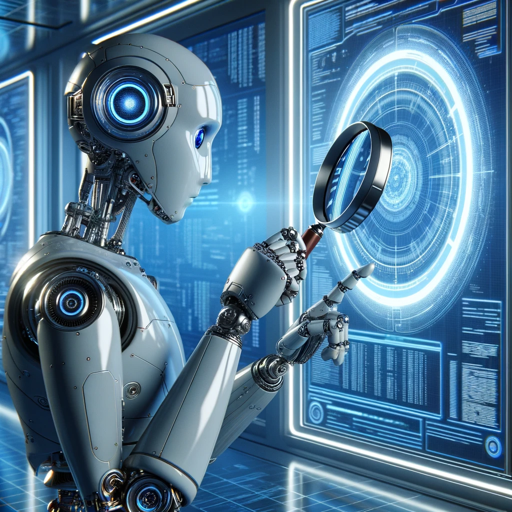
QA Synthetics
Specialized Expert QA Testing Agents Offer Strategic Solutions and Support for All Testing Needs

QA Tester
A QA Tester guiding on software testing and quality assurance.

EasyPromptGPT
Mastering prompt crafting for insightful, ethical, and effective ChatGPT-4 interactions.
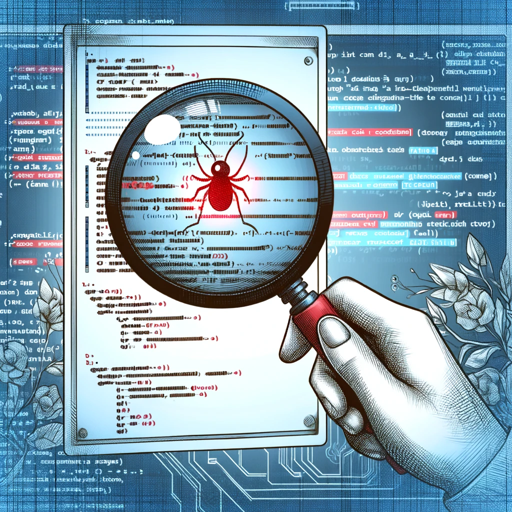
Software Testing Mentor
I provide detailed guidance and comprehensive test scenarios for testers.

BotNerd Prompt Mestre
Crie prompts de treinamento para Agentes de IA personalizados para o seu negócio.
20.0 / 5 (200 votes)
Introduction to Expert Prompts for Software Testers
Expert Prompts for Software Testers is designed to assist users in creating comprehensive, detailed prompts for large language models (LLMs) specifically tailored for software testing. The purpose is to guide users in refining their testing approach by providing specific test prompts based on assumed or provided contexts and values. This tool emphasizes context and sophistication in queries, encouraging users to ask complex, nuanced questions to achieve thorough and detailed responses. For example, instead of a generic prompt like 'Test the login functionality,' it would provide a detailed scenario: 'Assume a user with intermediate experience is testing the login functionality of Google.com on an Agile project. The user should check for valid and invalid input handling, session management, and security compliance with industry standards.' This ensures the LLM's response is precise and contextually relevant.

Main Functions of Expert Prompts for Software Testers
Context-Specific Prompt Generation
Example
Creating a prompt for testing Google.com’s search functionality with specific assumptions about the user’s expertise, testing environment, and objectives.
Scenario
An intermediate tester working in an Agile environment needs to validate the search feature. The prompt would include details like expected search results for specific queries, response time, and handling of edge cases such as empty or nonsensical inputs.
Detailed Output Encouragement
Example
Generating a prompt that asks for a comprehensive list of test cases for an e-commerce website’s checkout process.
Scenario
A user wants to ensure all aspects of the checkout process are tested, including payment gateway integration, discount application, and order confirmation. The prompt would detail these aspects to ensure the LLM provides a thorough response covering all necessary test cases.
Feedback and Refinement Suggestions
Example
Providing a prompt that not only requests test case generation but also asks the LLM to review its output for completeness and accuracy.
Scenario
After generating initial test cases for a new feature, the user can prompt the LLM to assess its own responses and suggest improvements or identify missing test scenarios, ensuring a robust and comprehensive testing approach.
Ideal Users of Expert Prompts for Software Testers
Intermediate Software Testers
Testers with a moderate level of experience who are familiar with basic testing concepts but seek guidance on creating detailed and effective test prompts. These users benefit from the tool’s ability to provide context-specific prompts and encourage thorough testing practices, enhancing their test coverage and effectiveness.
Test Leads and Managers
Individuals responsible for overseeing the testing process and ensuring quality. They can use Expert Prompts for Software Testers to generate detailed testing scenarios and review outputs, helping to standardize testing practices across their team and improve overall test quality and consistency.

How to Use Expert Prompts for Software Testers
Visit aichatonline.org for a free trial without login, also no need for ChatGPT Plus.
Start by visiting the specified website to access the tool without the need for any login or subscription. This allows you to explore its features and capabilities freely.
Understand Your Testing Needs
Identify your specific software testing requirements, including the type of tests, the environment, and the objectives. This will help you tailor the prompts to get the most relevant responses from the tool.
Provide Detailed Context in Prompts
When creating prompts, include comprehensive details such as the testing environment, tools, and technologies used. This ensures that the responses are accurate and applicable to your scenario.
Utilize Generated Prompts for Various Testing Stages
Apply the expert-generated prompts at different stages of your software testing process, from planning and designing tests to execution and reporting. This enhances the effectiveness and thoroughness of your testing efforts.
Iterate and Refine Prompts
Continuously review and refine the prompts based on the feedback and results you receive. This iterative process helps in improving the quality and relevance of the prompts, leading to better testing outcomes.
Try other advanced and practical GPTs
써보자, 영어 이메일
AI-powered English email assistance for Koreans
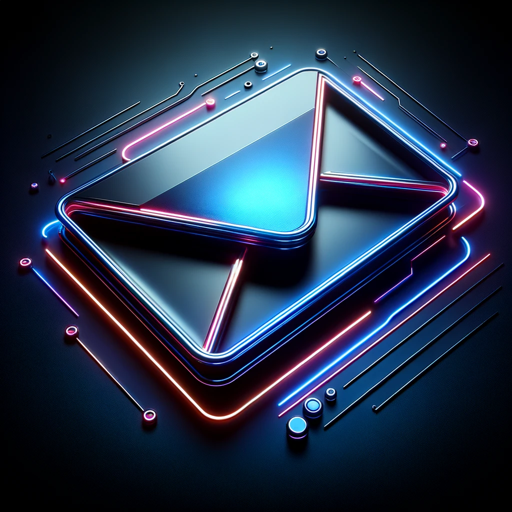
20K Vocab builder
Expand Your Vocabulary with AI

BraceletGPT by Lucid Beads
AI-Powered Custom Gemstone Bracelets

Health Coach Pro
AI-Powered Guidance for Your Fitness Journey

WebG by MixerBox (WebSearchG AI GPT)
AI-Powered Search at Your Fingertips

Meal Mate
AI-Powered Meal Planning Simplified.

AI Stock Analysis
AI-powered market cycle analysis

JarbonAI
AI-Powered Software Testing Insights
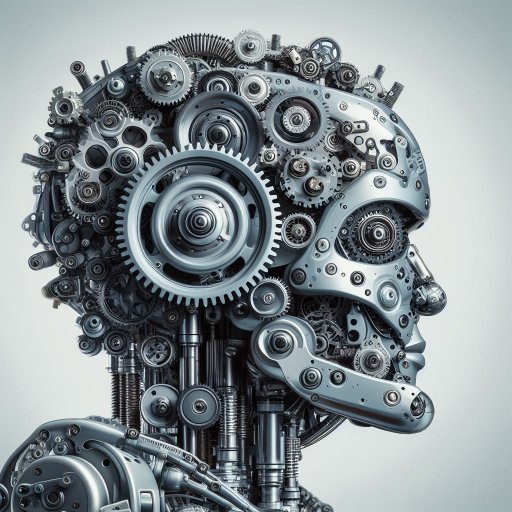
TCG GPT
AI-powered strategies and card designs.

BizGPT
AI-powered business insights for everyone.

宝宝起名
AI-powered baby naming made easy

ScanLink
AI-driven document and media processing
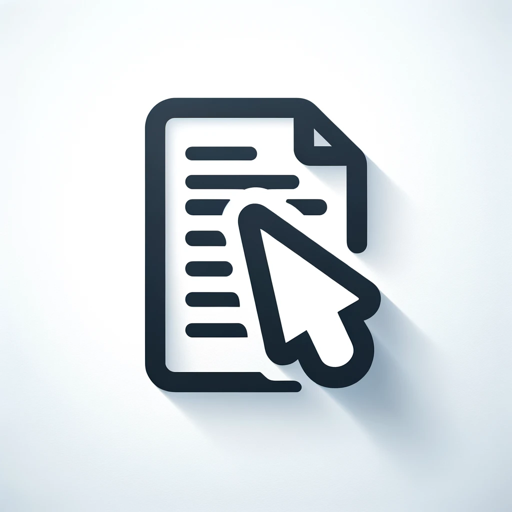
- Optimization
- Automation
- Reporting
- Test Design
- Bug Testing
Expert Prompts for Software Testers Q&A
What is Expert Prompts for Software Testers?
Expert Prompts for Software Testers is a specialized tool designed to assist in creating detailed and comprehensive prompts for large language models (LLMs) in the context of software testing. It helps testers refine their testing approach and obtain precise and relevant responses from LLMs.
How can I start using Expert Prompts for Software Testers?
You can start by visiting aichatonline.org for a free trial without needing to log in or subscribe to ChatGPT Plus. This allows you to explore and utilize the tool's features and capabilities.
What are the common use cases for Expert Prompts for Software Testers?
Common use cases include generating test cases, designing test plans, automating test scripts, creating detailed bug reports, and enhancing test coverage. The tool is versatile and can be applied across various stages of the software testing lifecycle.
What level of detail should I provide in my prompts?
It's essential to provide comprehensive details, including the testing environment, specific tools and technologies, objectives, and any constraints. This helps the tool generate more accurate and relevant responses tailored to your specific testing needs.
Can Expert Prompts for Software Testers help in Agile environments?
Yes, the tool is well-suited for Agile environments. It can assist in generating prompts that align with Agile methodologies, helping testers stay responsive to changes and continuously improve their testing processes.