ScanLink-AI-powered document processing
AI-driven document and media processing
What's this QR code?
Decode this barcode.
Scan this document.
Turn this picture into text.
Related Tools
Load More20.0 / 5 (200 votes)
Overview of ScanLink
ScanLink is an advanced AI-driven solution, optimized for handling a variety of document, image, and audio processing tasks. It is built on the GPT-4o architecture, focusing on accuracy, security, and intelligent automation. The primary design purpose is to offer seamless processing, conversion, and extraction of data from visual and audio inputs. This platform is especially powerful for users who need efficient, secure handling of sensitive information across multiple media formats without relying on external tools. For example, ScanLink can process a document image, extract text, and convert it into an editable format, maintaining the document's original structure. Similarly, it can decode QR codes or barcodes directly from images and assist with complex document conversions while ensuring high fidelity. In another scenario, ScanLink can analyze an audio file to transcribe the content accurately, catering to professionals needing secure transcriptions or voice-to-text services.

Core Functionalities of ScanLink
Image Decoding (QR Codes and Barcodes)
Example
A user uploads an image containing a QR code. ScanLink processes the image and extracts the encoded data instantly.
Scenario
Imagine a logistics company that needs to decode barcodes from shipping labels. Instead of manually scanning each label, ScanLink can handle large batches of images, extract the barcode information, and present it in a format that can be integrated into the company’s tracking system.
Text Extraction from Images
Example
A lawyer uploads a scanned contract. ScanLink extracts the text while preserving the document's formatting, allowing for easy editing and annotation.
Scenario
In legal services, lawyers often deal with scanned documents that need to be referenced or modified. By extracting the text from these scans, ScanLink enables legal professionals to focus on content analysis without worrying about retyping or formatting.
Document Format Conversion
Example
A student needs to convert a research paper from PDF to Word format for final editing. ScanLink handles the conversion and maintains the original document’s structure and citations.
Scenario
In academia, students and researchers frequently need to convert documents between different formats for submission or collaboration. ScanLink simplifies this process, ensuring that the conversion is accurate, especially in retaining complex formatting like footnotes and bibliographies.
Target Users of ScanLink
Legal and Professional Services
Law firms, financial institutions, and consulting firms benefit from ScanLink's ability to process confidential documents securely. These users need accurate text extraction, document conversion, and barcode/QR code decoding without risking data security. ScanLink ensures that sensitive client information is handled with care while maintaining productivity.
Students, Researchers, and Educators
Academic users, such as students and researchers, often require document conversions and text extraction for thesis preparation, publication submissions, and collaborative projects. ScanLink’s accurate document conversion and text extraction services allow them to focus on their research without getting bogged down in formatting and editing.

Detailed Steps for Using ScanLink
1
Visit aichatonline.org for a free trial without login, also no need for ChatGPT Plus.
2
Upload your document, image, or audio file directly to the platform. Ensure the file is clear and properly formatted for optimal results.
3
Select the desired processing option, such as text extraction, QR code scanning, or document conversion. Tailor your request to the specific needs of your task.
4
Review the output generated by ScanLink. If necessary, make adjustments or request further processing to refine the results.
5
Download or save the processed file to your device. For best results, consider organizing the output according to its intended use, whether for academic, professional, or personal purposes.
Try other advanced and practical GPTs
宝宝起名
AI-powered baby naming made easy

BizGPT
AI-powered business insights for everyone.

TCG GPT
AI-powered strategies and card designs.

JarbonAI
AI-Powered Software Testing Insights
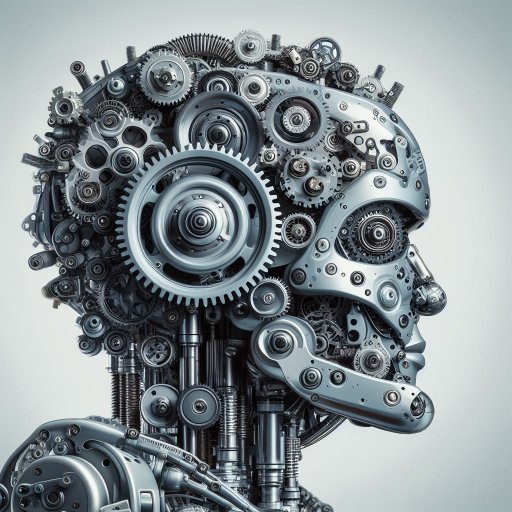
AI Stock Analysis
AI-powered market cycle analysis

Expert Prompts for Software Testers
AI-powered prompts for better testing

FastGPT ⚡
Lightning-Fast AI-Powered Responses.

AdversarialGPT
Enhance AI Security with Adversarial Insights

ChemistryGPT
AI-powered chemistry learning tool
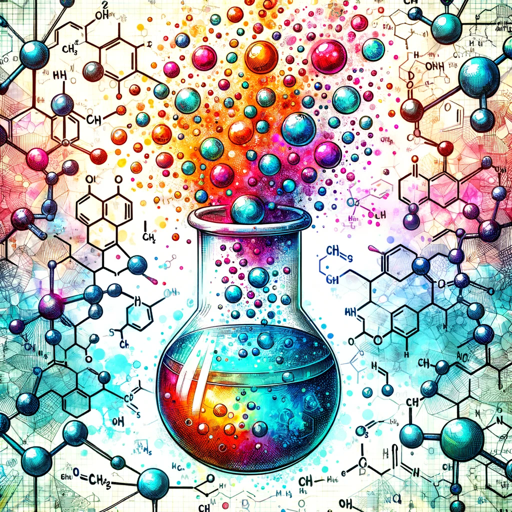
DJGPT
AI-powered DJ assistant for better mixes

Superagent
AI-powered automation for smarter workflows

Web3GPT
AI-powered assistant for Web3 development.
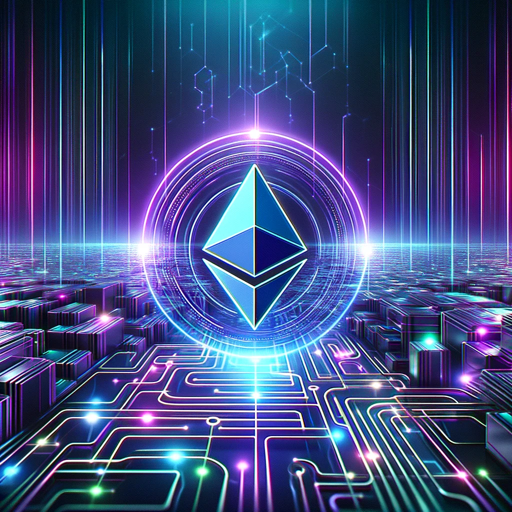
- Academic Writing
- Document Conversion
- Text Extraction
- Audio Transcription
- QR Scanning
Common Questions About ScanLink
What types of files can ScanLink process?
ScanLink can handle a variety of files including images (for QR code/barcode decoding and text extraction), documents (for format conversion), and audio (for transcription). The tool is versatile and can adapt to different file types as needed.
How secure is ScanLink for processing sensitive documents?
ScanLink prioritizes confidentiality and security. Uploaded files are processed in a secure environment, and the platform does not store or share your data, ensuring that sensitive information remains protected.
Can ScanLink handle handwritten text?
Yes, ScanLink can process handwritten text, but the accuracy depends on the clarity and legibility of the handwriting. For best results, ensure that the text is clear and well-lit.
Is ScanLink suitable for academic research?
Absolutely. ScanLink is ideal for academic writing and research. It can extract and convert text from various sources, helping to streamline the research process and ensure accurate citation and content management.
Do I need any special software to use ScanLink?
No, ScanLink is a web-based tool and requires no additional software. All you need is access to a web browser to start using its features immediately.