Fashion Designer-AI fashion design tool
AI-powered fashion design at your fingertips.
What type of product do you want to make?
I want to make a Moto Jacket
I want to make a 400 GSM cotton hoodie
I want to make sustainable cropped jeans
Related Tools
Load More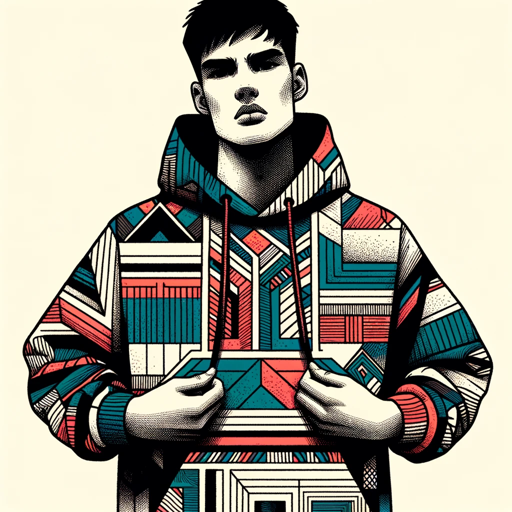
Clothing Designer
I craft detailed, tailored clothing designs.

! AI-Fashion
Your go-to fashion advisor for style tips and color matching.
Fashion Advisor
Your personal fashion designer. 10M+ fashion solutions are here.

Fashion Design Sketch
Generate & create your own fashion line! Ideal for designers, stylists, and fashion enthusiasts. Get custom sketches based on your preferences or choose from inspiring examples. Perfect for exploring new styles, colors, and trends in fashion design. Creat

Fashion Designer
Creates realistic fashion designs, answers fashion trends, places designs on models, and conducts detailed user interviews for custom designs.

Style Assistant
洋服の写真をアップロードするだけで、AIがあなたにぴったりのコーディネートを提案します。さらに、大切なパートナーへのプレゼント選びもサポートします。
20.0 / 5 (200 votes)
Introduction to Fashion Designer
Fashion Designer is an AI-powered assistant designed to aid users in creating, refining, and visualizing fashion products. By asking a series of targeted questions, Fashion Designer helps users conceptualize their design ideas, generate high-quality images of proposed designs, and guide them through the process of bringing these designs to physical reality. The tool leverages advanced AI capabilities to understand user preferences, suggest design improvements, and provide a seamless path from concept to production. For instance, a user might start with a vague idea for a dress and, through iterative questions and visualizations, end up with a detailed, production-ready design.

Main Functions of Fashion Designer
Design Conceptualization
Example
A designer inputs their idea for a luxury evening gown, describing elements like 'elegant,' 'silk chiffon,' and 'Swarovski crystals.'
Scenario
The AI guides the designer through specifying details such as material, trims, and features, culminating in a detailed visual representation of the gown.
Visual Prototyping
Example
A user uploads a sketch of a jacket and describes the desired modifications, such as adding zippers or changing the fabric.
Scenario
Fashion Designer generates high-quality images of the jacket with the specified changes, allowing the user to visualize the final product before proceeding to production.
Production Guidance
Example
After finalizing a design for a pair of custom sneakers, the user receives guidance on uploading the design to a production platform like CALA.
Scenario
The AI provides step-by-step instructions for creating a collection, specifying materials, and submitting the design for costing and production, ensuring a smooth transition from design to manufacturing.
Ideal Users of Fashion Designer
Independent Fashion Designers
Independent designers benefit from Fashion Designer by accessing professional-grade design tools and visualization capabilities without needing extensive resources. They can quickly iterate on design ideas, create detailed prototypes, and navigate the production process efficiently.
Small Fashion Brands
Small fashion brands can use Fashion Designer to streamline their design process, from concept to production. The tool helps them maintain high-quality standards while reducing the time and cost associated with developing new products. Brands can visualize new collections, refine designs based on AI feedback, and manage production logistics with ease.

Using Fashion Designer
Visit aichatonline.org for a free trial without login, also no need for ChatGPT Plus.
Access the platform to start using Fashion Designer without any initial requirements.
Identify Your Design Needs
Determine the type of fashion product you want to create, such as dresses, jackets, or accessories.
Answer Guiding Questions
Respond to a series of questions about the shape, materials, colors, and features you envision for your product.
Generate Visuals
Use the provided inputs to generate high-quality images of your designs through DALL·E integration.
Review and Refine
Evaluate the generated images, provide feedback, and iterate on the designs until you achieve the desired outcome.
Try other advanced and practical GPTs
Philo
AI-powered wisdom and guidance.

Domains GPT
AI-powered domain insights at your fingertips
Meta Ad Campaign Creator
AI-powered Meta Ad Campaign Creator

RadiologyGPT
AI-powered radiology insights at your fingertips

DeepCSV
AI-powered CSV data insights

Competitors Finder
AI-powered competitor insights for growth

Mozi Microbot
AI-Powered Business Insights and Advice

Red Team Guide
AI-Powered Cybersecurity Resource Hub

Mystery Master Game
Solve dynamic mysteries with AI-powered storytelling.

Brazilian GPT
AI-powered assistant for Brazilian technical and general queries.

Interior Design Magician
Transform spaces with AI-driven design

CODEX
AI-powered tool for smarter productivity
- Fashion Design
- Custom Apparel
- AI Creativity
- Product Visualization
- Design Iteration
Frequently Asked Questions about Fashion Designer
What is Fashion Designer?
Fashion Designer is an AI-powered tool that helps you create fashion products by generating detailed visual representations based on your specifications.
How do I start using Fashion Designer?
You can start using Fashion Designer by visiting aichatonline.org for a free trial, without needing to log in or subscribe to ChatGPT Plus.
What types of fashion products can I design?
You can design a wide range of fashion products, including clothing, accessories, and footwear, by providing specific details about your desired design.
Can I upload reference images for my designs?
Yes, you can upload reference images, and the tool will analyze these images to extract key elements that can be incorporated into your design.
How can I turn my design into a physical product?
If you like your design, you can create a physical version by uploading the image to CALA, a platform that helps you manage production from design to checkout.