Meta Ad Campaign Creator-Meta Ads Campaign Tool
AI-powered Meta Ad Campaign Creator
Begin again the questionnaires!
Related Tools
Load More
Meta Ads
I strategize and generate Facebook / Meta Ad creatives.

Ad Creator
Playful and clever ad creations, balancing visuals with humor.

Your META Ads Strategist
Made by disruptiveS srl, this is an unofficial guide in Meta advertising platform, adept at managing Facebook and Instagram campaigns, setting up and optimizing Catalogues and Pixels, configuring API conversions, best practices about Conversion Lift, Bran

Advertisement Master
A creative assistant for generating advertisement scripts, ideas, and images.
Creative Ad Maker
4.1 ★ Creative Ads Ideas Generator build on top of 100+ award-winning Ad cases | Describe your product and receive a conceptual Ad idea
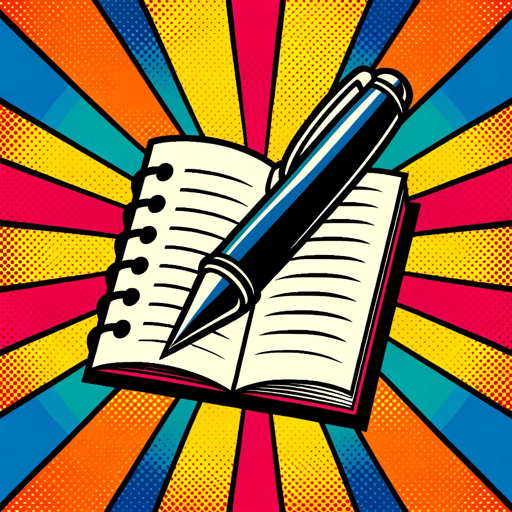
Meta Ads Copywriter
Direct Response Copywriter for Facebook / Meta Ads
20.0 / 5 (200 votes)
Introduction to Meta Ad Campaign Creator
The Meta Ad Campaign Creator is a specialized tool designed for advanced digital marketers, focusing on providing Meta Ads structure and sequences based on a specific questionnaire. This tool leverages user responses to create tailored advertising campaigns, ad sets, and ads, ensuring strategic targeting and effective audience reach. The primary purpose is to optimize the ad creation process for freelancers selling services or shop owners selling products, addressing their unique marketing needs through automated and data-driven campaign structuring.

Main Functions of Meta Ad Campaign Creator
Campaign Objective Determination
Example
For a freelancer selling services, the tool might recommend campaign objectives like Awareness, Traffic, Engagement, or Leads.
Scenario
A freelancer offering graphic design services uses the tool, which recommends a 'Leads' objective to maximize the number of client inquiries through targeted ads.
Audience Targeting and Segmentation
Example
The tool segments the audience based on age, gender, location, and interests provided by the user.
Scenario
A shop owner wants to target women aged 25-40 in New York City interested in fitness. The tool creates a detailed ad set focusing on this demographic.
Budget Allocation and Campaign Structuring
Example
For a user with a daily budget of €10, the tool might create two campaigns, one with €8 focused on leads and another with €2 targeting a different audience segment.
Scenario
A freelancer has a daily budget of €10. The tool divides the budget into two campaigns to optimize lead generation and audience engagement.
Ideal Users of Meta Ad Campaign Creator
Freelancers Selling Services
Freelancers, such as graphic designers, consultants, and content creators, benefit from tailored campaign objectives that enhance their visibility and client acquisition. The tool helps them create campaigns focused on generating leads and engagement, optimizing their limited budgets for maximum impact.
Shop Owners Selling Products
E-commerce and retail shop owners can use the tool to create sales-driven campaigns that target specific demographics and interest groups. This ensures their products reach the right audience, increasing the likelihood of conversions and sales.

Steps to Use Meta Ad Campaign Creator
Visit aichatonline.org for a free trial without login, also no need for ChatGPT Plus.
Access the platform to explore its features and capabilities without any initial commitment.
Complete the Initial Questionnaire
Answer questions about your business type, target audience, location, interests, and budget to tailor the ad campaigns.
Review and Customize Campaign Suggestions
Examine the recommended campaigns, ad sets, and ad ideas generated based on your inputs, and make any necessary adjustments.
Implement Ad Campaigns
Use the provided structure and details to create and launch your campaigns on Meta's advertising platform.
Monitor and Optimize
Track the performance of your campaigns and adjust parameters as needed to optimize results and achieve your advertising goals.
Try other advanced and practical GPTs
RadiologyGPT
AI-powered radiology insights at your fingertips

DeepCSV
AI-powered CSV data insights

Competitors Finder
AI-powered competitor insights for growth

XRPL GPT
AI-powered assistance for XRP Ledger developers
Design
AI-powered design solutions for everyone.

恋爱导师
AI-powered Love Coaching for You

Domains GPT
AI-powered domain insights at your fingertips
Philo
AI-powered wisdom and guidance.

Fashion Designer
AI-powered fashion design at your fingertips.

Mozi Microbot
AI-Powered Business Insights and Advice

Red Team Guide
AI-Powered Cybersecurity Resource Hub

Mystery Master Game
Solve dynamic mysteries with AI-powered storytelling.

- Lead Generation
- Audience Engagement
- Brand Awareness
- Sales Boost
- Local Targeting
Meta Ad Campaign Creator Q&A
What is Meta Ad Campaign Creator?
Meta Ad Campaign Creator is a specialized tool designed for advanced digital marketers to structure and sequence Meta Ads based on user-specific questionnaire responses.
Who can benefit from using Meta Ad Campaign Creator?
Freelancers selling services and shop owners selling products can both benefit, as the tool customizes ad campaigns to meet their specific needs and objectives.
How does the tool determine the number and type of campaigns?
The tool uses your answers about business type, target audience, location, interests, and budget to generate a tailored ad campaign structure that includes different budgeting and objectives for each campaign goal.
Can I use the tool to target specific geographic areas?
Yes, the tool allows you to include geographic locations at the ad set level, enabling you to target specific areas based on your business needs.
What types of ad objectives does the tool support?
The tool supports various ad objectives such as awareness, traffic, engagement, leads, and sales, depending on whether you are a freelancer or a shop owner.