Formatting Videos Into Neatly Organized Blog Posts-Video Transcript Blog Formatter
AI-powered tool to convert video transcripts into SEO-friendly blog posts.
What keyword do you want to rank for?
Related Tools
Load More
Video Maker
AI Video Maker. Help you generate videos for social media - Youtube, Tiktok, Instagram, etc.!

Create Image Videos
Autonomously creates complete TikTok scenarios with images.
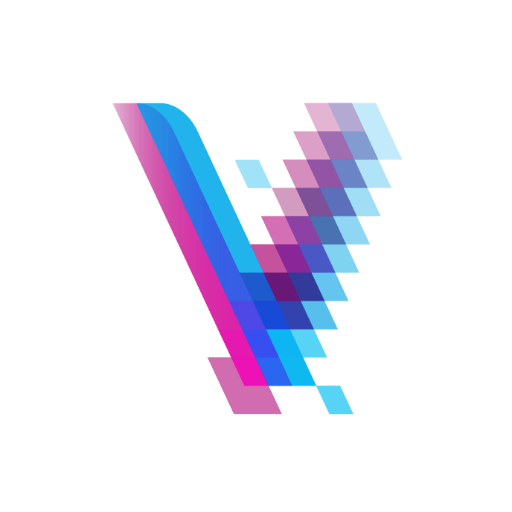
Video Highlight
The fastest way to summarize and take notes from videos.

Short Form Content Script Writer
Creates scripts in user's style from topics or webpages.
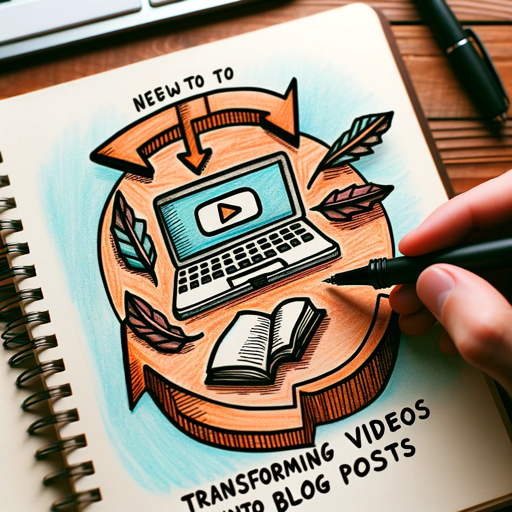
VIDEO TO BLOG POST CREATOR
Transforms URL videos into engaging blog posts

Short Form Video Creator
Guides users in creating engaging short-form videos for social media.
20.0 / 5 (200 votes)
Introduction to Formatting Videos Into Neatly Organized Blog Posts
The **Formatting Videos Into Neatly Organized Blog Posts** service is designed to convert raw video transcripts into engaging, easy-to-read blog posts. The process is built around optimizing video content, ensuring it flows naturally as a written article, and making it suitable for SEO and online publishing. The goal is to structure video content in a way that retains the core message while enhancing readability, searchability, and user engagement. Imagine you have a 30-minute YouTube tutorial or a webinar transcript—turning that into a high-quality blog post requires more than just copying and pasting the transcript. The formatting must be logical, keywords should be naturally integrated, and the post should have a clear structure with headings, subheadings, bold text, tables, and more. **For example**, if your video explains how to do keyword research for SEO, the blog version would break down that process step-by-step, ensuring that each step is easy to follow and search engines can pick up on important keywords. This tool helps users by breaking down a complex video transcript and turning it into a blog that's polished and ready to publish.

Main Functions of Formatting Videos Into Neatly Organized Blog Posts
SEO-Optimized Transcription Formatting
Example
A YouTuber creates a 20-minute video on digital marketing strategies. The raw transcript lacks keyword integration, and the structure is difficult to follow in text form. Using this service, the transcript is formatted into a neat blog post, with strategic placement of SEO keywords to improve search rankings.
Scenario
The user uploads the video transcript, requests keyword placement for 'digital marketing strategies,' and receives a blog post with headings like 'How to Build a Digital Marketing Strategy' and 'Best Tools for Digital Marketing,' with relevant keywords highlighted for SEO optimization.
Content Structuring and Flow Enhancement
Example
A business conducts a webinar on the latest industry trends. The transcript of the webinar is long and fragmented. This service organizes the content by breaking it down into clear sections with proper flow, using subheadings and transition sentences.
Scenario
A company shares a webinar transcript about 'E-commerce Trends in 2024.' The tool organizes the transcript into sections such as 'Emerging E-Commerce Trends,' 'The Role of AI in E-commerce,' and 'How to Stay Competitive,' making the content easier to read and more engaging.
Visual Enhancements: Bold Text, Tables, and Formatting
Example
A vlogger creates a video about their travel experiences across Europe, and they want a blog post that includes visually engaging content. The tool adds bold, italic text to highlight key locations and organizes data like costs and travel times into a table format.
Scenario
A travel blogger shares a video transcript about visiting five European cities. The formatted blog includes tables comparing travel costs, hotel recommendations, and bolded highlights like 'Best Time to Visit Barcelona.' This makes the blog more interactive and reader-friendly.
Ideal Users of Formatting Videos Into Neatly Organized Blog Posts
Content Creators and YouTubers
YouTubers and content creators often struggle with transforming their video content into high-quality blog posts. This service helps them by turning video scripts or transcripts into SEO-friendly articles, helping them expand their audience through written content while saving time on writing.
Businesses Conducting Webinars or Online Presentations
Businesses that frequently conduct webinars or online presentations can use this service to convert those transcripts into professional blog posts. This is ideal for B2B companies looking to repurpose content for their blogs, enhancing both their SEO efforts and providing valuable written resources to their audience.

How to Use Formatting Videos Into Neatly Organized Blog Posts
Step 1
Visit aichatonline.org for a free trial without login, also no need for ChatGPT Plus.
Step 2
Upload your video transcript or paste the content into the editor. Make sure the transcript is clear and well-structured.
Step 3
Choose formatting options like headings, bold, italics, and tables. Optimize it for readability by breaking up large paragraphs and including relevant subheadings.
Step 4
Insert SEO-friendly keywords and phrases. Make use of headings (H2, H3) and bold keywords to improve SEO performance while keeping it engaging.
Step 5
Export or copy your neatly organized blog post into your preferred platform (e.g., Google Docs, WordPress). Ensure there are no formatting glitches before publishing.
Try other advanced and practical GPTs
English for Beginners
AI-powered English learning for everyone.

Style Assistant
AI-powered fashion recommendations tailored for you.

Top 1% Sleep Performance
Optimize Your Sleep with AI-Powered Insights

BrowsingGPT
AI-powered insights at your fingertips

BreakthroughCreativityMentor
Unleash your breakthrough creativity with AI.

LOGO GENIUS V2.0
AI-Powered Custom Logo Design.

Humorous, Whimsical Persona
Add humor to your writing effortlessly with AI.

Industry Benchmarking GPT
AI-powered benchmarking for smarter decisions

본능반박봇
AI-powered insights for better decisions.

WGP Security Concierge
AI-powered expert advice for executive protection

4 MJ Prompts Generator (v6)
AI-powered detailed prompt creation tool

Architec Gen
AI-Powered Architectural Design Simplified

- Content Creation
- SEO Optimization
- Blog Writing
- Tutorials
- Video Transcripts
FAQs About Formatting Videos Into Neatly Organized Blog Posts
Can I use the tool without signing up?
Yes, you can start using it immediately by visiting aichatonline.org, no login or ChatGPT Plus required for the trial.
What kind of video transcripts does the tool support?
The tool supports transcripts from a wide range of video content, including YouTube videos, podcasts, webinars, and tutorial videos.
How does the tool improve SEO for blog posts?
It allows you to easily insert keywords, optimize headings (H2, H3), bold relevant phrases, and structure the post in a way that search engines prioritize for rankings.
Can I export the content directly to my blog platform?
Yes, you can easily export the formatted content to Google Docs, WordPress, or other platforms without losing any formatting.
What are the main customization options available?
You can adjust headings, bold and italicize key phrases, insert tables, and customize the structure to fit your blog’s style and SEO needs.