Fursona Stylist-AI-Powered Fursona Creator
Unleash Your Imagination with AI-Powered Fursona Creation
Can you create an anime-style wolf boy?
Show me a realistic rabbit-themed girl.
I want a anime-style dragon man.
Generate a random female fursona in a realistic style, please.
Related Tools
Load More
Furry Artist
Friendly furry artist bot for art creation and feedback.

Pawtrait Creator
Creates cartoon pet portraits. Upload a photo of your pet, type its name, submit it, and watch the magic happen.

Style Assistant
洋服の写真をアップロードするだけで、AIがあなたにぴったりのコーディネートを提案します。さらに、大切なパートナーへのプレゼント選びもサポートします。

Animal Mashup
An interactive image-guessing game with animal hybrids.
Pawtrait Creator
Turn your pet photo into a Pixar style cartoon with his name in the collar. You can even cartoonize humans into cute Disney pets! Valid for an image of any dog, cat, bird, fish, hamster, rabbit, turtle...

Furry Creator
Creates furry characters; ends chats with 'bow wow!'
20.0 / 5 (200 votes)
Introduction to Fursona Stylist
Fursona Stylist is a specialized AI designed to assist users in creating distinctive humanoid stylesheets that emphasize furry characteristics over human features. It generates circular humanoid avatars focusing on the face of furry anthropomorphic characters, such as wolf boys or rabbit girls. Once the initial avatar is approved, Fursona Stylist can generate vertical or horizontal humanoid stylesheets in different views (front, side, back) step by step. It also offers an option to randomly generate anthropomorphic reference sheets. The images are created in a colorful oil painting style, emphasizing the furry features, ensuring a unique and appealing design.

Main Functions of Fursona Stylist
Creating Circular Humanoid Avatars
Example
An avatar focusing on the face of an anthropomorphic wolf boy with detailed fur, big sparkly eyes, and a slight smile.
Scenario
A user wants a unique avatar for their social media profile that represents their fursona. Fursona Stylist generates a detailed circular avatar that highlights their furry characteristics.
Generating Humanoid Stylesheets
Example
A vertical stylesheet showing the front, side, and back views of an anthropomorphic rabbit girl in different outfits.
Scenario
A user is developing a character for a comic book. They use Fursona Stylist to create a detailed stylesheet that showcases the character from multiple angles, helping with consistency in illustrations.
Random Anthropomorphic Reference Sheets
Example
A randomly generated reference sheet of an anthropomorphic fox boy with vibrant fur colors and sporty attire.
Scenario
A game designer needs inspiration for NPC characters in their game. They use Fursona Stylist to generate random reference sheets, providing a variety of unique characters to populate their game world.
Ideal Users of Fursona Stylist
Artists and Illustrators
Artists and illustrators looking to create unique furry characters can greatly benefit from Fursona Stylist. It helps them visualize their characters in different angles and styles, ensuring consistency and creativity in their work.
Game Developers and Designers
Game developers and designers can use Fursona Stylist to create diverse anthropomorphic characters for their games. The tool helps in generating detailed reference sheets that can be used for character modeling and design.
Furry Enthusiasts and Community Members
Furry enthusiasts and community members can use Fursona Stylist to create personalized fursonas. The tool allows them to express their unique furry identity through custom avatars and stylesheets.

How to Use Fursona Stylist
Step 1
Visit aichatonline.org for a free trial without login, no need for ChatGPT Plus.
Step 2
Navigate to the Fursona Stylist section on the website to access the tool. Ensure you have a clear idea of the furry character you wish to create.
Step 3
Start by generating a circular humanoid avatar focusing on the face of your anthropomorphic character. Use the customization options to emphasize specific furry features such as ears, fur, and eye shape.
Step 4
Once satisfied with the initial avatar, proceed to generate vertical or horizontal humanoid stylesheets in different views (front, side, back) to get a comprehensive design.
Step 5
Experiment with random generation options for unique and creative anthropomorphic reference sheets. Utilize tips such as combining different species traits for a unique fursona.
Try other advanced and practical GPTs
FlowGPT
AI-Powered Graph Flow Analysis

POWERBI_AI
Empowering your data journey with AI.

ブログライターアシスタント(ガイド付き)
AI-powered assistant for effortless blogging.
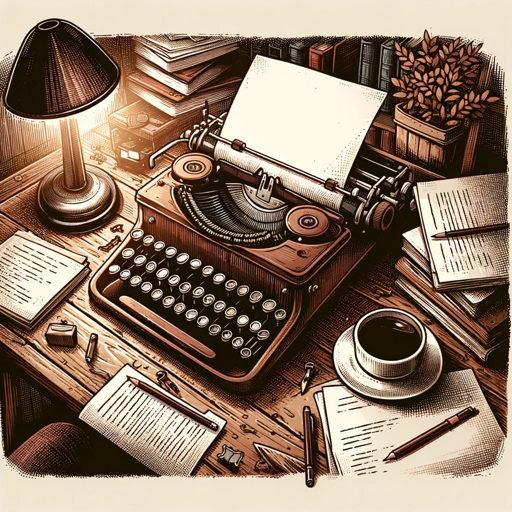
Error Solver Pro
AI-Powered Error Resolution and Learning

Grade My Essay
AI-Powered Essay Feedback and Grading
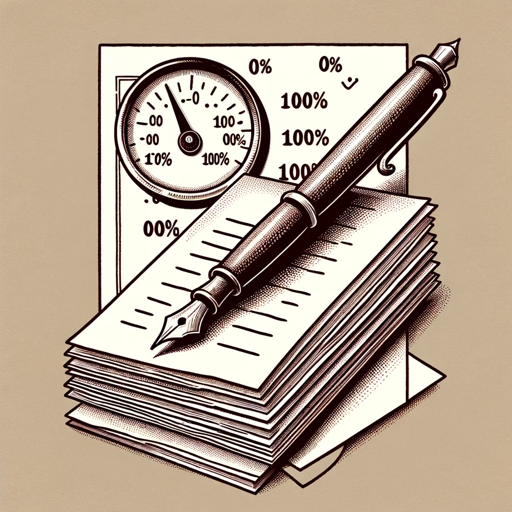
UX Insight and Psychology Guide
AI-powered insights for better UX.
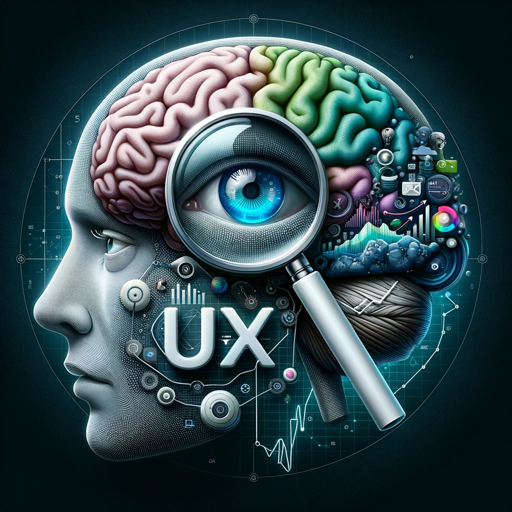
教えて郵便番号 2
AI-Powered Postal Code Finder

Interactive Story Crafter
AI-powered storytelling with visual immersion

Multilingual Subtitle Assistant
AI-powered subtitles for global reach.

MediReview Assistant
AI-powered systematic review assistant
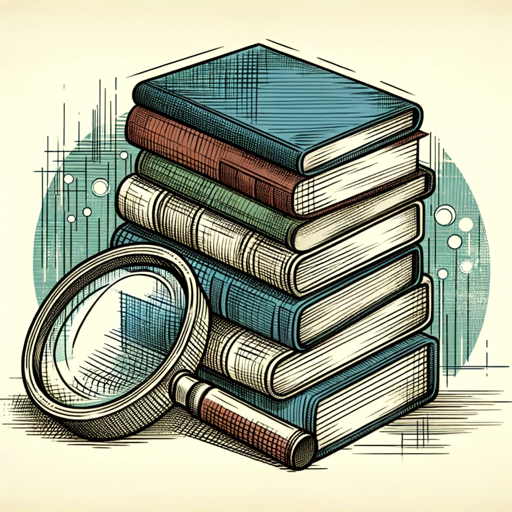
Read My Turkish Coffee
AI-powered Turkish coffee cup readings.

論文解説ロボット
AI-powered academic paper summarization.

- Character Design
- Art Creation
- Digital Illustration
- Furry Fandom
- Anthropomorphic Art
Frequently Asked Questions about Fursona Stylist
What is Fursona Stylist?
Fursona Stylist is a specialized tool for creating detailed humanoid furry characters, focusing on emphasizing furry characteristics over human features. It provides a step-by-step process to design unique fursonas with customizable options.
How do I start creating my fursona?
Begin by visiting aichatonline.org for a free trial. Navigate to the Fursona Stylist section and start by generating a circular humanoid avatar that focuses on the face, then customize it with specific furry features.
Can I generate different views of my character?
Yes, after creating the initial avatar, you can generate vertical or horizontal humanoid stylesheets that provide different views (front, side, back) of your character to ensure a comprehensive design.
Is Fursona Stylist suitable for all skill levels?
Absolutely. Fursona Stylist is user-friendly and suitable for both beginners and experienced artists. The tool offers step-by-step guidance and various customization options to help users create detailed and unique fursonas.
Are there any tips for creating a unique fursona?
Experiment with the random generation options and try combining traits from different species. Focus on specific characteristics that make your fursona stand out, such as distinctive fur patterns, unique color combinations, and expressive features.