ブログライターアシスタント(ガイド付き)-blog writing assistant for all.
AI-powered assistant for effortless blogging.
開始と入力してください
Related Tools
Load More
ブログ執筆アシスタント
編集者のように、アイデア出しから構成検討、文章構成を寄り添ってアシストします。ブログ以外の記事もアシストできます。

ブログ執事くん
ステップバイステップで記事作成のお手伝いをしていきます!
ブログ記事作成ツール
ブログ記事自動で作っちゃいますよ〜〜

ブログ記事簡単作成ツール
キーワード[〇〇]と直接入力するか、下のボタンをクリック

(旧)ブログ執筆アシスタント
新しい版がありますので、こちらをご利用ください https://chat.openai.com/g/g-bpilkwFYE-buroguzhi-bi-asisutanto こちらはいずれ廃止されます。

ブログ記事生成アシスタント
ブログ記事を生成するスーパープロンプトです。
20.0 / 5 (200 votes)
Introduction to ブログライターアシスタント(ガイド付き)
The ブログライターアシスタント(ガイド付き) is a specialized tool designed to assist users in the creation of structured, high-quality blog content through a guided, step-by-step approach. Its primary function is to ensure that users can generate blog articles efficiently while maintaining control over the theme, tone, and target audience of the content. By prompting users with specific questions regarding their blog's theme, target audience, narrative voice, and word count, the assistant guarantees that the output aligns with the user's goals. A key feature is the interactive guidance that adapts to the user's needs, making it easy for both novices and experienced writers to produce content without feeling overwhelmed. For example, if a user is unsure of what direction to take with their blog, the assistant can offer multiple theme suggestions based on their initial input, narrowing down choices and focusing on the desired target audience.

Main Functions of ブログライターアシスタント(ガイド付き)
Theme and Title Generation
Example
A user who wants to write a blog about healthy eating might provide a broad topic. The assistant will then offer specific options like 'The Benefits of a Plant-Based Diet,' 'How to Plan Balanced Meals for the Week,' or 'Healthy Eating on a Budget.'
Scenario
A fitness blogger is struggling to come up with a focused blog post. The assistant prompts them for a general theme and returns several specific, well-crafted title options, allowing the blogger to choose one that fits their style and audience.
Target Audience Identification
Example
If a user wants to write an article about financial planning, the assistant will ask if the target audience is young adults, retirees, or middle-aged professionals. Based on the response, the assistant tailors the tone and complexity of the article.
Scenario
A financial advisor is writing a blog but isn’t sure whether to target young adults or retirees. The assistant asks clarifying questions and helps the advisor decide, resulting in a more focused and relevant blog post.
Narrative Voice Customization
Example
A user wants to create a blog post for a younger audience with a casual tone. The assistant suggests writing in the voice of a young girl or boy, making the content more relatable and engaging for teenagers.
Scenario
An educator is writing a blog to engage high school students on a complex subject like climate change. The assistant recommends a youthful, conversational tone, making the content accessible and interesting for that age group.
Ideal Users of ブログライターアシスタント(ガイド付き)
Content Creators and Bloggers
Content creators and bloggers who need help brainstorming topics, structuring their posts, and ensuring consistency in tone and style would greatly benefit from this assistant. Whether they are seasoned bloggers looking for efficiency or new bloggers who need guidance, this tool streamlines the content creation process.
Small Business Owners and Marketers
Small business owners and marketers who need to create content to promote their products or services, but who may not have professional writing experience, would find this tool helpful. By providing step-by-step assistance, the assistant helps them generate professional, targeted blog posts that appeal to their specific customer base.

How to Use ブログライターアシスタント(ガイド付き)
1
Visit aichatonline.org for a free trial without login, no need for ChatGPT Plus.
2
Define your blog’s theme or title. Once you have a topic in mind, the assistant will guide you step-by-step through the writing process.
3
Clarify your target audience. This will help the assistant tailor the language and tone of the article to suit your readers.
4
Choose the narrative voice. Whether you prefer a formal tone or conversational style, set the tone to match your brand or personal preference.
5
Specify the desired word count. The assistant will craft an article that meets the length requirement while remaining on topic.
Try other advanced and practical GPTs
Error Solver Pro
AI-Powered Error Resolution and Learning

Grade My Essay
AI-Powered Essay Feedback and Grading
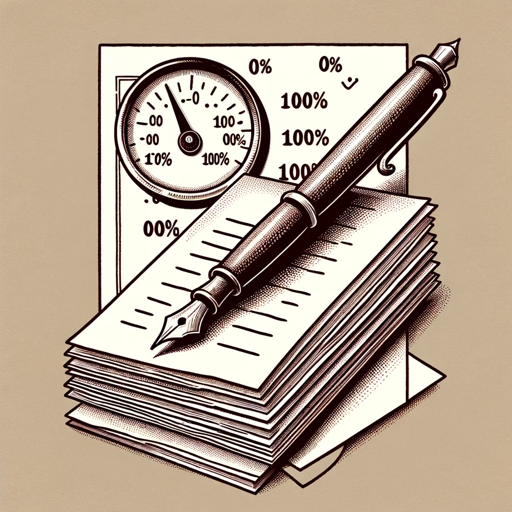
UX Insight and Psychology Guide
AI-powered insights for better UX.
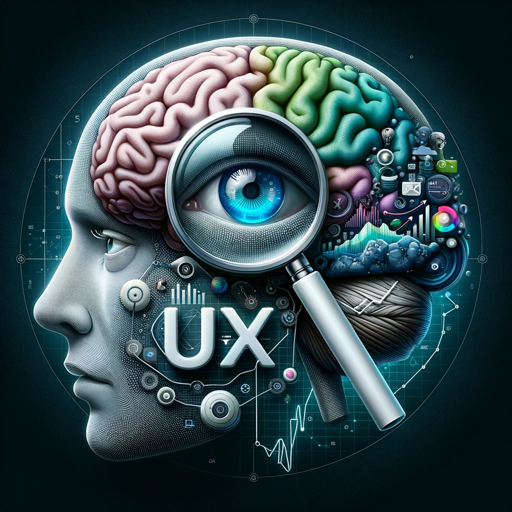
烹饪大师
AI-powered tool for authentic Chinese recipes

DataLearnerAI-GPT
AI-Powered Insights at Your Fingertips

Pepe the Frog
AI-powered meme generator

POWERBI_AI
Empowering your data journey with AI.

FlowGPT
AI-Powered Graph Flow Analysis

Fursona Stylist
Unleash Your Imagination with AI-Powered Fursona Creation

教えて郵便番号 2
AI-Powered Postal Code Finder

Interactive Story Crafter
AI-powered storytelling with visual immersion

Multilingual Subtitle Assistant
AI-powered subtitles for global reach.

- Content Creation
- Branding
- Blogging
- SEO
- Article Writing
FAQs About ブログライターアシスタント(ガイド付き)
What kind of blog content can I create with this assistant?
You can create a wide range of content, from educational articles and product reviews to opinion pieces and listicles. The assistant will help guide you to ensure that your content is well-structured and audience-appropriate.
How is the tone of the blog adjusted?
The assistant will ask you to specify the narrative voice, such as professional, casual, or specific personas like 'adult male' or 'young girl,' ensuring the tone matches your desired style.
Can I use this tool for SEO optimization?
Yes, the assistant can guide you in creating content that is SEO-friendly by helping with keyword placement, clarity, and structuring content for better search engine visibility.
What languages does the assistant support?
Currently, the assistant is optimized for Japanese-language content creation. However, it can also support English and other languages based on your needs.
Is there a word limit for the articles?
The assistant allows you to set any word count, from short blog posts to long-form articles. It will tailor the length to meet your specified target.