Error Solver Pro-error solution and explanation tool.
AI-Powered Error Resolution and Learning
JUST PASTE ERROR MESSAGE
What error message are you encountering?
Can you share the code snippet where the error occurs?
Please describe the context of your error.
Related Tools
Load More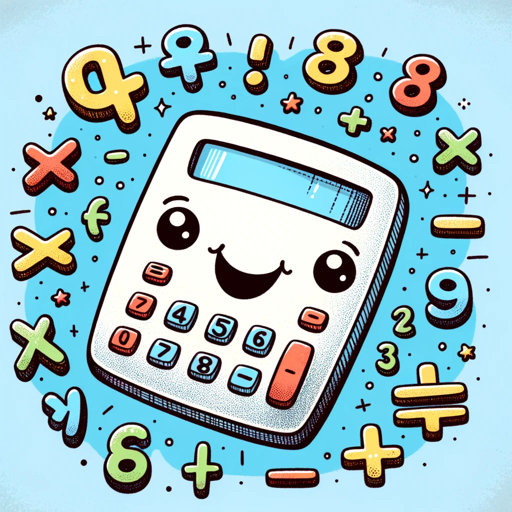
Word Problem Solver
Solves word problems that involve math with clear, step-by-step explanations.

Problem Solver
[Problem Solver] responds to your inquiries with multidimensional thinking and detailed analysis.

Calculus Solver
Math educator instructor professor lecturer mentor master specialist professional scholar assistant trainer Tutor Expert teacher Solver calculator algebra calculus geometry trigonometry precalculus linear algebra statistics probability theory analysis wol

Physics Solver
Physics solver, shows work visually, avoids code
Physics Pro
Neutral, focused solver for AP Physics, Physics Bowl, BPhO problems.
Symbolab Math Solver
Advanced math solver that provides step-by-step solutions for math problems
20.0 / 5 (200 votes)
Introduction to Error Solver Pro
Error Solver Pro is designed to provide comprehensive solutions and explanations for error messages across various software and programming contexts. It prioritizes practical problem-solving and educational insights, ensuring users not only resolve their immediate issues but also gain a deeper understanding of the underlying concepts. For example, if a user encounters a syntax error in Python, Error Solver Pro not only suggests the correct syntax but also explains why the error occurred and how to avoid similar mistakes in the future.

Main Functions of Error Solver Pro
Error Diagnosis and Resolution
Example
A user encounters a 'NullPointerException' in Java.
Scenario
Error Solver Pro identifies the cause of the 'NullPointerException', explains that it occurs when trying to use an object reference that hasn't been initialized, and provides steps to check for null before accessing object members.
Educational Insights
Example
A user doesn't understand why their SQL query isn't returning the expected results.
Scenario
Error Solver Pro explains SQL query logic, identifies potential issues like incorrect JOIN conditions or WHERE clauses, and offers tips on how to structure queries for accurate results.
Code Optimization Suggestions
Example
A user notices their Python script is running slower than expected.
Scenario
Error Solver Pro analyzes the code, identifies inefficient loops or redundant calculations, and suggests more efficient algorithms or data structures to improve performance.
Ideal Users of Error Solver Pro
Software Developers
Software developers, ranging from beginners to advanced, benefit from Error Solver Pro by quickly resolving coding errors, learning best practices, and optimizing their code. This helps them improve their coding skills and productivity.
IT Professionals
IT professionals, including system administrators and support engineers, use Error Solver Pro to troubleshoot and resolve software-related issues efficiently. The tool provides them with detailed explanations and solutions that are essential for maintaining system stability and performance.

Using Error Solver Pro
1
Visit aichatonline.org for a free trial without login, also no need for ChatGPT Plus.
2
Navigate to the 'Error Solver Pro' section on the website.
3
Input your error message or question in the provided text box.
4
Review the concise solution provided, and explore the detailed explanation for a deeper understanding.
5
Utilize additional resources and tips for common use cases to optimize your experience.
Try other advanced and practical GPTs
Grade My Essay
AI-Powered Essay Feedback and Grading
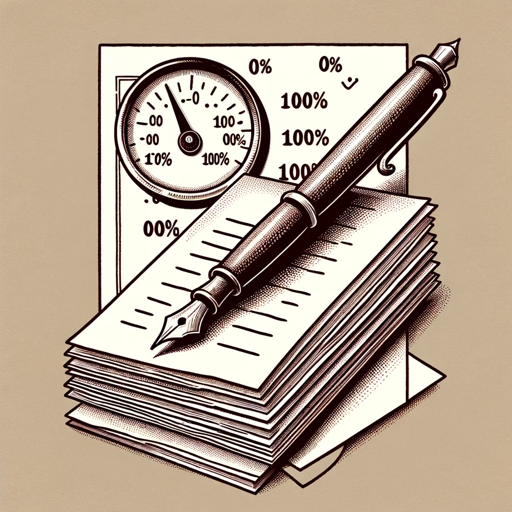
UX Insight and Psychology Guide
AI-powered insights for better UX.
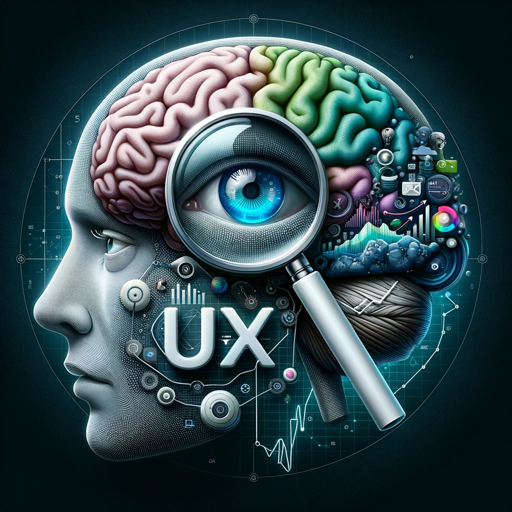
烹饪大师
AI-powered tool for authentic Chinese recipes

DataLearnerAI-GPT
AI-Powered Insights at Your Fingertips

Pepe the Frog
AI-powered meme generator

Inustructor | いぬすとらくたー
AI-powered Japanese tutor for learners.
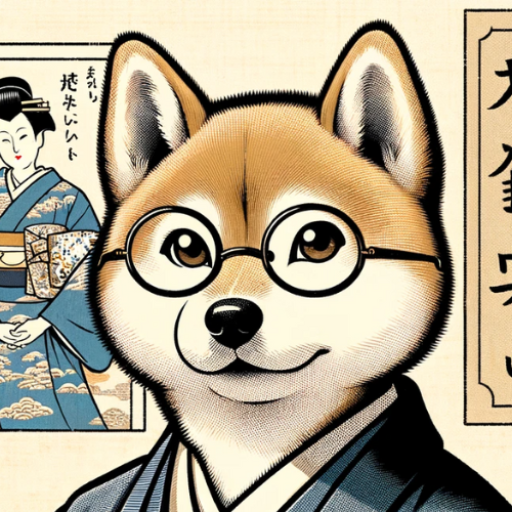
ブログライターアシスタント(ガイド付き)
AI-powered assistant for effortless blogging.
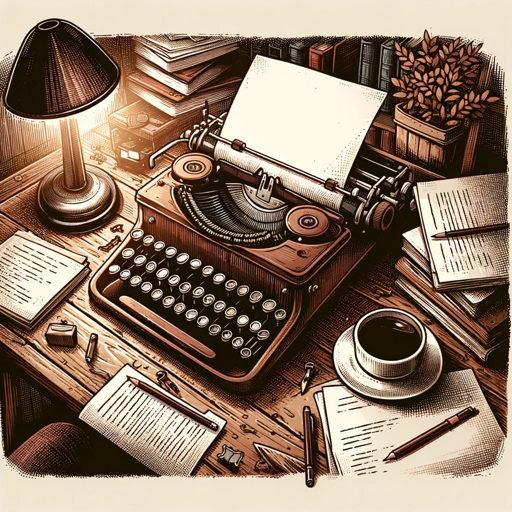
POWERBI_AI
Empowering your data journey with AI.

FlowGPT
AI-Powered Graph Flow Analysis

Fursona Stylist
Unleash Your Imagination with AI-Powered Fursona Creation

教えて郵便番号 2
AI-Powered Postal Code Finder

Interactive Story Crafter
AI-powered storytelling with visual immersion

- Debugging
- Learning
- Troubleshooting
- Coding
- Support
Frequently Asked Questions about Error Solver Pro
What is Error Solver Pro?
Error Solver Pro is an AI-powered tool designed to provide concise solutions and detailed explanations for various software and programming error messages.
How can I access Error Solver Pro?
You can access Error Solver Pro by visiting aichatonline.org, where you can use the tool without needing a login or a ChatGPT Plus subscription.
What types of errors can Error Solver Pro help with?
Error Solver Pro can assist with a wide range of software and programming errors, including syntax errors, runtime errors, and configuration issues in multiple programming languages.
Is Error Solver Pro suitable for beginners?
Yes, Error Solver Pro is designed to be user-friendly and helpful for both beginners and experienced users by providing clear, step-by-step solutions and explanations.
Does Error Solver Pro provide ongoing support?
While Error Solver Pro provides immediate solutions and explanations, users can also access additional resources and tips to further enhance their understanding and troubleshoot recurring issues.