GIF画像くん-animated GIF generation tool
AI-powered tool for creating GIFs
猫が走っているGIF
木の苗が育っていく様子
添付した画像からGIFを作って
ガラスの瓶が砕けるアニメーション
Related Tools
Load More20.0 / 5 (200 votes)
Introduction to GIF画像くん
GIF画像くん is designed to streamline the creation of animated GIFs, specifically by allowing users to generate spritesheets, slice them into individual frames, and convert these frames into animated sequences. It offers a seamless workflow for transforming static images into dynamic animations. GIF画像くん is particularly useful for creating short, looping animations from 2D art or illustrations. Its focus is on enabling smooth, frame-by-frame animation creation for users who want a fast, automated solution for producing GIFs without needing advanced image editing tools. For instance, an artist might create a 2D character with four distinct motion frames. With GIF画像くん, they could easily generate a GIF of this character performing an action, such as walking.

Core Functions of GIF画像くん
Spritesheet Generation
Example
Users can provide a description of a 2D scene or action, and GIF画像くん will generate a 1024x1024 spritesheet composed of 4 frames, each 512x512 pixels.
Scenario
A game developer creates a four-frame walking animation for a character. Instead of manually designing and aligning each frame, they input the description, and GIF画像くん produces the spritesheet with four distinct motion frames.
Slicing Spritesheets
Example
Once the spritesheet is generated, GIF画像くん can slice the sheet into individual images for each frame.
Scenario
An artist designing a looping sequence for a GIF might want to use these individual frames for a custom animation or future edits. GIF画像くん automates the slicing process so the user doesn’t have to crop each frame manually.
GIF Creation
Example
GIF画像くん compiles the sliced frames into an animated GIF using a specified duration for each frame.
Scenario
A designer working on an animated logo needs to convert their static design into a moving image. After generating and slicing the frames, GIF画像くん produces the final GIF, automatically timing each frame to create a smooth animation.
Ideal Users of GIF画像くん
Game Developers
Indie game developers looking to create 2D sprite-based animations for characters or scenes would benefit from GIF画像くん’s ability to quickly generate, slice, and animate sprites. This tool saves time by automating the frame generation process, allowing developers to focus on gameplay mechanics rather than pixel-perfect design.
Artists and Animators
Digital artists who create frame-by-frame animations can use GIF画像くん to speed up their workflow. Whether for short looping animations, web content, or social media posts, this tool simplifies turning individual frames into cohesive animated GIFs, cutting down on manual editing and sequencing.

How to use GIF画像くん
Visit aichatonline.org for a free trial without login, also no need for ChatGPT Plus.
You can access GIF画像くん for free with no registration required. Simply visit the site to get started.
Describe the image or animation sequence.
Provide a detailed description of the type of sprite animation or sequence you want to create.
Let GIF画像くん generate the spritesheet.
GIF画像くん will generate a 1024x1024 spritesheet with 4 frames. This step does not require manual intervention.
Review and confirm the slicing process.
The tool automatically slices the spritesheet into 512x512 images, ready for GIF creation.
Receive and download your GIF.
The final GIF is created and ready to download. Enjoy your custom animations!
Try other advanced and practical GPTs
Harvard Reference AI
AI-powered Harvard referencing made easy.
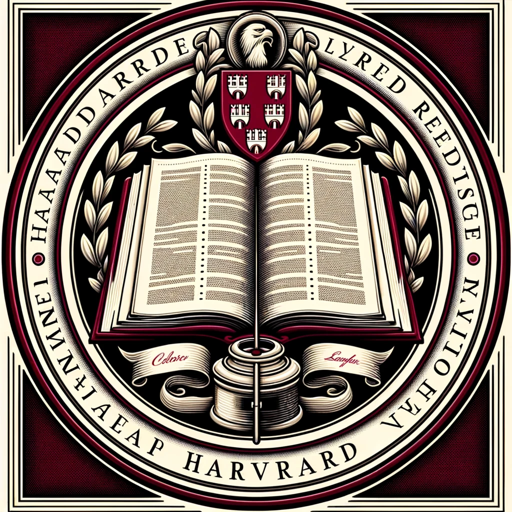
ベストGPTsサーチャー
AI-powered search for top GPT content.
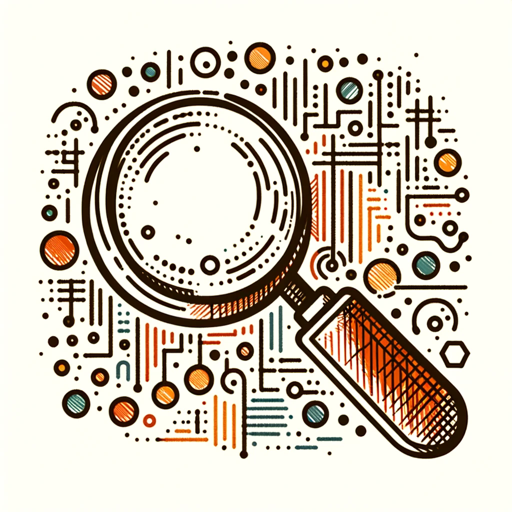
Julian Goldie GPT
AI-Powered SEO Insights

GPT Maker
Create Custom AI Agents with GPT

Make Me Chad
Transform Any Image into a Chad with AI Power!

Algorum Mystic
AI-powered NSE Stock Insights

文心一言
AI-powered creativity and content generation tool.

How to DeFi
AI-powered tool for mastering DeFi.

U.S. Immigration Visa Guide
AI-Powered U.S. Visa Guidance
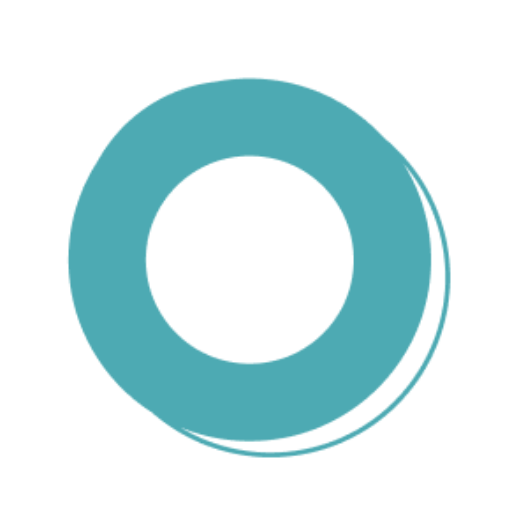
Accountant GPT
AI-Driven Financial Management Made Easy

IT Business Analyst
AI-powered project management assistant

CSS Assistant
AI-powered expert for CSS solutions

- Social Media
- Digital Art
- Web Design
- Game Design
- Animation Projects
GIF画像くん Q&A
What types of animations can GIF画像くん create?
GIF画像くん specializes in creating 4-frame sprite animations for simple motion sequences or looping animations, ideal for GIFs.
Is there a limit to how many GIFs I can create?
No, there is no limit on the number of GIFs you can create. Feel free to experiment as much as you like.
Can I use my own spritesheet with GIF画像くん?
Yes, you can upload a custom spritesheet following the 1024x1024 format, and the tool will slice and animate it for you.
How long does it take to generate a GIF?
The process is fast, and typically a GIF is ready within a few seconds after the spritesheet is generated.
Can I customize the speed of the GIF animation?
Yes, you can adjust the duration of each frame to control the speed of your animation when generating the GIF.