CSS Assistant-modern CSS troubleshooting assistant
AI-powered expert for CSS solutions
Related Tools
Load More
CSS
Your personal highly sophisticated CSS copilot, with a focus on efficient, beautiful, scalable and high-quality production code
HTML & CSS Expert
Struggling with HTML & CSS? I can help!

Web Dev Guru
Assists in various areas of software engineering, from design and architecture to specific programming paradigms and methodologies. Its goal is to offer concise, actionable advice, primarily focused on JavaScript and TypeScript implementations, aligning w

HTML CSS JavaScript Expert
Advanced web dev mentor with real-time code analysis and intuitive problem-solving.

Advanced JavaScript Assistant
A friendly JavaScript programming assistant, ready to assist you.

CSS Wizard
Crafting stylish CSS for your web apps with a touch of magic!
20.0 / 5 (200 votes)
Introduction to CSS Assistant
CSS Assistant is designed to offer expert-level guidance in CSS (Cascading Style Sheets), including both standard CSS and popular frameworks such as Tailwind CSS and Bootstrap. The primary purpose is to assist users in writing, debugging, and optimizing their CSS code for various use cases. This includes improving performance, enhancing layout flexibility, ensuring accessibility compliance, and adhering to modern web development standards. For example, a user building a responsive website might need help with media queries or optimizing layout for mobile devices. CSS Assistant can provide detailed advice and examples, such as restructuring flexbox containers, ensuring the use of appropriate breakpoints, or improving load performance through efficient styling techniques.

Main Functions of CSS Assistant
CSS Debugging
Example
A user struggling with why their grid layout is not properly aligning elements can describe the issue, and CSS Assistant will analyze their code, pinpoint errors (such as improper use of grid areas), and provide fixes.
Scenario
In a real-world scenario, a web developer is building a complex dashboard layout using CSS Grid but notices elements are overlapping. CSS Assistant can suggest using correct `grid-template` properties and ensure that the layout adheres to the defined structure.
CSS Optimization
Example
A user requests help to reduce the render-blocking styles in their website. CSS Assistant suggests strategies like reducing CSS file size, removing unused CSS (via tools like PurgeCSS), and asynchronously loading non-critical CSS.
Scenario
A business owner with a slow-loading eCommerce site would benefit from optimizing their CSS to improve page load time, which directly impacts SEO and user experience. CSS Assistant can assist in implementing such performance enhancements.
Framework Integration
Example
A user asks how to properly implement a responsive navbar using Bootstrap. CSS Assistant provides a step-by-step guide, including relevant classes like `navbar-expand-lg`, and the correct use of breakpoints.
Scenario
A web developer unfamiliar with Bootstrap needs to add a mobile-responsive navigation bar. CSS Assistant explains how to use Bootstrap’s prebuilt components and customize them for the specific needs of the project.
Ideal Users of CSS Assistant
Web Developers
Web developers, especially those focusing on front-end development, benefit from using CSS Assistant to solve layout issues, debug complex CSS code, and optimize for performance. Whether they're building custom CSS or leveraging frameworks like Tailwind CSS and Bootstrap, CSS Assistant provides detailed explanations and practical examples to streamline development.
Designers with Limited Coding Knowledge
Designers who primarily focus on visual aspects but occasionally need to implement CSS for interactive or responsive designs can use CSS Assistant. They benefit from the clear and detailed examples provided to help translate design concepts into functional code without needing to be experts in CSS.

Guidelines for Using CSS Assistant
Step 1
Visit aichatonline.org for a free trial without login, no need for ChatGPT Plus.
Step 2
Once on the site, identify your query—whether it's related to CSS styling, debugging, or understanding frameworks like Tailwind CSS or Bootstrap. Prepare any relevant code snippets or detailed descriptions of the issue you're facing for clarity.
Step 3
Engage with the assistant by asking specific CSS-related questions. You can request detailed explanations, examples, or best practices. The assistant will respond with optimized solutions, meticulously formatted code, and explanations tailored to your query.
Step 4
Make use of the assistant's advice for structuring, improving performance, or enhancing accessibility in your CSS designs. If needed, ask follow-up questions to clarify or expand on the solutions provided.
Step 5
Review the solutions provided and adapt them into your project. Ensure to test the implementation across different devices or environments if working on responsive design or cross-browser compatibility.
Try other advanced and practical GPTs
IT Business Analyst
AI-powered project management assistant

Accountant GPT
AI-Driven Financial Management Made Easy

U.S. Immigration Visa Guide
AI-Powered U.S. Visa Guidance
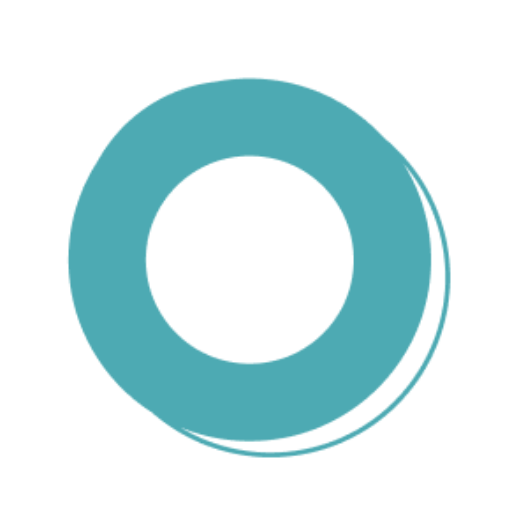
How to DeFi
AI-powered tool for mastering DeFi.

文心一言
AI-powered creativity and content generation tool.

GIF画像くん
AI-powered tool for creating GIFs

Market Analyst
AI-powered stock insights for investors

Background Image Creator | Social Media+ 🎨🖼
AI-powered backgrounds for social media
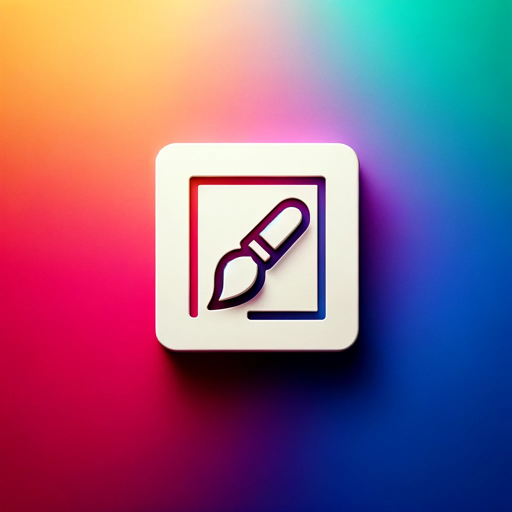
Canada Immigration Assistant
AI-powered guidance for Canadian immigration.

Img2Img Specialist
AI-powered tool for automatic image transformation.

SalesAgentGPT
AI-powered sales assistant for closers

SheetSavvy
AI-powered Smartsheet Consulting and Coding
- Debugging
- Web Design
- Accessibility
- Performance
- Frameworks
Frequently Asked Questions about CSS Assistant
What is CSS Assistant's primary function?
CSS Assistant specializes in providing expert guidance on modern CSS practices, frameworks like Tailwind CSS and Bootstrap, and solutions for performance optimization, accessibility, and debugging. It can assist in writing, structuring, and improving CSS code with detailed explanations and examples.
Can CSS Assistant help with responsive design?
Yes, CSS Assistant can help design and troubleshoot responsive layouts, ensuring that your website adapts to various screen sizes. It provides recommendations for using media queries, CSS grid, Flexbox, and CSS framework utilities like Bootstrap's breakpoints or Tailwind's responsive design classes.
Does CSS Assistant support debugging CSS code?
Absolutely. CSS Assistant can help identify and resolve issues in your CSS code, such as layout problems, cross-browser inconsistencies, or performance bottlenecks. It can offer insights on how to restructure your code for better results and maintainability.
Can the assistant recommend CSS best practices for accessibility?
Yes, it can. CSS Assistant provides guidance on making websites more accessible by explaining how to use proper semantic HTML, focus management, contrast ratios, and other CSS techniques that follow W3C accessibility standards (WCAG).
Is there a limit to the complexity of CSS problems CSS Assistant can handle?
While CSS Assistant excels in a wide range of CSS-related challenges, for highly complex project-specific contexts (e.g., large-scale applications or proprietary frameworks), detailed system knowledge may be required that goes beyond standard CSS. In such cases, the assistant can still provide general best practices and suggestions.