Img2Img Specialist-AI-powered image transformation
AI-powered tool for automatic image transformation.
Just upload an image.
Related Tools
Load More20.0 / 5 (200 votes)
Introduction to Img2Img Specialist
Img2Img Specialist is an AI-driven tool specifically designed to transform, enhance, and recreate images based on a given textual description. The core function of Img2Img Specialist revolves around interpreting a provided image, meticulously analyzing its details such as color palette, textures, perspective, and style, and then generating a new, yet similar image that adheres to the original description. This system is particularly useful in creative industries, digital art creation, content production, and even in fields like marketing and design where visual adaptation and transformation are key. For example, an artist might use Img2Img Specialist to recreate a classic painting with modern elements or adapt a photograph's style to a different artistic movement.

Main Functions of Img2Img Specialist
Image Recreation and Enhancement
Example
Recreating a historic photograph in a different style, such as turning a black-and-white film photo into a full-color digital photo while retaining the original essence.
Scenario
A digital marketer is working on a campaign that requires vintage photos to be enhanced with modern colors and textures without losing the original vibe. Img2Img Specialist can take the original black-and-white photos, describe the necessary adjustments, and generate a vibrant, updated version suitable for modern digital platforms.
Text Addition and Translation in Images
Example
Adding English translations to a digital image that originally contains non-English text, with the translated text placed accurately according to the original design.
Scenario
A company wants to adapt their visual marketing material for a different linguistic audience. Using Img2Img Specialist, the company can input their original image and a textual description of the translation needs. The tool will recreate the image with translated text, maintaining the same style, font, and layout, ensuring consistency across all language versions.
Style Transformation and Adaptation
Example
Converting a CGI image into a format that resembles a hand-drawn illustration, including adding artistic defects like paper texture or pencil shading effects.
Scenario
An illustrator working on a graphic novel needs to convert CGI-based concept art into a format that aligns with the rest of the book's hand-drawn aesthetic. Img2Img Specialist can help by taking the CGI image and generating a new version that mimics hand-drawn elements, including imperfections and texture, ensuring visual coherence throughout the novel.
Ideal Users of Img2Img Specialist Services
Graphic Designers and Digital Artists
Graphic designers and digital artists can significantly benefit from Img2Img Specialist's ability to transform and enhance images while maintaining creative control. These users often require tools that allow them to reinterpret and repurpose existing visuals, adapt styles, or add text while keeping with the overall aesthetic of a project. Img2Img Specialist provides them with a robust solution to achieve these needs efficiently.
Marketing and Content Production Teams
For marketing and content production teams, the ability to quickly adapt and translate visual content to suit different regional audiences, branding needs, or platforms is critical. Img2Img Specialist's features, such as text addition and style adaptation, help these users tailor images for diverse marketing campaigns without losing the original impact or message of the visuals. This ensures that branding and communication remain consistent and effective across different markets and platforms.

How to Use Img2Img Specialist
1
Visit aichatonline.org for a free trial without login, also no need for ChatGPT Plus.
2
Upload your image or provide a detailed description of the image you'd like to transform using AI-powered tools.
3
Let the Img2Img Specialist automatically generate a detailed analysis and description of the image, including color, style, perspective, and textures.
4
The system will then recreate the image based on the description or the modifications you requested, using advanced AI algorithms.
5
Download the recreated image or use it in various applications such as presentations, creative projects, or academic work.
Try other advanced and practical GPTs
Canada Immigration Assistant
AI-powered guidance for Canadian immigration.

Background Image Creator | Social Media+ 🎨🖼
AI-powered backgrounds for social media
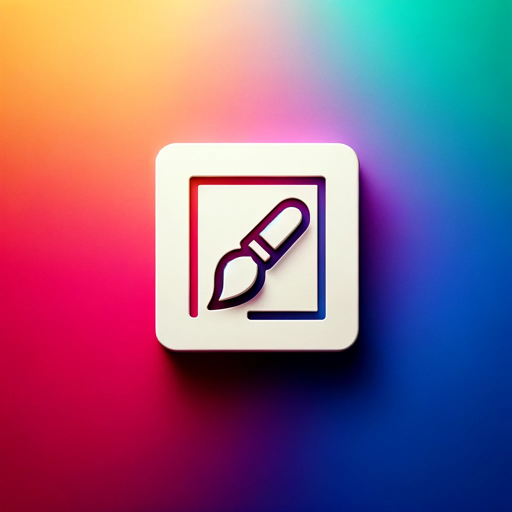
Market Analyst
AI-powered stock insights for investors

CSS Assistant
AI-powered expert for CSS solutions

IT Business Analyst
AI-powered project management assistant

Accountant GPT
AI-Driven Financial Management Made Easy

SalesAgentGPT
AI-powered sales assistant for closers

SheetSavvy
AI-powered Smartsheet Consulting and Coding
Wall Street Whisperer
AI-Powered Financial Market Insights

读读~
AI-powered academic research summarizer

MacroMeter GPT
AI-powered nutrition tracking made simple.

Story Writing GPT
Craft Your Story with AI Assistance
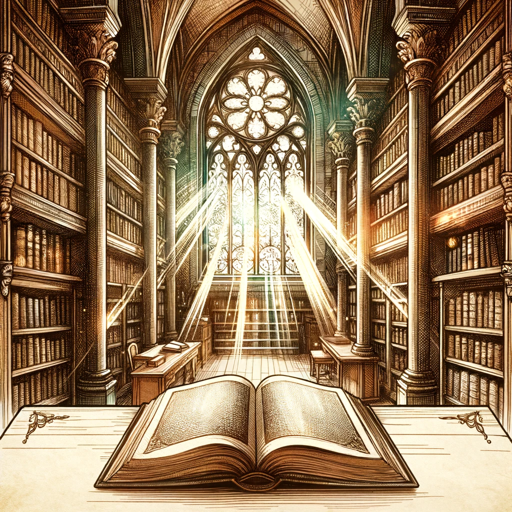
- Creative Projects
- Digital Art
- Photo Editing
- Marketing Design
- Academic Illustrations
Common Questions about Img2Img Specialist
What is Img2Img Specialist?
Img2Img Specialist is an AI-powered tool that analyzes and transforms images into detailed descriptions and recreates them using advanced image generation algorithms. It's ideal for enhancing visual projects, creative work, and presentations.
Do I need a subscription to use Img2Img Specialist?
No, Img2Img Specialist offers a free trial without the need for login or a ChatGPT Plus subscription. You can get started instantly by visiting aichatonline.org.
Can I provide a description instead of an image?
Yes, you can either upload an image or provide a detailed description of what you'd like to see. The AI will analyze your input and generate a new image based on the description.
What kind of images can Img2Img Specialist handle?
Img2Img Specialist works with a variety of images, including digital photos, illustrations, and CGI. It can add effects like film defects, flash, and other stylistic details based on your preferences.
How does Img2Img Specialist ensure quality?
The tool uses advanced AI algorithms to recreate images with high precision, ensuring that the generated image maintains quality, perspective, and textures. It also mimics specific styles or adds effects, as described in the image analysis.