SheetSavvy-Smartsheet Optimization Tool
AI-powered Smartsheet Consulting and Coding
How can I calculate the average of a range with specific criteria?
What's the best way to count unique values in a column?
Can you help me sum values based on multiple conditions?
How do I find the highest value in a column?
Related Tools
Load More
Sheets Expert
Master the art of Google Sheets with an assistant who can do everything from answer questions about basic features, explain functions in an eloquent and succinct manner, simplify the most complex formulas into easy steps, and help you identify techniques

SheetsGod
Ai Assistant for Excel and Google Sheets.

Sheets
Create and manage Google Sheets in one prompt

XL Brother
Excelファイルをアップロードして質問してくれ。スクショを貼り付けるのもOKだ。何でも答えるぜ?

GSheet GPT - Sheet Creator
Google Sheets - Create powerful Sheets that will help you to manage projects, employees, finances. Buy Business templates from: https://www.etsy.com/uk/shop/BussinessTemplates

Doc Styler
Expert in Word doc formatting. Just paste in your text!
20.0 / 5 (200 votes)
Introduction to SheetSavvy
SheetSavvy is a specialized AI tool designed to provide expert guidance, coding assistance, and consulting for the Smartsheet platform. It leverages Smartsheet's extensive feature set to help users manage their projects, automate workflows, and analyze data more efficiently. SheetSavvy is equipped to offer practical solutions using Smartsheet's native functions, and can also integrate Smartsheet with other platforms through custom code and API usage. For example, a project manager might use SheetSavvy to automate task tracking by setting up formulas that calculate completion rates and flag overdue tasks. Another scenario could involve using SheetSavvy to link Smartsheet with a third-party CRM system, ensuring seamless data synchronization.

Core Functions of SheetSavvy
Function Assistance
Example
Using the COLLECT function to aggregate sales data based on multiple criteria.
Scenario
A sales team might need to analyze performance by filtering sales figures for specific products in certain regions. SheetSavvy can guide them in setting up a COLLECT function that gathers and averages sales data matching those criteria, enabling quick and accurate reporting.
Workflow Automation
Example
Automating task dependencies using Smartsheet's hierarchy functions such as ANCESTORS and CHILDREN.
Scenario
In a construction project, task dependencies are crucial. SheetSavvy can help users automate the process of flagging tasks that are at risk of delay by setting up formulas that track parent-child relationships between tasks, ensuring that any delay in a predecessor task is immediately reflected in the successor tasks.
API Integration
Example
Connecting Smartsheet with a third-party CRM via API to sync customer data.
Scenario
A marketing team may need to keep their customer database in Smartsheet updated with new leads generated from a CRM tool like Salesforce. SheetSavvy can assist in setting up an API integration that automatically imports new leads into Smartsheet, ensuring that the team always has up-to-date information without manual data entry.
Target Users for SheetSavvy
Project Managers
Project managers benefit from SheetSavvy's ability to streamline task management and reporting. By automating workflows and tracking key metrics, project managers can focus on strategic decisions rather than manual data handling. For example, SheetSavvy can help set up dashboards that provide real-time insights into project progress and resource allocation.
Data Analysts
Data analysts who use Smartsheet for complex data processing and reporting will find SheetSavvy particularly useful. It can assist in crafting advanced formulas and integrating Smartsheet with external data sources, enabling analysts to perform in-depth analysis and generate insights that drive business decisions. For instance, SheetSavvy can help create custom reports that aggregate data from multiple sheets, applying statistical functions to uncover trends.

How to Use SheetSavvy
Visit aichatonline.org for a free trial without login, also no need for ChatGPT Plus.
Access the SheetSavvy free trial without requiring any login or subscription to ChatGPT Plus.
Understand Your Needs
Identify the specific tasks or problems you want to solve using Smartsheet and SheetSavvy.
Gather Necessary Data
Ensure you have all relevant data and information organized and accessible for integration with Smartsheet.
Leverage Smartsheet Functions
Utilize Smartsheet’s extensive list of functions to enhance data management, including formulas and automation features.
Consult SheetSavvy for Advanced Guidance
Use SheetSavvy’s expertise for coding, custom functionalities, and optimizing Smartsheet integrations to maximize efficiency.
Try other advanced and practical GPTs
SalesAgentGPT
AI-powered sales assistant for closers

Img2Img Specialist
AI-powered tool for automatic image transformation.

Canada Immigration Assistant
AI-powered guidance for Canadian immigration.

Background Image Creator | Social Media+ 🎨🖼
AI-powered backgrounds for social media
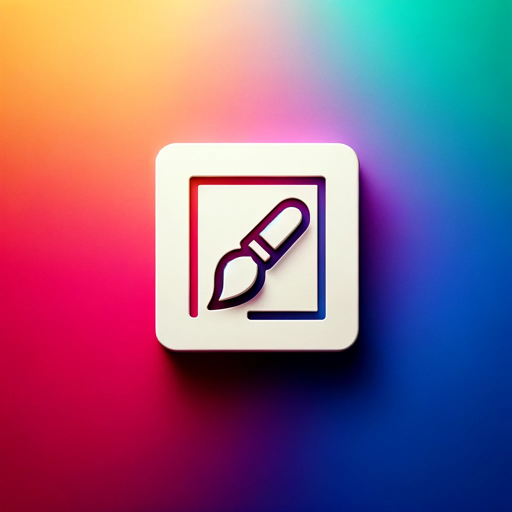
Market Analyst
AI-powered stock insights for investors

CSS Assistant
AI-powered expert for CSS solutions

Wall Street Whisperer
AI-Powered Financial Market Insights

读读~
AI-powered academic research summarizer

MacroMeter GPT
AI-powered nutrition tracking made simple.

Story Writing GPT
Craft Your Story with AI Assistance
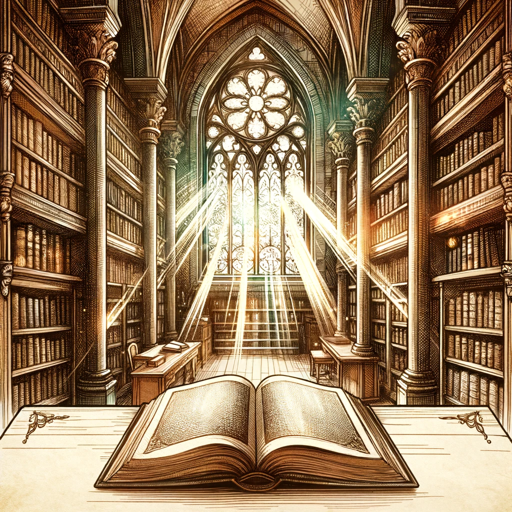
Dataist - AI GDPR paralegal
AI-Powered GDPR Compliance Assistance

SEO CONTENT MASTER 🔥
AI-Powered Content Creation for SEO Success
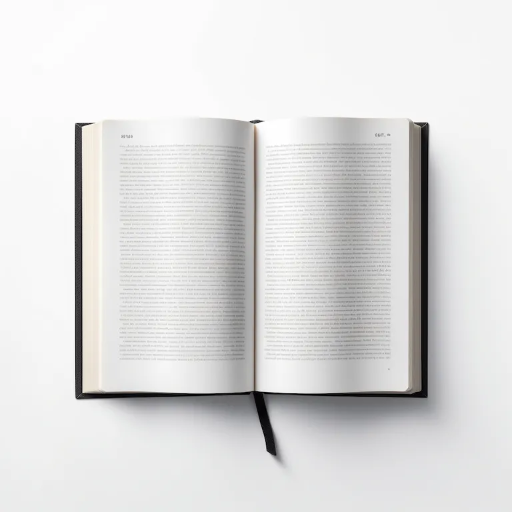
- Data Analysis
- Project Management
- Task Automation
- Integration Support
- Custom Reporting
SheetSavvy Q&A
What is SheetSavvy?
SheetSavvy is a specialized tool designed to assist users with coding, consulting, and optimizing Smartsheet's functionalities for enhanced productivity and efficiency.
How can SheetSavvy help with Smartsheet integrations?
SheetSavvy provides expert guidance on integrating Smartsheet with other tools and systems, ensuring seamless data flow and enhanced functionality.
Can SheetSavvy assist with custom coding for Smartsheet?
Yes, SheetSavvy offers support for writing custom code to implement advanced features and functionalities in Smartsheet, tailored to specific user needs.
What are common use cases for SheetSavvy?
Common use cases include project management, data analysis, task automation, and custom reporting within Smartsheet.
What prerequisites are needed to use SheetSavvy effectively?
Users should have a basic understanding of Smartsheet’s core features and functionalities, as well as access to their relevant data and project requirements.