GPT Maker-AI tool for customizable agents
Create Custom AI Agents with GPT
How can I start creating my own GPT?
What features can I add to my custom GPT?
Can you suggest some names for a GPT focused on fitness?
I need help building a GPT for cooking recipes. Where do I begin?
Related Tools
Load More
Create a GPT
Assists in GPT model creation

GPTs Finder
Search OpenAI for specific GPTs

GPT Builder Builder
Your guide to creative GPT building.

GPT Maker
Assists in GPT creation using GPT Builder and General GPT Best Practices

GPT Engineer
"GPT Engineer" is a cutting-edge tool enabling users to easily create and sell advanced GPT models. Superior in user-friendliness and features, it outshines competitors, making AI development accessible and profitable for all.

Instruction Creator
Custom GPT instruction creation guide. Copyright (C) 2024, Sourceduty - All Rights Reserved.
20.0 / 5 (200 votes)
Introduction to GPT Maker
GPT Maker is designed to help users create highly customizable AI agents, known as GPTs, tailored to specific needs without requiring technical expertise. It serves as an assistant in the process of brainstorming, designing, and fine-tuning GPTs, guiding users step by step through the creation process. By offering a structured approach to building custom AI models, GPT Maker enables users to achieve a wide range of objectives, from automating customer service to personalizing learning experiences. For example, someone who wants to build a 'Travel Assistant GPT' would be guided through naming, defining tasks, and creating detailed interaction flows, ensuring the agent meets the user’s needs precisely.

Main Functions of GPT Maker
GPT Design Assistance
Example
Helping users brainstorm and develop an effective concept for a custom GPT, like naming a 'Fitness Coach GPT' or 'Recipe Finder'.
Scenario
A user looking to create a fitness tracking assistant could use GPT Maker to choose the right name and develop specific features such as workout suggestions or progress tracking.
Step-by-Step GPT Building Guidance
Example
Providing clear instructions for each stage of development, from setting up the personality to designing interaction starters.
Scenario
A business owner building a customer support GPT is guided through defining helpful behavior patterns, customer-friendly responses, and customization options to suit their brand.
Custom Instruction Crafting
Example
Assisting users in writing detailed and effective custom instructions that define how the GPT should behave and respond to specific queries.
Scenario
A teacher creating an 'Educational GPT' can define specific ways the AI should respond to student questions, ensuring clarity and appropriate difficulty levels in its answers.
Ideal Users of GPT Maker
Small Business Owners
Small business owners seeking to automate customer service, sales inquiries, or internal processes would benefit from GPT Maker. They can create GPTs tailored to their unique business requirements without needing to hire technical experts, saving time and reducing costs.
Educators and Content Creators
Educators can design teaching assistants that guide students through material, provide quizzes, or explain complex concepts. Content creators could build GPTs to assist with writing, research, or idea generation, personalizing them to match their style or audience needs.

How to Use GPT Maker
Step 1
Visit aichatonline.org for a free trial without login, no need for ChatGPT Plus or account setup.
Step 2
Explore the customizable GPT options, where you can create and fine-tune AI agents to match specific tasks or needs.
Step 3
Define the mission, personality, and behavior of your GPT based on your desired use case. This will shape how the GPT interacts with users.
Step 4
Test the GPT with real-world queries to fine-tune its responses and adjust its settings for optimal performance.
Step 5
Save your custom GPT and deploy it for continuous use in any scenario, ranging from personal assistance to business automation.
Try other advanced and practical GPTs
Make Me Chad
Transform Any Image into a Chad with AI Power!

Algorum Mystic
AI-powered NSE Stock Insights

Cinematic Comic Creator
AI-powered cinematic comic scene creator.

Scrum Sage
AI-powered Agile expertise for real-world challenges

Code Monkey
AI-Powered Coding Solutions

LegislativeGPT
AI-powered insights into U.S. legislation.

Julian Goldie GPT
AI-Powered SEO Insights

ベストGPTsサーチャー
AI-powered search for top GPT content.
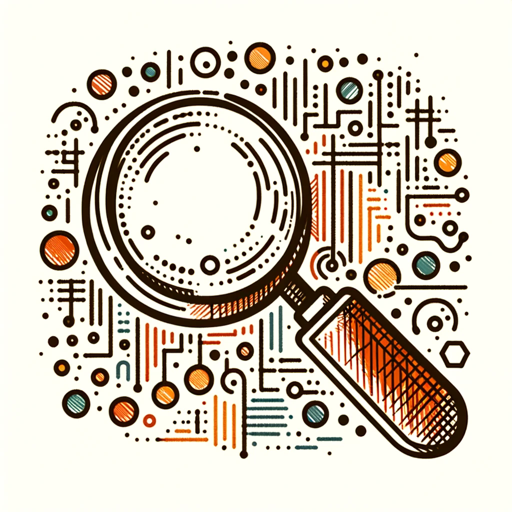
Harvard Reference AI
AI-powered Harvard referencing made easy.
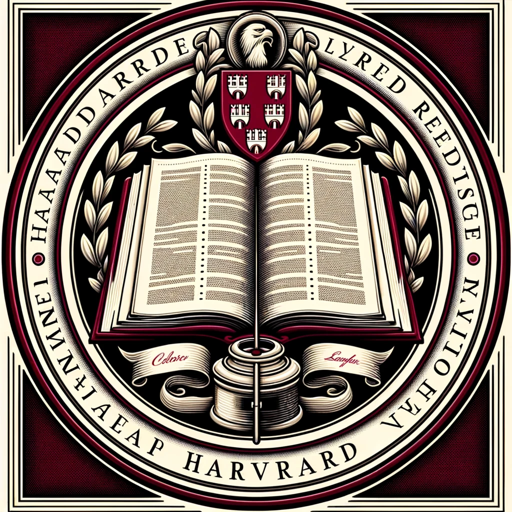
GIF画像くん
AI-powered tool for creating GIFs

文心一言
AI-powered creativity and content generation tool.

How to DeFi
AI-powered tool for mastering DeFi.

- Creative Writing
- Academic Research
- Customer Support
- Business Automation
- Personal Assistant
FAQs about GPT Maker
What is GPT Maker?
GPT Maker is a customizable AI tool that allows users to create personalized AI agents, which can be tailored for specific tasks or functions without needing programming knowledge.
How can I create my own GPT with GPT Maker?
You can easily create your own GPT by defining its purpose, providing instructions for its behavior, and testing it for your desired use case—all without any coding requirements.
What are common use cases for GPT Maker?
GPT Maker can be used for a variety of tasks including customer support, academic research, personal assistance, language translation, and business automation.
Do I need a subscription to use GPT Maker?
No, GPT Maker offers a free trial with no login required. You can explore and create AI agents without needing ChatGPT Plus or other paid subscriptions.
What makes GPT Maker different from other AI tools?
GPT Maker provides a user-friendly interface to create fully customizable AI agents without coding. It also offers flexibility for a wide range of tasks, from creative writing to business tasks, making it highly versatile.