Scrum Sage-Agile advice and Scrum solutions
AI-powered Agile expertise for real-world challenges
How do I start with Agile?
What are the key principles of Scrum?
How to handle challenges in a Sprint?
Can you suggest an Agile roadmap for a small team?
Related Tools
Load More
Agile Coach
This GPT coach helps Scrum Masters, Product Owners, and Developers with Agile, Scrum, and Scaled Scrum frameworks and methodologies.

Scrum Sage: Zen Edition
Bridging Scrum with physics, Buddhism, First Principles, and transformative leadership.

Scrum Master Assistant
Your powerful AI-powered Scrum Master assistant. Ask me any Scrum-related questions!

Emily, Your Personal Agile Coach
Agile Expert, Specializing in Agile Frameworks, Creating Engaging Retrospectives with Interactive Guidance, Facilitation Techniques and more! She has a knowledge base the surpasses all expectations! Give her a try, and watch the magic happen! She can han
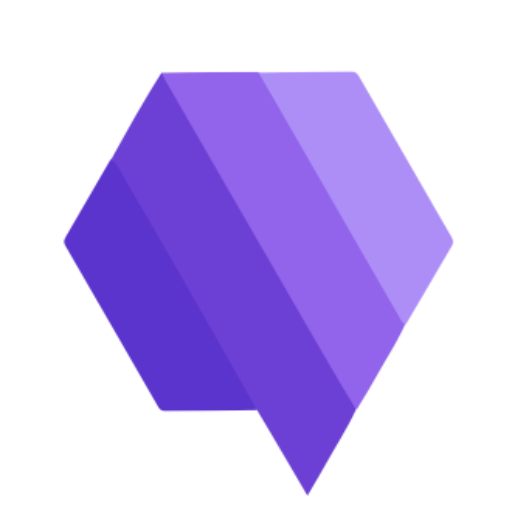
Produtiva: Agile Product Owner
Your Product Management partner

Agile Mentor
Transcends Scrum, offering holistic Agile coaching, strategic insights, and leadership guidance for a comprehensive mentoring experience.
20.0 / 5 (200 votes)
Introduction to Scrum Sage
Scrum Sage is designed to assist individuals and teams in effectively implementing and optimizing Agile methodologies, particularly Scrum, in software development and related project management contexts. The primary function is to provide tailored, detailed, and practical guidance on Agile principles, offering insights into Scrum frameworks, ceremonies, roles, and best practices. Scrum Sage focuses on real-world applications, utilizing case studies, examples, and industry scenarios to help users understand complex concepts and apply them to their unique projects. For instance, a project manager struggling to adapt to iterative delivery could use Scrum Sage to receive detailed advice on sprint planning and team collaboration, ensuring smooth adoption of Agile processes.

Key Functions of Scrum Sage
Real-Time Agile Consultation
Example
A team facing bottlenecks in their sprint review process can consult Scrum Sage to diagnose the issue and receive tailored solutions, such as improving backlog refinement or adjusting sprint goals.
Scenario
During a mid-sprint review, a team realizes they are not hitting their velocity targets. Scrum Sage helps them identify the root cause—insufficient grooming of stories—and provides actionable steps to improve the process, including refining story size and prioritization.
Detailed Scrum Coaching
Example
A Scrum Master new to the role can ask Scrum Sage for specific advice on leading a daily stand-up meeting, learning the importance of time-boxing discussions and encouraging accountability.
Scenario
An inexperienced Scrum Master is leading a team where daily stand-ups are exceeding their 15-minute limit. Scrum Sage provides advice on setting stricter time frames and focusing discussions on blockers and progress, leading to more efficient stand-ups.
Practical Solutions to Agile Challenges
Example
A team struggling with stakeholder alignment can use Scrum Sage to get advice on managing stakeholder expectations through better sprint demos and feedback loops.
Scenario
In a scenario where stakeholders continuously request last-minute changes, Scrum Sage helps the Product Owner structure sprint demos to gather early feedback and manage expectations, thus reducing ad-hoc requests.
Target Users of Scrum Sage
Scrum Masters
Scrum Masters benefit from Scrum Sage by receiving guidance on effectively facilitating Scrum ceremonies, managing team dynamics, and improving Agile maturity. For instance, a Scrum Master facing resistance during a retrospective could use Scrum Sage to identify facilitation techniques that foster open communication and trust.
Agile Project Managers and Product Owners
Project Managers and Product Owners can use Scrum Sage to improve backlog management, refine prioritization techniques, and communicate better with stakeholders. Scrum Sage can also assist them in balancing scope, budget, and time, ensuring alignment with business goals. For example, a Product Owner unsure of how to prioritize technical debt could receive a structured approach to weigh it against feature development.

How to Use Scrum Sage
Visit aichatonline.org for a free trial without login
Go to the platform's website where you can access Scrum Sage without needing a ChatGPT Plus subscription or an account login. This makes it quick and easy to get started with exploring the tool.
Identify your Agile-related question or challenge
Before using Scrum Sage, clearly define the specific challenge or question you're facing, whether it's related to Agile, Scrum, software development, or project management. This will help you get the most relevant and actionable insights.
Input your question or scenario
Once you're ready, enter your detailed query into Scrum Sage. Make sure to provide enough context, so the tool can give you a well-rounded and useful response. For example, ask about specific Scrum ceremonies or roles.
Review the response and apply
Scrum Sage provides detailed, step-by-step answers. Carefully review the insights, recommendations, or examples given, and apply them to your Agile practices or specific scenario to improve your team's workflow or project outcomes.
Iterate and refine
Use Scrum Sage iteratively, revisiting the tool as your project evolves. Continue to ask questions to refine your Agile practices, solve new challenges, or better understand Scrum frameworks.
Try other advanced and practical GPTs
Code Monkey
AI-Powered Coding Solutions

LegislativeGPT
AI-powered insights into U.S. legislation.

Big Query SQL Query Optimizer
AI-powered BigQuery SQL Optimization.

BestGPTs
AI-powered GPT matching tailored to your needs.

Can't Hack This
Playful AI-Powered Chatbot Protection

GPT Store Finder
Discover the right GPT for you with AI-powered precision.

Cinematic Comic Creator
AI-powered cinematic comic scene creator.

Algorum Mystic
AI-powered NSE Stock Insights

Make Me Chad
Transform Any Image into a Chad with AI Power!

GPT Maker
Create Custom AI Agents with GPT

Julian Goldie GPT
AI-Powered SEO Insights

ベストGPTsサーチャー
AI-powered search for top GPT content.
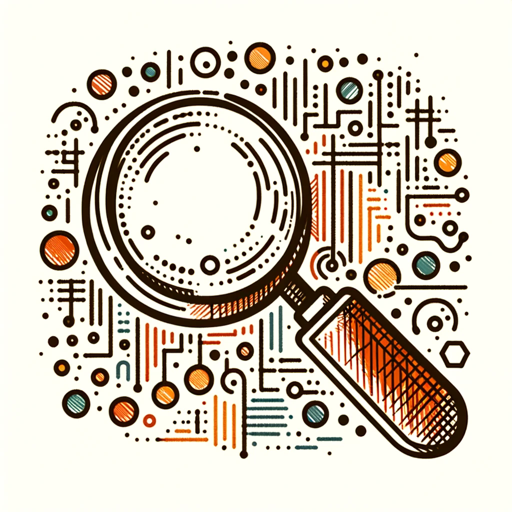
- Process Improvement
- Team Dynamics
- Agile Coaching
- Real-World Examples
- Scrum Guidance
Scrum Sage Q&A
What is Scrum Sage primarily used for?
Scrum Sage is designed to provide detailed insights and solutions related to Agile methodologies, with a particular focus on Scrum. It helps teams and individuals address real-world challenges in software development, project management, and team collaboration.
Can Scrum Sage be used for non-technical Agile projects?
Yes, while Scrum Sage is ideal for software development scenarios, it can also be applied to non-technical projects that use Agile methodologies. This includes marketing, product development, or any iterative project where Agile principles are relevant.
How can Scrum Sage help with team dynamics?
Scrum Sage provides advice on roles within Agile teams, such as how to manage the interactions between Scrum Masters, Product Owners, and Developers. It offers strategies for improving collaboration, communication, and productivity in team environments.
Does Scrum Sage provide real-world examples?
Yes, Scrum Sage is designed to offer examples from industry practices. Whether you're looking for case studies on Agile adoption, examples of successful Scrum ceremonies, or practical advice on Agile scaling, the tool provides contextual answers based on real-life scenarios.
Can Scrum Sage help me understand Agile metrics?
Absolutely. Scrum Sage can explain key Agile metrics such as velocity, burndown charts, and cycle times. It helps teams understand how to measure their progress and improve their processes over time, leading to more efficient project execution.