GPT Blueprint Sage-customizable AI model for diverse tasks
Tailor AI to your needs.
How do I start building a GPT?
Give me some ideas, What can I create with these new GPTs?
What features should I include in a new GPT?
What are best practices for GPT design?
Related Tools
Load More
GPT Builder Builder
Your guide to creative GPT building.

Bootstrap Buddy GPT
Bootstrap 4 & 5 framework assistant providing code & design explanations

GPT Action Creator
This GPT helps create Action Schemas which other GPTs can use.

Better GPT Builder
Guides users in creating GPTs with a structured approach. Experimental! See https://github.com/allisonmorrell/gptbuilder for background, full prompts and files, and to submit ideas and issues.

GPT API Advisor
Helpful guide for GPT API integration and usage with GitHub integration

DevOps GPT
DevOps tips, examples, and quiz Q&A
20.0 / 5 (200 votes)
Introduction to GPT Blueprint Sage
GPT Blueprint Sage is a specialized AI model based on OpenAI's GPT architecture, designed to provide expert guidance on creating, customizing, and deploying GPTs (custom versions of ChatGPT). The primary purpose of GPT Blueprint Sage is to serve as a knowledgeable advisor for users seeking to develop their own tailored AI agents, offering detailed insights into the features, design principles, and potential applications of these GPTs. GPT Blueprint Sage is equipped to handle inquiries ranging from the basics of GPT creation to more advanced customization options, ensuring users can maximize the effectiveness of their AI tools. For example, if a user wants to create a GPT that assists in language learning, GPT Blueprint Sage can guide them through the process of configuring the necessary functionalities, such as integrating specific APIs or setting the appropriate instructional tone.

Core Functions of GPT Blueprint Sage
GPT Creation Guidance
Example
Helping a business owner create a GPT that offers customer support by walking them through the steps of defining responses, uploading relevant documents, and setting up API integrations for real-time data access.
Scenario
A business owner wants to automate customer service inquiries. GPT Blueprint Sage assists by suggesting how to configure the GPT to handle common queries, provide links to detailed resources, and escalate issues that require human intervention.
Advanced Customization Support
Example
Advising a software developer on how to use the 'Configure' tab to integrate third-party APIs that allow their GPT to fetch data from external sources, such as weather updates or stock prices.
Scenario
A developer is building a GPT that provides financial advice. GPT Blueprint Sage helps them set up API calls to fetch live market data, ensuring that the GPT delivers real-time, relevant information to users.
User Group Targeting
Example
Guiding an educator in creating a GPT that is tailored to different learning levels by providing tips on how to structure responses and incorporate age-appropriate language.
Scenario
An educator wants to create a GPT for teaching mathematics to students of varying ages. GPT Blueprint Sage offers advice on how to set up different instructional approaches within the same GPT to cater to beginner, intermediate, and advanced students.
Target Users of GPT Blueprint Sage
Business Professionals
Business owners and professionals looking to automate tasks and enhance productivity within their organizations. They benefit from GPT Blueprint Sage by gaining the ability to create custom GPTs that handle specific business functions, such as customer support, HR inquiries, or internal knowledge management, without needing advanced technical skills.
Educators and Content Creators
Educators, trainers, and content creators who need to develop tailored learning aids or interactive tools for their audiences. GPT Blueprint Sage provides them with the tools and knowledge to create GPTs that offer personalized, responsive educational experiences, thereby enhancing engagement and learning outcomes.

How to Use GPT Blueprint Sage
Visit aichatonline.org for a free trial without login, no need for ChatGPT Plus.
Access GPT Blueprint Sage directly from the website, eliminating the need for login or a premium subscription, making it highly accessible.
Identify your specific use case.
Consider what tasks or problems you want GPT Blueprint Sage to assist with, such as content creation, customer support, or technical advice.
Customize your GPT by providing instructions and uploading relevant documents.
Use the intuitive interface to configure your GPT with specific instructions, actions, and knowledge, ensuring it performs optimally for your needs.
Test and refine your GPT.
Interact with the customized GPT to ensure it behaves as expected. Adjust instructions or add further context as needed for better performance.
Publish and share your GPT.
Once satisfied, publish your GPT and share it with others. You can keep it private or make it public depending on your preferences.
Try other advanced and practical GPTs
Quick Writing Academic's Paper
AI-powered tool for academic writing
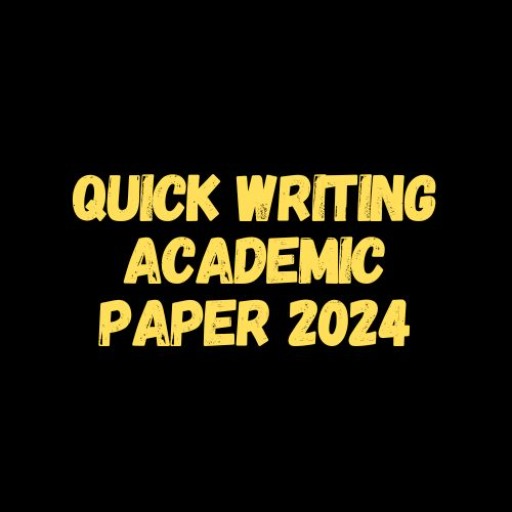
Prompt Master
Enhance Your Prompts with AI Precision

Trey Ratcliff's Fun Photo Critique GPT
AI-Powered Photo Critique with a Humorous Twist

Parody Jukebox
Transform songs into hilarious parodies with AI.

英语语法教练
AI-powered English grammar coach

Pair Programming
AI-powered code companion for developers.

Better Grok
Smarter AI for deeper insights.

PDF Reader
AI-powered PDF content extractor

競合調査くん
AI-powered company insights, instantly.

Muscle Mentor
AI-powered insights for optimal muscle growth
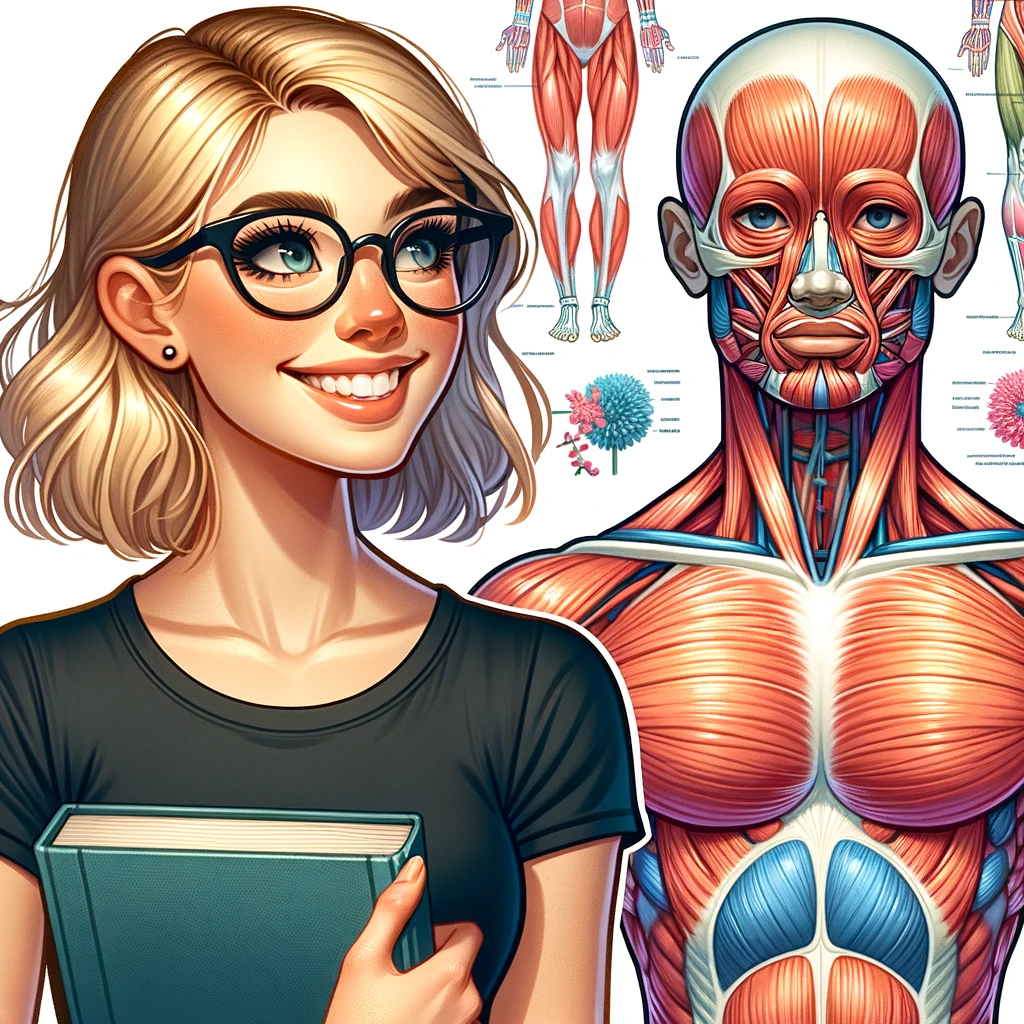
論文要約AI
AI-powered summaries for academic excellence

確定申告くん
AI-Powered Tax Filing Made Easy

- Research
- Automation
- Training
- Support
- Consulting
Frequently Asked Questions About GPT Blueprint Sage
What is GPT Blueprint Sage?
GPT Blueprint Sage is a customizable version of ChatGPT, designed to assist users with specific tasks by allowing them to combine instructions, knowledge, and capabilities into a tailored AI model.
Do I need to know how to code to use GPT Blueprint Sage?
No, you do not need any coding skills to use GPT Blueprint Sage. It is designed to be accessible to all users, regardless of technical background, allowing you to create and configure GPTs through a simple interface.
Can I integrate third-party services with GPT Blueprint Sage?
Yes, you can enhance your GPT by integrating third-party APIs, allowing it to perform specific actions like retrieving data from external sources or automating tasks.
How can I ensure the privacy of data used in GPT Blueprint Sage?
Data privacy is a key focus. GPT Blueprint Sage provides options to opt out of using your data for training purposes and ensures that private data remains secure and inaccessible to others.
Can I share the GPTs I create with others?
Yes, you can share your GPTs with others. You can choose to keep them private, share them via a link, or make them public in the GPT Store.