IntelliJ Code-AI-powered Kotlin development
AI-powered tool for Kotlin coding excellence
Fix my Kotlin function
IntelliJ shortcut for
Explain this Kotlin error
Optimize this Kotlin code
Related Tools
Load MoreJava
We are java backend developers and we want to query different java related queries and also want code of basic crud and related services.
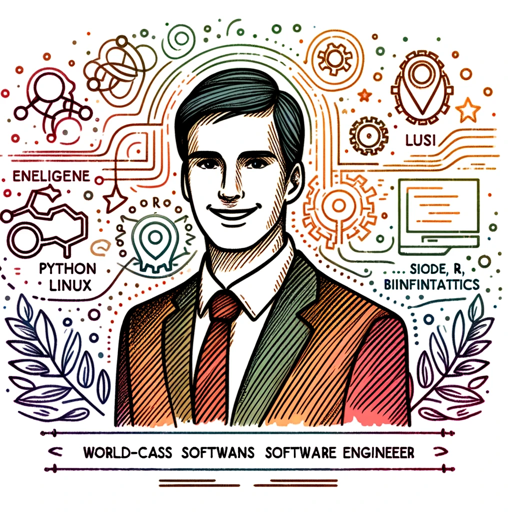
Code Maven
Expert in Python, Linux, R, Bioinformatics with detailed code revisions.
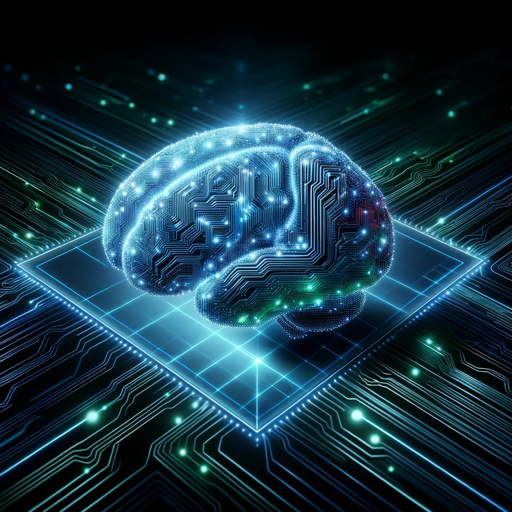
Code Wizard
Friendly yet professional programming expert, skilled in Python, GO, Rust, JavaScript, TypeScript, C# and more.
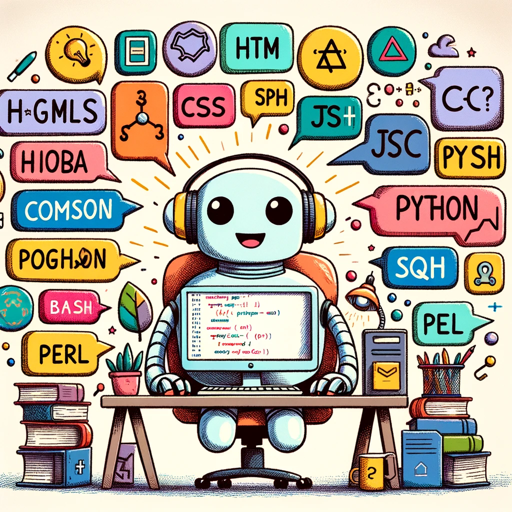
Code Maestro
Expert in diverse programming languages for various platforms.

Code Master v2.1
Top software architect and programmer. Your co-pilot with deep expertise in backend, frontend, devops.
JAVA
Helps write and explain efficient Java programs.
20.0 / 5 (200 votes)
Introduction to IntelliJ Code
IntelliJ Code is an advanced version of ChatGPT designed to assist with writing, understanding, and optimizing Kotlin code within the IntelliJ IDEA environment. It is specifically tailored to provide detailed guidance on Kotlin syntax, best practices, and the use of IntelliJ-specific features like shortcuts, configurations, and plugins. The tool is engineered for software developers who need in-depth help with Kotlin programming, offering both code generation and contextual explanations that are aligned with IntelliJ IDEA's powerful development environment. For example, IntelliJ Code can help you refactor a complex Kotlin function, optimize your build configurations in Gradle, or explain the nuances of coroutines in Kotlin with direct references to how these are best handled within IntelliJ IDEA.

Main Functions of IntelliJ Code
Code Generation and Assistance
Example
Generating a data class in Kotlin with all necessary fields, and providing comments on best practices for immutability.
Scenario
A developer is working on a new feature that requires creating multiple data classes. Instead of manually writing boilerplate code, they can ask IntelliJ Code to generate these classes, along with suggestions for implementing immutability by using 'val' instead of 'var'.
Code Refactoring and Optimization
Example
Refactoring a nested loop into a more efficient Kotlin sequence pipeline.
Scenario
When a developer notices performance issues due to inefficient looping in their Kotlin code, they can seek help from IntelliJ Code to refactor the loops into a more optimized sequence pipeline, thereby enhancing performance while maintaining readability.
IntelliJ IDEA Specific Guidance
Example
Setting up and configuring Kotlin-specific linting tools within IntelliJ IDEA.
Scenario
A developer needs to ensure their Kotlin code adheres to specific coding standards. IntelliJ Code can guide them through configuring linting tools like Ktlint in IntelliJ IDEA, ensuring the codebase remains clean and consistent.
Ideal Users of IntelliJ Code
Kotlin Developers
Kotlin developers, whether beginners or experienced, who are looking for in-depth assistance with Kotlin programming within IntelliJ IDEA. They benefit from IntelliJ Code's ability to provide code generation, optimization tips, and best practices that align with the Kotlin language's strengths and IntelliJ IDEA's capabilities.
Software Engineers Using IntelliJ IDEA
Software engineers who use IntelliJ IDEA as their primary IDE and seek to maximize their productivity through the tool's advanced features. These users benefit from IntelliJ Code's detailed guidance on leveraging IntelliJ IDEA-specific functionalities, shortcuts, and configurations tailored to Kotlin development.

How to Use IntelliJ Code
Visit aichatonline.org for a free trial without login, also no need for ChatGPT Plus.
Begin by accessing the tool at aichatonline.org where you can immediately start using IntelliJ Code without the need to sign up or subscribe to ChatGPT Plus.
Familiarize yourself with the interface and features.
Once on the platform, explore the available features, such as the code editor, syntax highlighting, and other development tools. This will help you make the most of the tool’s capabilities.
Input your Kotlin code or start a new project.
You can either paste existing Kotlin code or begin a new project within IntelliJ Code. Utilize the intelligent suggestions and code completion features to enhance your development process.
Leverage IntelliJ-specific shortcuts and configurations.
Optimize your workflow by utilizing IntelliJ IDEA-specific shortcuts and settings available within the tool. This includes running code, refactoring, and debugging, all integrated within the interface.
Review and refine your code with AI assistance.
Make use of the AI-powered insights and suggestions to improve code quality, adhere to best practices, and resolve potential issues. This will help ensure your code is both efficient and error-free.
Try other advanced and practical GPTs
Commentaire d'arrêt de Droit
AI-powered legal case analysis tool

文献总结机器人
AI-powered tool for oral medicine article summarization.

System Dynamics
AI-powered dynamic systems modeling.

Calculus Calculator
AI-powered solutions for your calculus problems.

한국어 업무 메일 작성 봇
AI-powered Korean business email drafting

Services Extras
AI-powered solutions for your needs

Occupational Health and Safety Consultant
AI-powered Occupational Health & Safety Consultant

HTMLCreator
AI-powered visual design to HTML conversion.

EN-RU Translator
AI-powered English-Russian translations

Doodle font watercolor by Manootart
AI-powered watercolor font for charming designs.

Project+
AI-Powered Insights for Smarter Projects.

Excel en español
AI-Powered Assistance for Excel 365

- Debugging
- Learning
- Automation
- Coding
- Refactoring
IntelliJ Code: Common Questions & Detailed Answers
What is IntelliJ Code and how does it differ from standard code editors?
IntelliJ Code is an AI-powered tool designed to assist with Kotlin development within the IntelliJ IDEA environment. Unlike standard code editors, it offers intelligent code suggestions, debugging support, and seamless integration with IntelliJ-specific features, providing a comprehensive coding experience tailored to Kotlin.
Can IntelliJ Code be used for languages other than Kotlin?
While IntelliJ Code is optimized for Kotlin, it can also assist with other JVM languages like Java. However, its specialized features, such as context-aware suggestions and syntax highlighting, are most effective when used with Kotlin.
How does IntelliJ Code improve coding efficiency?
IntelliJ Code improves efficiency by offering real-time code suggestions, automated refactoring, and debugging tips. It helps developers write cleaner, more efficient code quickly, reducing the need for extensive manual corrections.
Is IntelliJ Code suitable for beginners or just experienced developers?
IntelliJ Code is designed for both beginners and experienced developers. Beginners can benefit from guided code suggestions and educational prompts, while experienced developers can utilize advanced features like refactoring and custom configurations.
What kind of AI-driven features does IntelliJ Code offer?
IntelliJ Code includes AI-driven features such as intelligent code completion, real-time error detection, context-aware suggestions, and advanced refactoring options, all designed to streamline the coding process and enhance productivity.