Journey Crafter-AI-powered prompt generator
Elevate your creativity with AI-powered prompts.
Related Tools
Load More
Customer Journey Map Assistant
Create post-sales Customer Journey Maps for various industries with expertise from NimbleCSM

Dungeon Crafter
Assistant for creating immersive DND 5E content

Epic Life: Your Hero's Journey
Epiclife.ai turns any problem you're facing into the epic adventure of a lifetime. Start with a major challenge you're currently facing in your life and enjoy the results. Find even more great GPTs at Epiclife.ai Hit Begin!

Epic Adventure Crafter
World building, concept art and lore crafting Assistant for creating and playing in immersive worlds. For Tabletop Roleplaying Games (TTRPG) like D&D 5e.

EPIC DUNGEON MASTER - Fantasy Builder Edition
Become the architect of epic D&D adventures with Fantasy Builder Edition! Design intricate dungeons, forge legendary heroes, and craft breathtaking narratives. Unleash challenges and twists to shape a thrilling campaign. Transform your game night!"

Epic Fantasy Artisan
Creates a single digital painting in portrait mode.
20.0 / 5 (200 votes)
Introduction to Journey Crafter
Journey Crafter is a specialized version of ChatGPT designed to generate highly detailed and effective prompts for the Midjourney AI art generation platform. Its primary purpose is to assist users in creating vivid, precise, and technically rich prompts that enhance the quality and specificity of the generated images. By incorporating technical details such as camera types, lenses, perspectives, and high-definition terms, Journey Crafter ensures that the outputs are both realistic and visually striking. An example scenario illustrating this is a user looking to generate a high-resolution image of a futuristic cityscape. Journey Crafter would create a prompt detailing the architectural style, lighting, perspective, and resolution, resulting in a highly specific and visually rich output.

Main Functions of Journey Crafter
Creating Detailed Prompts
Example
A user wants an image of a medieval castle at dawn. Journey Crafter crafts a prompt including specifics such as the type of castle, the light conditions at dawn, and the perspective from which the castle should be viewed.
Scenario
An artist needs inspiration for a fantasy novel cover and requests an image of a medieval castle. The prompt created by Journey Crafter results in a highly detailed and inspirational image that fits the artist's vision perfectly.
Incorporating Technical Details
Example
A photographer requests a prompt for an image of a mountain range shot with a 50mm lens at golden hour in 8k resolution. Journey Crafter includes all these technical details in the prompt.
Scenario
A photographer is planning a photoshoot and wants a visual reference. The detailed prompt ensures the generated image closely matches the technical aspects the photographer is aiming for, aiding in their planning process.
Using Advanced Parameters
Example
A user wants an abstract image with a high level of chaos and stylization. Journey Crafter uses the 'chaos' and 'stylize' parameters with appropriate values to create a prompt that results in a highly stylized, chaotic image.
Scenario
A digital artist exploring abstract themes in their work requests an image that breaks conventional aesthetics. Journey Crafter's prompt leads to the creation of a unique, highly abstract image that fuels the artist's creative process.
Ideal Users of Journey Crafter Services
Artists and Designers
Artists and designers benefit from Journey Crafter by receiving highly detailed and specific prompts that inspire creativity and provide clear visual references for their projects. These users can leverage the technical precision of the prompts to ensure their vision is accurately translated into the generated images.
Photographers and Videographers
Photographers and videographers use Journey Crafter to generate visual references that align with specific technical parameters such as lens type, perspective, and resolution. This helps them plan their shoots more effectively by providing a clear visual concept that matches their technical requirements.

How to Use Journey Crafter
Step 1
Visit aichatonline.org for a free trial without login, also no need for ChatGPT Plus.
Step 2
Familiarize yourself with the Midjourney platform and its features to understand the basics of image generation.
Step 3
Formulate your prompt request clearly, specifying details like camera types, perspectives, and resolution to ensure high-quality results.
Step 4
Submit your prompt request to Journey Crafter, ensuring to mention any specific parameters or preferences you have.
Step 5
Review the generated prompts, use them on Midjourney, and refine your request if needed for optimal results.
Try other advanced and practical GPTs
Resource List
AI-powered comprehensive resource finder
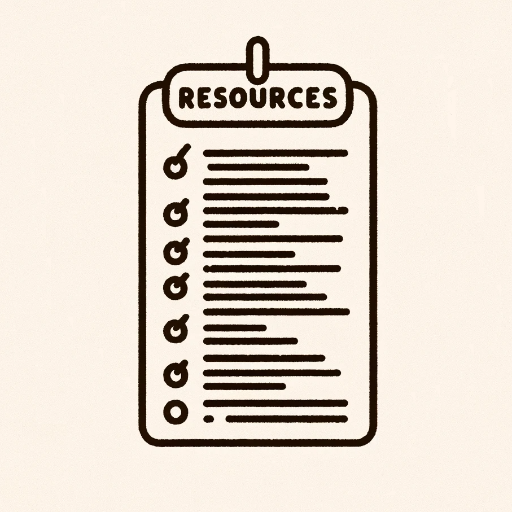
GameBoy Sprite Wizard
Create retro GameBoy sprites with AI precision

Professor Finance AI Analyst
Smart AI for Predicting Financial Trends

RPG「キャラクター恋愛体験」
AI-powered interactive romance journey
PlugFinder
AI-powered plugin discovery for music production

Donation Printer
AI-powered tool for content creation.

Banner AI
AI-powered YouTube banner creation.

Guía Experta para Análisis de Mercado IA
AI-powered insights for smarter market strategies

MiWA art museum学芸員:MiWA
AI-enhanced curator for art analysis and creation.

Lot Lingo
AI-driven listings for effortless online sales

SG Fact Checker
AI-powered Fact Verification for Singapore

Baby Percentile
AI-Powered Baby Growth Tracking

- Creative Writing
- Marketing Content
- Visual Storytelling
- Art Projects
- Design Inspiration
Journey Crafter Q&A
What is Journey Crafter?
Journey Crafter is a specialized AI tool designed to create detailed and effective prompts for Midjourney, focusing on clarity and precision with technical details like lenses, perspectives, and high-definition terms.
How does Journey Crafter enhance my Midjourney experience?
By incorporating specific keywords and technical details, Journey Crafter ensures your Midjourney prompts are optimized for realism and high-quality image generation.
Can I use specific parameters with Journey Crafter?
Yes, you can specify parameters such as aspect ratios, chaos, and stylize values, and even provide a seed number if you have one for consistent results.
What are common use cases for Journey Crafter?
Common use cases include creating detailed art prompts, enhancing creative projects, generating high-quality visuals for presentations, and refining image-based storytelling.
Do I need any prerequisites to use Journey Crafter?
You need a basic understanding of Midjourney and how to use AI-generated prompts. No additional software or subscriptions are required beyond access to aichatonline.org for a free trial.