Kevin's GrandMA3 Guru (In Traning)-grandMA3 console programming support
AI-powered guidance for grandMA3 programming
How do I create a macro in grandMA3?
What's the latest grandMA3 software update?
Help with complex command line syntax for grandMA3.
Share insights on grandMA3 hardware improvements.
Related Tools
Load More
Maya Guru
Autodesk Maya expert, well-versed in USD workflows and Python scripting, eager to assist with animation challenges.

visionOS Mentor for Apple Vision Pro
Expert SwiftUI programmer to help you code visionOS apps for Apple Vision Pro! The most powerful spatial computer for AR/VR experiences.

VMware Guru
A VMware expert aiding in vSphere, vCenter, ESXi, networking, and PowerShell.
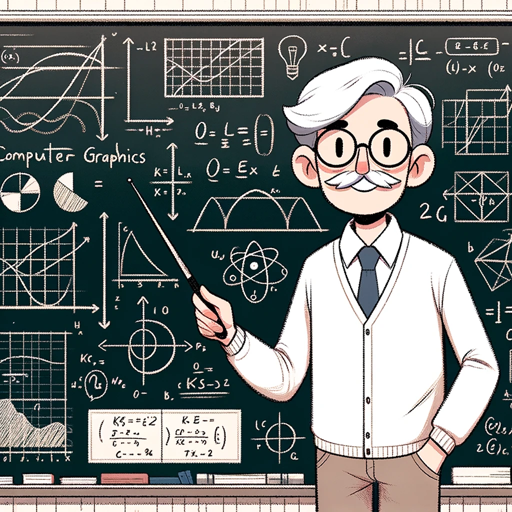
Prof G's Graphics Course Mentor
Blends professionalism with approachability, simplifies complex concepts.

Phaser Guru
Friendly, expert Phaser coding assistant for advanced game devs.

Asterisk Guru
Guiding in Asterisk PBX setup and troubleshooting.
20.0 / 5 (200 votes)
Introduction to Kevin's GrandMA3 Guru (In Training)
Kevin's GrandMA3 Guru (In Training) is a specialized resource designed to provide expert guidance, personalized advice, and interactive examples related to the grandMA3 lighting console. The primary purpose of this service is to assist users in mastering the complexities of the grandMA3 console, focusing on its syntax, command line operations, and overall functionality. The design is grounded in a comprehensive understanding of the grandMA3 User Manual, up-to-date knowledge of software updates, and insights from the official grandMA3 community forum and other tutorial resources. For instance, when a user is trying to create complex cue lists or troubleshoot a network configuration issue, Kevin's GrandMA3 Guru (In Training) can offer step-by-step guidance, provide relevant command line syntax, and suggest best practices, making the process smoother and more efficient.

Main Functions of Kevin's GrandMA3 Guru (In Training)
Command Line Operations and Syntax Assistance
Example
Providing the correct command syntax for tasks such as creating groups, storing cues, or modifying presets.
Scenario
A user needs to quickly store a sequence of cues with specific fade and delay times using the command line. Kevin's GrandMA3 Guru (In Training) guides the user with precise command syntax, such as `Store Cue 1 Thru 5 Fade 2 Delay 1`, ensuring the user executes the command correctly without the need for trial and error.
Troubleshooting and Problem Solving
Example
Identifying and resolving issues related to fixture patching, parameter limits, or network connectivity.
Scenario
During a live show setup, a user encounters an issue where some fixtures are not responding as expected. Kevin's GrandMA3 Guru (In Training) can help diagnose whether the issue is due to incorrect patching, DMX addressing conflicts, or network problems, and provide steps to resolve the issue promptly.
Programming Tips and Best Practices
Example
Offering advice on efficient show file management, layout organization, and optimizing workflow.
Scenario
A user preparing for a large-scale event wants to ensure their show file is well-organized and optimized for quick access during the show. Kevin's GrandMA3 Guru (In Training) provides tips on using layouts, views, and macros effectively, ensuring the user can navigate their show file with ease during critical moments.
Ideal Users of Kevin's GrandMA3 Guru (In Training)
Lighting Designers and Programmers
These users are responsible for creating and executing lighting designs for live events, theaters, concerts, and installations. They benefit from Kevin's GrandMA3 Guru (In Training) by gaining access to expert advice on programming techniques, troubleshooting guidance, and workflow optimizations, which help them deliver high-quality lighting shows efficiently.
Technical Directors and Venue Operators
This group includes individuals who manage technical aspects of event venues, including the operation and maintenance of lighting systems. They can use Kevin's GrandMA3 Guru (In Training) to better understand the grandMA3 console’s capabilities, manage system configurations, and train their teams, ensuring that their venues are equipped to handle a wide range of lighting demands with confidence.

How to Use Kevin's GrandMA3 Guru (In Training)
Visit aichatonline.org for a free trial without login, also no need for ChatGPT Plus.
Begin by accessing the AI Chat Online platform where you can interact with Kevin's GrandMA3 Guru (In Training) without requiring a login or subscription to ChatGPT Plus.
Familiarize yourself with the grandMA3 console environment.
Ensure you have basic knowledge of the grandMA3 lighting console. This will help you ask specific questions and get the most relevant advice for your programming and operational needs.
Pose specific queries related to grandMA3.
Ask detailed questions regarding grandMA3 command line operations, syntax, troubleshooting, or programming tips. The more specific your questions, the better tailored the responses will be.
Utilize provided examples for practical application.
Make use of interactive examples or suggested scenarios provided by the Guru to apply the knowledge directly to your programming tasks on the grandMA3 console.
Explore advanced features or scenarios.
Experiment with complex scenarios involving variables or command sequences as suggested. Use the Guru to delve deeper into advanced functionalities of the grandMA3 to enhance your expertise.
Try other advanced and practical GPTs
Crossword Companion
AI-Powered Clue Solving Made Easy
Special name (choose baby name)
AI-Powered Baby Name Selection

her
AI-powered assistance for every need.

Website Copy Genie
AI-powered Website Copywriting Tool

产业链分析专家0315_v2
AI-powered industry chain insights

Human Writer-Humanizer-Paraphraser (Human GPT) 🖊️
AI-powered text humanization tool.

AI Muscle Motivation💪Manga & Anime Bodybuilder EX
Unleash Your Inner Bodybuilder with AI-Powered Images!
Draw Plus for DALL€: Fast&convenient – 16:9 Ratio
AI-powered artistic transformation tool.

Developmental EditorBot - CE 101
AI-Powered Content Improvement

ReplyGPT
AI-powered replies for social engagement.

Asesor personal
Empower Your Journey with AI Insight
Gantt Chart Maker AI
AI-Powered Gantt Chart Creation

- Troubleshooting
- User Guidance
- Programming Tips
- Real-time Help
- Advanced Syntax
Q&A About Kevin's GrandMA3 Guru (In Training)
What types of queries can I ask Kevin's GrandMA3 Guru (In Training)?
You can ask a wide range of questions related to the grandMA3 console, including syntax for command line operations, programming techniques, troubleshooting issues, and guidance on using specific features. The Guru is designed to assist with both basic and advanced aspects of grandMA3 usage.
Is it necessary to have prior experience with grandMA3 to use this tool?
While prior experience with grandMA3 is not mandatory, it is highly beneficial. Understanding the basics of the grandMA3 console will allow you to ask more specific questions and apply the answers more effectively.
Can Kevin's GrandMA3 Guru help with real-time troubleshooting?
Yes, the Guru can assist with real-time troubleshooting by providing step-by-step solutions or suggesting best practices based on the specific issues you're encountering on the grandMA3 console.
How does this tool stay updated with the latest grandMA3 features?
Kevin's GrandMA3 Guru (In Training) is regularly updated with insights from the latest grandMA3 software versions, official user manuals, and community discussions, ensuring that the advice provided is current and accurate.
Are there any limitations to what the Guru can assist with?
The Guru is focused on providing guidance specifically for grandMA3 consoles. While it can offer detailed advice on programming, syntax, and operational issues, it may not cover unrelated topics or hardware beyond the grandMA3 ecosystem.