Logo Wizard-AI-powered logo design tool.
Design your logo effortlessly with AI.
What's your dream logo look like?
How can your logo reflect your brand's personality?
Tell me about your company for a customized logo.
Let's create a logo that makes your brand shine!
Related Tools
Load More
LOGO Wizard
LOGO Wizard specialized in logo design. Designs logo for shopify stores, blogs, startups, apps, etc.

Logo Crafter
Proactive, fun logo design expert

Logo Craft Unrestricted
Interactive logo assistant, copyright-free

Logo Assistant
I assist with the logo design process and guide users to support options.

Logo Wizard
Just tell me the keyword for the logo you want to generate.
Logo Wizard
Wanna look at some premium style logos?
20.0 / 5 (200 votes)
Introduction to Logo Wizard
Logo Wizard is a specialized design tool that assists users in conceptualizing 1024x1024 pixel flat logos, focused on minimalist and clean designs. It allows users across industries to quickly generate logo ideas by providing suggestions based on their company's name, industry, and design preferences. The tool is designed for users with varying levels of design expertise, from professionals to beginners, making it accessible and user-friendly. It’s not meant to produce final vector files but is perfect for brainstorming and refining logo concepts. For example, a startup founder might enter their tech company’s name and industry, and Logo Wizard would generate a flat, modern logo idea with minimal colors, keeping the industry norms and trends in mind. This speeds up the process of refining a vision, even before hiring a professional designer.

Key Functions of Logo Wizard
Conceptual Logo Design
Example
Logo Wizard generates initial logo concepts based on inputs such as company name, industry, and style preferences (e.g., modern, traditional, playful).
Scenario
A clothing brand entrepreneur can enter 'Urban Threads' and select the fashion industry. Logo Wizard might suggest a flat design incorporating sleek typography with a needle icon to symbolize stitching, fitting the modern and trendy urban vibe.
Flat Design Guidance
Example
The tool emphasizes flat design, using clean colors and shapes to create a minimalist aesthetic suitable for digital and print use.
Scenario
A tech company named 'ByteTech' enters their information, and Logo Wizard suggests a flat logo with simple geometric shapes like a circuit board icon or a minimalist ‘byte’ symbol, avoiding gradients and shadows for a sleek, modern look.
Industry Standard Suggestions
Example
Logo Wizard uses industry-specific guidelines to tailor the logo’s visual elements to common design expectations in each field.
Scenario
For a law firm, 'Anderson & Co.', the tool generates a conservative, professional logo using traditional fonts, scales of justice, or shields, reflecting common legal industry design norms. It ensures the logo matches the industry's need for professionalism and trustworthiness.
Ideal Users for Logo Wizard
Startups and Small Business Owners
Entrepreneurs who need quick, professional-looking logo concepts without the cost of hiring a full-time designer can benefit from Logo Wizard. They can experiment with various logo ideas based on industry standards, speeding up the branding process. For instance, a new coffee shop owner could use Logo Wizard to explore different flat logo designs featuring cups, beans, or steam.
Freelance Designers and Marketing Teams
Logo Wizard serves as a creative brainstorming tool for freelance designers and marketing professionals who may need inspiration or client-facing mockups. It provides a quick way to generate rough ideas that can be refined later. A freelance graphic designer might use it to mock up several flat design ideas for a client in the hospitality industry, helping the client visualize different logo options before further refinement.

How to Use Logo Wizard
Step 1
Visit aichatonline.org for a free trial without login, no need for ChatGPT Plus.
Step 2
Enter the company name and select the relevant industry to tailor the design suggestions to your needs.
Step 3
Choose a design style from the provided options, focusing on flat designs with clean colors to match your brand identity.
Step 4
Customize your logo by adjusting colors, fonts, and layout using the interactive design interface to suit your preferences.
Step 5
Download your logo in high-resolution or vector format once satisfied, or further refine it with additional feedback for perfect results.
Try other advanced and practical GPTs
Dr Jones (Archéologie)
AI-Driven Insights for Archaeology.

英语句型分析助手
AI-powered English sentence analysis

Project Planner Pro
AI-Powered Planning for Your Projects

Simple English Translator
AI-powered translation for simple English.

Anki Wizard 🧙🏻♂️
AI-powered cloze deletion flashcard creator.

ClustroAI GC
AI-Powered Creativity Unleashed

Quality Rater GPT
AI-Powered Website Quality Assessment

Real Science Tutor
AI-powered problem-solving for STEM learners

Awesome OCR
AI-driven OCR for effortless text extraction

ComposeGPT
AI-powered Jetpack Compose guidance

SketchArtist
AI-Powered Photo to Sketch Tool
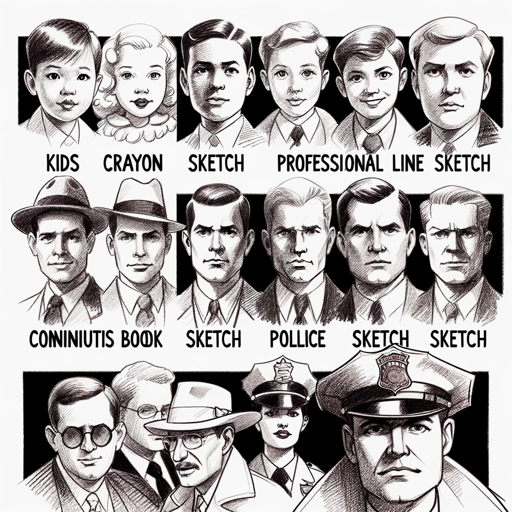
Time Zone GPT
Synchronize Your World with AI

- Marketing
- Branding
- Graphic Design
- Logo Design
- Small Business
Logo Wizard Q&A
What is Logo Wizard?
Logo Wizard is an AI-powered tool designed to help users create professional logos quickly and easily. It focuses on flat design aesthetics with clean colors, providing customizable logo suggestions based on your company's name and industry.
Who can benefit from using Logo Wizard?
Logo Wizard is ideal for startups, small businesses, freelancers, and anyone needing a professional logo without the cost of hiring a designer. It's also suitable for those with limited design experience, as the tool simplifies the logo creation process.
Do I need design experience to use Logo Wizard?
No, you don't need any design experience to use Logo Wizard. The tool is user-friendly and provides step-by-step guidance, offering preset styles and customization options to help users create logos that fit their brand.
Can I edit my logo after generating it with Logo Wizard?
Yes, you can edit your logo after the initial generation. Logo Wizard allows you to tweak colors, fonts, and layouts, ensuring that the final design aligns perfectly with your brand's vision.
What file formats are available for download?
Once your logo is finalized, you can download it in high-resolution formats suitable for both digital and print use, including vector files for scalability and versatility.