Midjourney Analyst-AI-powered image prompt generator
AI-crafted prompts for perfect visuals.
Analyze this image for a Midjourney prompt.
Suggest a Midjourney prompt for this image.
How can I recreate this image in Midjourney?
What Midjourney prompts match this image?
Related Tools
Load More
Equity Research Analyst by beatandraise.com
Ask anything about any SEC filing from Edgar.

Personal Starwatcher
VC startup analyst for in-depth startup evaluations

Pocket Analyst (Investment Banking)
I'm an investment banking analyst, here to analyze trends, company info, and provide reliable data. My goal is to make those late nights a little less painful.

Film Insight Analyst
Deep dives into film and literature, focusing on the uniqueness of each work.

Venture Analyst
A VC GPT for Startup & Market Analysis

Foresight Strategist
Strategischer Vorausschau-Experte, der tiefgehende Analysen bietet
20.0 / 5 (200 votes)
Introduction to Midjourney Analyst
Midjourney Analyst is a specialized tool designed to interpret, analyze, and generate detailed prompts for the creation of images within platforms like Midjourney. Its primary function is to transform complex visual ideas, concepts, or existing images into highly descriptive and structured prompts that can be used to generate artwork. The design focuses on capturing visual details such as color palettes, composition, mood, and subject matter to create a prompt that reflects the essence of an image. It is particularly well-suited for serene landscapes, minimalist compositions, and tranquil scenes but can also adapt to a wide variety of styles based on user needs. For example, if a user provides a photo of a calm beach scene at sunset with soft pastel colors, Midjourney Analyst would convert this into a detailed prompt like: 'A serene beach during sunset with soft pastel tones of pink and orange. Calm waves lightly touch the shore, reflecting the fading light. The sky is painted in soft gradients with a few wispy clouds. A lone palm tree sways gently in the breeze in the foreground. Soft, peaceful mood, tranquil atmosphere.' This structured prompt would ensure the essence of the scene is accurately captured.

Key Functions of Midjourney Analyst
Image-to-Prompt Translation
Example
A user uploads an image of a misty forest at dawn. Midjourney Analyst converts this into: 'A misty forest at dawn, bathed in soft light. Tall, slender trees rise into the mist, with faint light filtering through the dense foliage. The ground is covered with wet leaves, and the atmosphere feels cold, damp, and mysterious. Muted greens and grays dominate the color palette.'
Scenario
Artists or designers need a text description of a visual to quickly prototype a similar scene using a generative AI tool like Midjourney.
Creative Prompt Generation
Example
A user describes wanting an 'underwater city with bioluminescent plants.' Midjourney Analyst generates: 'A sprawling underwater city with towering coral structures. Bioluminescent plants glow in vivid blues and purples, lighting the paths and arches. Manta rays and small fish swim among the structures, casting soft shadows. The atmosphere is magical, with dark, deep ocean hues of indigo and teal.'
Scenario
Game developers or storytellers need imaginative, visual prompts to create conceptual art for world-building or scene creation.
Mood and Aesthetic Analysis
Example
A user provides a description of a 'modern minimalist living room.' Midjourney Analyst enriches it with: 'A sleek, minimalist living room with neutral tones of beige and white. Clean lines define the space, with a large floor-to-ceiling window allowing natural light to flood in. A single, abstract painting hangs on the wall, and a simple wooden coffee table sits in front of a low couch. The space feels airy, calm, and open.'
Scenario
Interior designers or architects seek to visualize spaces with specific mood elements and aesthetic qualities for client presentations.
Target User Groups
Artists and Designers
Artists and designers benefit from Midjourney Analyst by receiving detailed visual prompts that help them quickly translate their creative visions into tangible artwork. Whether they’re working on digital art, illustrations, or conceptual design, the tool helps break down complex ideas into clear, actionable prompts, speeding up the creative process.
Content Creators and Storytellers
Writers, filmmakers, and game developers can use Midjourney Analyst to craft vivid, immersive visual prompts for scene development. The tool helps these creators by offering detailed imagery that can be used for brainstorming, world-building, or enriching narratives with well-described visual environments.

How to Use Midjourney Analyst
1. Visit aichatonline.org for a free trial without login, no need for ChatGPT Plus.
Start by navigating to aichatonline.org where you can access Midjourney Analyst for free, with no sign-up required. This makes it easily accessible without any paywall or subscription.
2. Input your image description or goal.
Provide a detailed description of the scene or style you want Midjourney Analyst to interpret or generate. This can range from serene landscapes to minimalist compositions or more complex visual ideas.
3. Receive a prompt tailored for Midjourney.
The system will analyze the input and generate a detailed Midjourney prompt based on your requirements. These prompts capture essential visual details like colors, mood, and composition.
4. Customize and optimize the prompt.
If needed, you can tweak the generated prompt by adding your own preferences such as lighting, angles, or specific elements you want highlighted, to enhance the final output.
5. Use the prompt in Midjourney.
Copy the final prompt and use it within the Midjourney platform to create stunning AI-generated images that align with your vision.
Try other advanced and practical GPTs
Men's Health GPT
AI-powered advice for men's health goals.

Block (B)
AI-Driven Insights for Your Queries
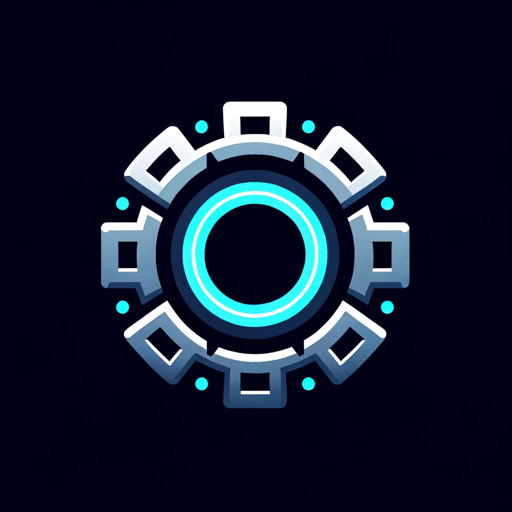
FREE T Shirt Design Tool
AI-Powered Creativity for Custom T-Shirts

Best AI Tools for Anything
AI-Powered Solutions for Every Task

Digital Marketing Insight Creator
AI-powered digital marketing insights.
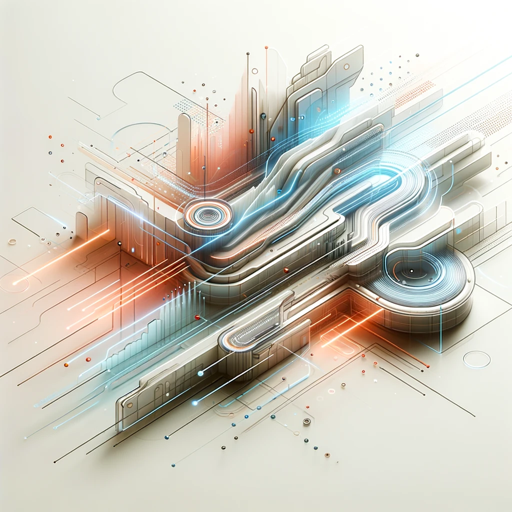
Ad Creative Insight
Optimize Your Ads with AI Power

Health Future
AI-powered insights shaping healthcare

Horizontal Sprite Sheet Creator
AI-powered tool for creating game character sprite sheets.

Purpose Genie
Unleash Your Massive Transformative Purpose with AI.

【パワーポイント向け(pptx)等の高品質なプレゼンテーション資料を作成】
AI-powered tool for high-quality presentations

記事作成エージェント
AI-powered writing made easy.

小朋友都能懂的知识
AI-powered tool for easy explanations.
- Creative Writing
- Visual Design
- Art Generation
- Moodboards
- Photography Planning
Common Questions about Midjourney Analyst
What is Midjourney Analyst used for?
Midjourney Analyst is designed to help users create highly detailed and optimized prompts for the Midjourney AI image generation platform. It interprets descriptions of scenes, colors, moods, and compositions, providing a structured prompt that Midjourney can execute effectively.
Can I use Midjourney Analyst without any design experience?
Absolutely. Midjourney Analyst is built for both beginners and professionals. It simplifies the process of creating Midjourney prompts, allowing anyone to describe their desired image without needing in-depth design knowledge.
Does Midjourney Analyst work for all types of image styles?
Yes, Midjourney Analyst can generate prompts for a wide range of visual styles including serene landscapes, minimalist designs, abstract art, detailed character design, and more. Simply provide a clear description of your vision.
What tips can enhance my Midjourney Analyst results?
To get the best results, be as detailed as possible in your description. Mention the colors, mood, specific visual elements, and any preferred style (e.g., realism, abstract, or minimalism). This ensures the generated prompt matches your expectations closely.
Is Midjourney Analyst free to use?
Yes, Midjourney Analyst is accessible for free via aichatonline.org, with no login required. You can use it without purchasing additional subscriptions or tools.