MIDJOURNEY PROMPT GENERATOR FOR INTERIOR DESIGN-AI-powered interior design prompts.
AI-powered prompts for creative interior designs.
¿Qué tipo de Prompt quieres crear a partir de esta imagen?
Related Tools
Load More
Midjourney6 Muse
Expert in crafting Midjourney v6 prompts, guiding creativity and clarity.

ロMidjourney Prompt Generator (V6)
Generate 5 detailed, creative, optimized prompts that are ready to use in Midjourney V6. Mention "niji" if you need ending with "--niji 6”

Midjourney Prompt Generator Pro
Converts ideas into text prompts for Midjourney AI.

MidJourney Prompt Generator
The most advanced MidJourney Prompt Generator

Mid Journey Prompt
Multilingual AI for English Midjourney Prompts

Mid Journey Prompt Generator
Expert in generating Midjourney-worthy image prompts.
20.0 / 5 (200 votes)
Introduction to MIDJOURNEY PROMPT GENERATOR FOR INTERIOR DESIGN
The MIDJOURNEY PROMPT GENERATOR FOR INTERIOR DESIGN is a specialized tool designed to assist interior designers, architects, and creatives in generating precise and visually compelling prompts for use in MidJourney's AI image generation platform. Its core function is to analyze an uploaded interior design image, extract key design elements, and then transform these elements into structured prompts. These prompts are highly detailed and customized, allowing users to produce realistic renderings or conceptual visualizations based on specific design aesthetics. The tool is ideal for creating various types of imagery, such as interior views, close-up details, moodboards, and even magazine covers. By capturing and reinterpreting materials, textures, lighting, and style, it enhances the creative process by providing detailed visual direction. For example, if a user uploads a photograph of a modern Scandinavian living room with wooden floors and soft textiles, the generator identifies the key components (e.g., subject, materials, textures) and constructs a prompt that describes the space in terms that the MidJourney AI can visualize, resulting in a high-quality AI-generated image.

Main Functions of MIDJOURNEY PROMPT GENERATOR FOR INTERIOR DESIGN
Interior View Prompt Generation
Example
The tool can generate a prompt for a full interior shot of a room. Suppose the user uploads an image of a minimalist bedroom with white walls, light wood flooring, and natural sunlight filtering through sheer curtains.
Scenario
In this case, the tool would extract elements like the minimalist style, neutral color palette, and natural lighting, and create a prompt for MidJourney to render a cinematic view of the bedroom, capturing its essence in high fidelity.
Close-Up Detail Shot Prompt Generation
Example
The user provides an image of a marble kitchen countertop with brass fixtures and a wooden cutting board.
Scenario
The tool focuses on the secondary subject—the countertop and fixtures—while highlighting the materials (marble, brass, wood) to generate a zoomed-in prompt. This could be used for product photography or detailed design analysis in MidJourney, capturing intricate textures and material contrasts.
Moodboard Creation
Example
A user uploads an image of a living room with a mid-century modern design featuring velvet sofas, walnut coffee tables, and geometric rugs.
Scenario
The tool extracts the material and color themes from the image and generates a moodboard prompt. This is particularly useful for designers presenting materials and textures to clients or creating mood-driven visual presentations that emphasize the color palette and textures without focusing on a complete room.
Ideal Users of MIDJOURNEY PROMPT GENERATOR FOR INTERIOR DESIGN
Interior Designers and Architects
Professionals in the design field can leverage the tool to quickly visualize design concepts and communicate ideas to clients. By extracting details like materials, textures, and lighting from reference photos, the tool helps them generate realistic and detailed renderings or conceptual designs that align with the project’s aesthetic.
Creative Directors and Content Creators
Creative directors, stylists, and content creators who need moodboards, magazine covers, or detailed product shots can use the tool to generate customized imagery. Whether for editorial purposes, marketing visuals, or social media campaigns, the generator helps create high-quality visuals that are aligned with specific artistic and brand aesthetics.

How to Use MIDJOURNEY PROMPT GENERATOR FOR INTERIOR DESIGN
Step 1
Visit aichatonline.org for a free trial without login, no need for ChatGPT Plus. This is the starting point for accessing the tool.
Step 2
Upload an interior design-related image. This image will be used by the AI to extract details and generate the interior design prompt.
Step 3
Allow the tool to analyze the image. The AI will detect the subject, materials, textures, design style, and lighting attributes automatically.
Step 4
Choose a specific output prompt type, such as 'interior view,' 'close up view,' or 'moodboard.' The tool offers multiple formats for various design and presentation needs.
Step 5
Copy and paste the generated prompt into MidJourney. Use the result for creating high-quality images and renderings based on your selected criteria.
Try other advanced and practical GPTs
Homer 2.0
AI-driven cultural storytelling for travel

ADHD Momentum Master
Your AI-powered ADHD Companion.

Quick QR Art - QR Code AI Art Generator
AI-Powered Artistic QR Code Generator

Eleven Dynamics Blogpost Copywriter
AI-powered blog writing for industry experts.

"Quote Master" - Create Quotes+Images
Create Stunning Quotes with AI

中国传统智慧-起名GPT
Empower your name with traditional wisdom.

Cool Sh!t Tutor - Isaac daVinci
AI-powered answers for deep thinkers.
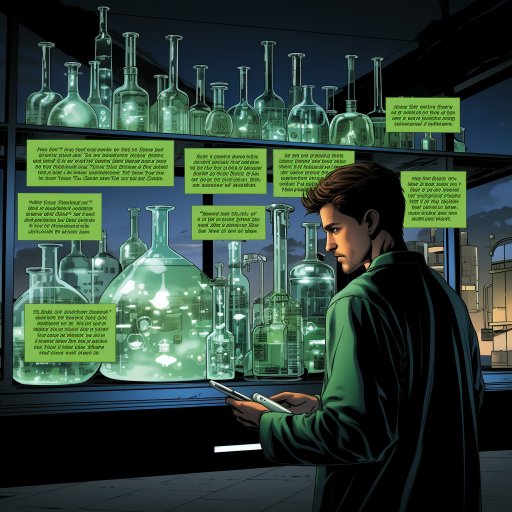
100% Yoast SEO Optimized Blog Writer
AI-powered tool for SEO-optimized blog content.
Channel Growth Advisor
AI-powered strategies to boost your channel

人類圖分析師 Harmony Sage
Unlock your true potential with AI-powered Human Design analysis.
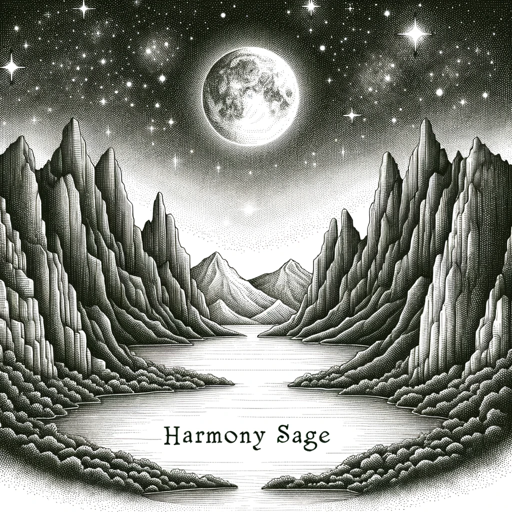
IA DERMATOLOGIA Y MEDICINA ESTETICA CON MESOBIOTIX
AI-powered skin and aesthetic solutions

AI PDF 學習家教 aka 小樊登
AI-powered PDF learning and analysis tool.
- Creative Projects
- Interior Design
- Concept Development
- Visual Branding
- Product Photography
Detailed Q&A About MIDJOURNEY PROMPT GENERATOR FOR INTERIOR DESIGN
What types of images does the MIDJOURNEY PROMPT GENERATOR accept?
The tool accepts interior design images, such as photographs of living rooms, kitchens, offices, or architectural elements. These images help the AI understand materials, textures, lighting, and styles to generate precise prompts.
Can I use this tool without prior design experience?
Yes, the tool is user-friendly and doesn't require any design background. Simply upload an image, and the AI will extract key details, making it easy for anyone to generate high-quality prompts for MidJourney.
What output options are available for the generated prompts?
The generator supports several output formats, including 'interior view,' 'close up view,' 'moodboard,' 'super detail,' 'magazine cover,' 'portfolio photo,' and 'color palette.' Each format is tailored for different design scenarios.
Does the tool work for non-interior design applications?
While the tool specializes in interior design, the extracted themes and materials can be reinterpreted for fashion, lifestyle, or abstract photography, making it versatile for creative projects beyond architecture.
How does the tool enhance creativity in design projects?
By automatically analyzing and extracting complex details like textures, materials, and lighting, the tool accelerates the brainstorming process, offering high-quality prompts that inspire creative variations in design projects.