Mobile App Icon Generator with AI 🎨 🤖-AI-powered mobile app icon generator
Design stunning app icons with AI.
Design an icon for a meditation app.
Create a playful icon for a kids game.
Generate a sleek icon for a finance tracker.
Illustrate an icon for a travel guide app.
Related Tools
Load More
Icon Generator
Creates custom icons with specific image details.
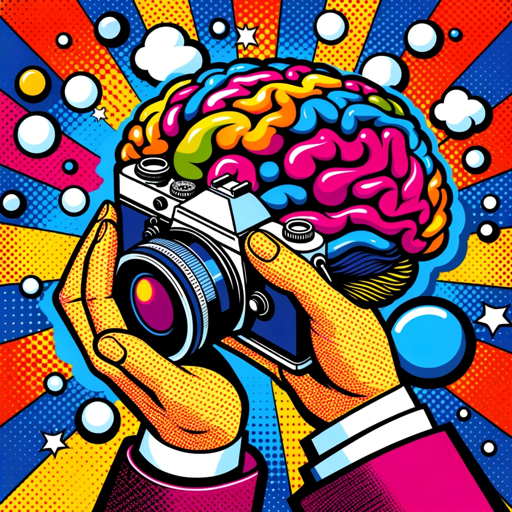
AI Logo Generator
This GPT generates a logo for you in your style

Icon Maker
Start with minimalist icon designs to create your custom set. Once satisfied, download the image and use https://www.vectorization.org to convert it to SVG. Refine it in Figma or Illustrator.
App Icon Creator
Creates app icons in Material Design style, confidentially.

Icon Set Generator
Icon creator specializing in minimalist vector designs.

Icon Generator for Apps and Games
Create and resize custom app icons for iOS and Android
20.0 / 5 (200 votes)
Introduction to Mobile App Icon Generator with AI 🎨 🤖
Mobile App Icon Generator with AI 🎨 🤖 is a design tool that leverages artificial intelligence to create custom icons tailored for mobile apps. The tool's primary purpose is to assist app developers, designers, and entrepreneurs in generating visually compelling and unique icons that represent the core function and personality of their applications. Through a user-friendly interface, users can provide prompts, describe their app's theme, or even upload reference images, allowing the AI to create polished, professional icons. The generator balances creativity and functionality, ensuring the icons are not only aesthetically appealing but also optimized for visibility across various devices and operating systems. For example, a fitness app could provide a prompt requesting an energetic, minimalist icon featuring a running silhouette, and the AI will generate multiple variations to choose from, ensuring the design aligns with the app's energy and branding.

Main Functions of Mobile App Icon Generator with AI 🎨 🤖
Icon Customization Based on Prompts
Example
Users can input a specific description, such as 'an icon for a music app with vibrant colors and a musical note,' and the AI will generate multiple designs based on that input.
Scenario
A music app startup wants to stand out in the app store but lacks design resources. They describe their app's feel and target audience, and the AI provides a selection of custom icons that fit their request.
Icon Generation from Uploaded Images
Example
The user can upload sketches or reference images that the AI will use as the foundation for the icon design. For example, uploading a hand-drawn idea of a camera can result in a polished icon featuring that exact visual style.
Scenario
A photography app developer uploads a rough sketch of a vintage camera they want for their app icon. The AI refines this idea into multiple, professional options while maintaining the original vision.
Optimization for Various Platforms and Sizes
Example
Once the icon is designed, the AI optimizes it for different screen sizes, ensuring consistency in appearance across devices such as smartphones, tablets, and watches.
Scenario
A game developer needs their icon to look perfect on all Android and iOS devices. After the icon is created, the AI outputs multiple file types and sizes, ready for use across various platforms, from app stores to home screens.
Ideal Users for Mobile App Icon Generator with AI 🎨 🤖
App Developers and Startups
These users are typically focused on functionality and user experience, but may lack the design skills or resources to create compelling app icons. The AI tool helps them create professional-looking icons quickly, saving time and money that would otherwise be spent hiring designers.
Designers Seeking Rapid Prototyping
Professional designers who need to create multiple design options quickly or are looking for inspiration can use the AI tool to generate varied icon styles. This helps them speed up the creative process and explore new ideas without manually designing each option from scratch.

How to Use Mobile App Icon Generator with AI 🎨 🤖
Visit aichatonline.org
Start by visiting aichatonline.org, where you can access the tool for free without needing to sign up or subscribe to ChatGPT Plus.
Input or Describe Your Vision
Once you're in, provide a detailed description of the app icon you need, or upload an image for AI enhancement and customization.
Refine Your Icon
Experiment with various styles, colors, and designs generated by the AI. You can adjust them manually or give more specific instructions to the tool for a more tailored outcome.
Preview and Finalize
Preview the icon to ensure it aligns with your brand or app's purpose. Make adjustments as needed for optimal visual clarity and impact.
Download the Icon
Once satisfied, download your finished icon in the desired resolution and format, ready to be integrated into your app.
Try other advanced and practical GPTs
LeetPrep Coach
AI-powered interview practice and feedback.
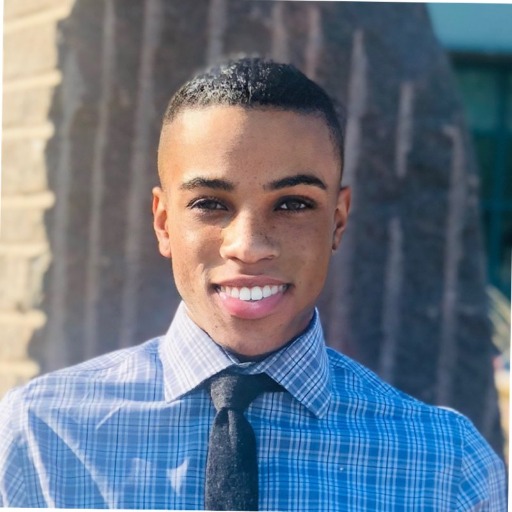
Phaser Wizard
AI-powered assistant for Phaser 3 developers

GoWhere.AI: Travel Like a Local
AI-Powered Travel Planning Made Easy

Landing Page Pro
AI-Powered Landing Page Optimization

Sticker Creator 👉🏼 Remove Background
AI-powered image-to-sticker converter.
Video Trending Topics Tool
AI-powered tool for viral video ideas
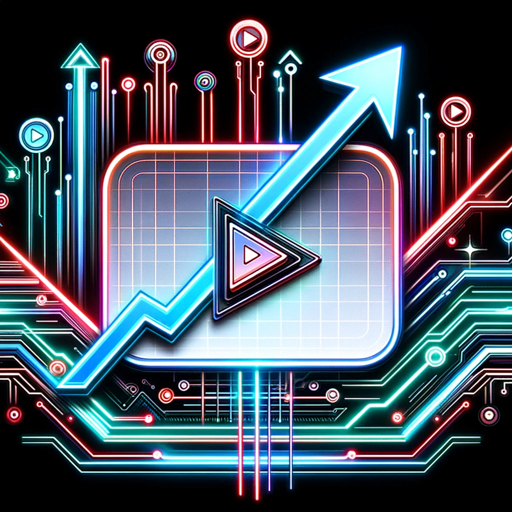
Beauty Buy AI - Luxury Beauty Shopping
Expert AI Beauty Shopping.

SMS Compliance Error 30007 Detector
AI-powered SMS compliance validation.

Music Creation Assistant for Suno AI
AI-powered music creation for all artists.

ConnectSpotify
AI-powered tool for Spotify management and discovery.

Customer Journey Map Assistant
AI-powered Customer Journey Optimization

Creativity Calculator
Enhance creativity with AI insights

- Logo Design
- Business Identity
- Visual Assets
- App Branding
- Icon Customization
Q&A About Mobile App Icon Generator with AI 🎨 🤖
What types of app icons can I create using the tool?
You can create a variety of app icons, from professional business logos to creative and playful icons for gaming, social media, and lifestyle apps. The AI can adjust designs to match any industry or target audience.
Do I need design experience to use this tool?
No design experience is necessary! The AI takes your input and generates a professional-quality app icon. You can refine the results easily, even with minimal design knowledge.
Can I upload an image to use as a base for my icon?
Yes, you can upload an image, and the AI will help enhance it or transform it into an app-ready icon. It’s perfect for those who already have a design concept in mind but need refinement.
Is the tool capable of creating icons in different resolutions?
Absolutely! The tool allows you to generate app icons in various resolutions, ensuring compatibility with different platforms like iOS, Android, or web apps.
How can I ensure the icon fits my app's theme and brand?
You can guide the AI by providing detailed descriptions, including specific colors, styles, or themes. The more precise your input, the better the AI can match your vision.