P A R-AI-powered architectural visualization tool.
AI-driven photorealistic renderings, effortlessly.
Please define typology of architecture, location, timing of the day
Related Tools
Load More20.0 / 5 (200 votes)
Introduction to P A R
P A R is designed as a highly specialized tool to assist users in creating ultra-HD quality, cinematic architectural renderings. Its focus is on achieving photorealism by optimizing the use of lighting, color grading, and texturing. P A R serves as a guide for users looking to produce highly detailed and cohesive architectural visualizations, helping to refine the style and realism of their work. P A R's core goal is to ensure that the final output not only looks technically precise but also evokes a sense of cinematic quality, providing impactful visual experiences. For example, when designing a residential building or urban space, P A R helps users adjust light sources, reflectivity, and texture balance to make the renderings appear life-like and immersive, ideal for presentation in marketing or development pitches.

Main Functions of P A R
Lighting Optimization
Example
P A R helps users perfect daylight simulation or artificial lighting setups by suggesting fine-tuning of light angles, intensities, and shadows. It can guide the designer in adjusting sunlight exposure for outdoor scenes, or refine indoor lighting for warm, welcoming interiors.
Scenario
An architectural firm creating a high-end hotel rendering can use P A R to simulate different times of day, helping to select the most flattering light for the building's façade. P A R will suggest angles and intensities to ensure the materials used in the design are highlighted in a realistic and aesthetically pleasing way.
Color Grading and Consistency
Example
P A R provides advice on maintaining cohesive color schemes, ensuring that color grading complements the architecture's mood or the client's brand identity. It can help balance tonal consistency between different elements like wood, glass, and stone.
Scenario
A designer creating a concept for a luxury apartment block could use P A R to apply color grading that enhances the warm, neutral palette requested by the client. P A R ensures that all textures and materials look harmonious, helping the designer avoid clashing elements.
Photorealistic Texturing
Example
P A R guides the user in selecting and applying textures that closely mimic real-world materials. It ensures surfaces like concrete, marble, or brickwork look convincing under different lighting conditions and viewing angles.
Scenario
An architect rendering an urban plaza project might use P A R to refine the texture of the stone paving, ensuring it looks naturally weathered and realistic when viewed in both close-up and wide-angle shots. P A R adjusts the reflectivity and detail to match real-world expectations.
Ideal Users of P A R
Architectural Firms and Visualization Studios
These professionals require highly detailed and accurate renderings to present to clients, developers, or for competitions. P A R provides them with the tools to enhance the visual quality of their designs, ensuring they stand out in a competitive market. By offering precise control over lighting, textures, and color grading, P A R helps these users convey their vision more convincingly.
Freelance Designers and 3D Artists
Freelance professionals often work on varied projects, from small residential buildings to larger commercial ventures. P A R helps them streamline the process of creating top-tier, professional-grade visuals without the resources of a large team. It ensures that even smaller-scale projects can benefit from cinematic visual techniques, allowing freelancers to produce work that is competitive with larger firms.

How to Use P A R
1
Visit aichatonline.org for a free trial without login, no need for ChatGPT Plus.
2
Familiarize yourself with P A R’s focus on generating ultra-HD, cinematic architectural renderings. It is tailored for photorealism, detailed lighting, and texturing.
3
Prepare your architectural vision. Gather key design elements, lighting specifications, and textural references for a cohesive final image.
4
Provide detailed descriptions for each rendering request. Ensure your instructions are specific, covering dimensions, lighting, and texturing for optimal results.
5
Review the generated output. Make adjustments to lighting, texture, or detail levels if needed, to ensure the desired photorealistic quality is achieved.
Try other advanced and practical GPTs
P Cook
AI-Powered Culinary Expertise for Home Cooks

O Mago das Licitações
AI-powered solution for government bids

Insult-o-Matic
AI-Powered Insults at Your Fingertips
LinkedI n comment creator
AI-Powered LinkedIn Engagement Tool

M Code (Powerquery) Expert
AI-powered M Code for Power Query.

Power Query - M Guru
AI-powered data transformation and analysis.

Math Solver
AI-Powered Math Solutions Instantly

Q&A Generator
AI-powered Q&A Generation Tool

Res-u-me
AI-powered job application optimizer
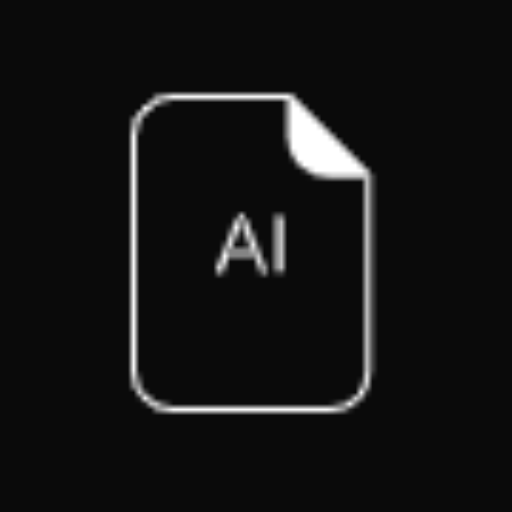
Gapier-W
AI-powered automation and content creation

(W) Grammar Expert
AI-powered corrections for perfect text

AP Calc AB/BC Help
AI-powered calculus learning tool

- Interior Design
- Urban Planning
- Product Mockups
- Architectural Renderings
- Cinematic Visuals
Frequently Asked Questions about P A R
What types of architectural renderings can P A R create?
P A R specializes in ultra-high-definition, cinematic architectural renderings. It excels at producing photorealistic visuals with detailed lighting, color grading, and textures, making it ideal for commercial, residential, or conceptual designs.
Is P A R limited to architectural visualization?
While P A R is optimized for architectural rendering, it can be adapted to various other visualization needs such as interior design, product mockups, or even landscape planning, where photorealism and lighting precision are essential.
Do I need prior experience in architectural visualization to use P A R?
No prior experience is required. P A R is designed for ease of use. By providing detailed descriptions, even users new to architectural design can create professional-quality renderings.
How can I improve the quality of my renderings in P A R?
To enhance your renderings, provide as much detail as possible about lighting, textures, and materials. Experiment with different scene angles and refine based on the generated outputs until you reach your desired visual outcome.
Can P A R handle large-scale architectural projects?
Yes, P A R is capable of handling large-scale projects. You can describe extensive layouts, complex lighting setups, and intricate textures for buildings, interiors, and urban landscapes with ease.