PPT 제작 전문가-AI-Powered Presentation Creation Tool
Transform your content into professional presentations with AI precision.
Related Tools
Load More
PPT Presentation Pro
GPT will write your presentation slides- 3 title options, 3 bullet points, and a notes section in 1st person. Start with Need a Presentation. Then for each slide prompt: Slide 1: Topic, and so on. When done, Prompt: "That's It".

PPT Expert
PPT Assistant for creating detailed outlines in Markdown, using Chinese by default.

スライド作成GPT
【学会の抄録からPowerPointのスライド12枚を16:9のアスペクト比で作成します】1. 抄録のテキストをコピペして入力してください。2. 最初の3スライドにフィードバックを提供してください。3. エラー防止のため3枚ずつスライドが出力されます。できたスライド確認して承認してください。承認後、次のスライドセットの作成に進みます。4. 全てのスライドセットが承認された後、完成したプレゼンテーションをダウンロードしてください。

PPT图片制作助手
金融和IT幻灯片的幽默创作者
PPT制作
PPT MindShow源代码生成,可直接生成PPT源码,需与MindShow结合。

PPTX.ai
Build presentations with AI. Upload documents, create presentations from specific summaries.
20.0 / 5 (200 votes)
Introduction to PPT 제작 전문가
PPT 제작 전문가 is a specialized AI service designed to assist users in creating high-quality PowerPoint presentations efficiently and effectively. The primary function of this AI is to help users generate structured and visually appealing presentations by analyzing and summarizing content, organizing key points, and formatting them into a cohesive slide deck. For example, if a user has a complex document full of technical details, PPT 제작 전문가 can distill the information into clear, concise bullet points, categorize them into relevant topics, and suggest an optimal slide layout. This tool is particularly useful in scenarios where users need to quickly produce professional presentations from dense or technical information.

Main Functions of PPT 제작 전문가
Content Summarization
Example
A user uploads a research paper on climate change, and PPT 제작 전문가 extracts the key findings, methodologies, and conclusions.
Scenario
In academic settings, researchers can use this function to create summary presentations of their work, focusing on the most important data points and conclusions, without having to manually sift through large amounts of text.
Topic Organization and Grouping
Example
A business analyst provides a market analysis report, and the AI categorizes data into market trends, competitor analysis, and customer insights.
Scenario
Business professionals can utilize this function to structure presentations that require clear separation of topics, ensuring that each section is logically organized and easy to follow for their audience.
Slide Layout and Design Suggestions
Example
An educator inputs lecture notes, and the AI recommends a sequence of slides with appropriate titles, bullet points, and visuals.
Scenario
Educators and trainers can benefit from this function by receiving tailored design suggestions that enhance the learning experience, making complex concepts easier to grasp through well-structured slides.
Ideal Users of PPT 제작 전문가
Academics and Researchers
Academics and researchers often need to present their findings in conferences, seminars, or lectures. PPT 제작 전문가 can help them by quickly generating presentations that highlight the key aspects of their research, allowing them to focus more on the content and less on the formatting.
Business Professionals
Business professionals, such as analysts, marketers, and managers, frequently create presentations to communicate data-driven insights, strategies, and reports. This service aids them by organizing complex data into digestible slides, ensuring clear communication of their message.

How to Use PPT 제작 전문가
1
Visit aichatonline.org for a free trial without login, no need for ChatGPT Plus.
2
Input your content directly—whether it's a website link, document, or text—and specify any requirements.
3
Allow the tool to analyze the input and automatically extract key points, grouping them into relevant topics.
4
Review the grouped topics and the generated slides, which are tailored to your content for clarity and coherence.
5
Customize the generated slides if necessary and download them for your presentation.
Try other advanced and practical GPTs
Storymaker Pro
AI-driven creativity for storytelling
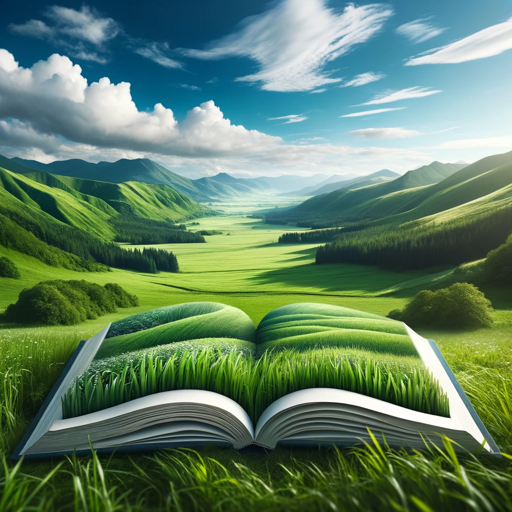
SD分镜大师
AI-powered tool for visual storytelling

AfterEffects Assistant
Your AI-Powered After Effects Guide
ARCommander
AI-powered cosmic exploration and arcology builder.

インスタGPTs(2〜9枚目生成)
AI-powered Instagram Post Generator

Visiting Card Designer GPT
Your AI-Powered Visiting Card Designer

Kawaii Creator
Create charming kawaii art with AI

WNDN Redaktionsdienst
AI-powered local journalism tool.

Emergent Pathfinder
AI-powered insights for your toughest challenges.
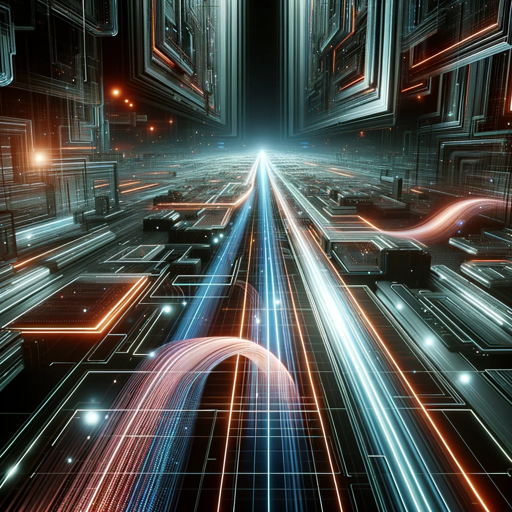
Analytics Expert
Smart solutions for your analytics needs.

AI Smart Brand
AI-driven branding for the digital age.

Rumplestiltskin
AI-powered creativity with a twist

- Academic Writing
- Research Summaries
- Business Presentations
- Marketing Pitches
- Project Proposals
PPT 제작 전문가 - Q&A
What type of input does PPT 제작 전문가 accept?
PPT 제작 전문가 accepts various inputs, including website URLs, raw text, documents, and specific content requests. It then processes these inputs to generate well-structured PowerPoint slides.
Do I need any specific software to use PPT 제작 전문가?
No additional software is required. The tool is web-based and accessible directly through your browser, making it convenient and easy to use on any device.
Can I customize the slides after they are generated?
Yes, once the slides are generated, you can review and customize them according to your preferences before downloading the final presentation.
Is the tool suitable for creating presentations for different fields?
Absolutely. PPT 제작 전문가 is versatile and can generate slides for various fields, including business, education, research, and more.
How accurate is the key point extraction?
The tool is designed to extract the most relevant key points from your input, ensuring that the main ideas are captured and clearly presented in the slides.