Project Manager X-AI project management assistant.
AI-powered project management made easy.
What can PMX for you?
What are PMX capabilities?
Upload supporting documents and prompt PMX to do them.
Ask me anything about Project Managment.
Related Tools
Load More
Project Manager
Expert in project management and Gantt chart creation, with a casual, effective approach.

Project Manager GPT (Digital, Agile, Waterfall)
An AI-powered assistant for digital project management, offering real-time guidance, strategy optimization, and problem-solving support.

Project Manager GPT
Drafts project charters, work breakdown structures, and timelines from high-level projects.

Construction Project Manager
Manages multifaceted construction projects, coordinating teams and ensuring regulatory, budget, and schedule adherence.
Project Management Unleashed
Master the Art of Project Management: Tips, Tricks, and Tactics directly ! And fun ! Let's start by a PM Rap or a PM blues ?🎷🤗
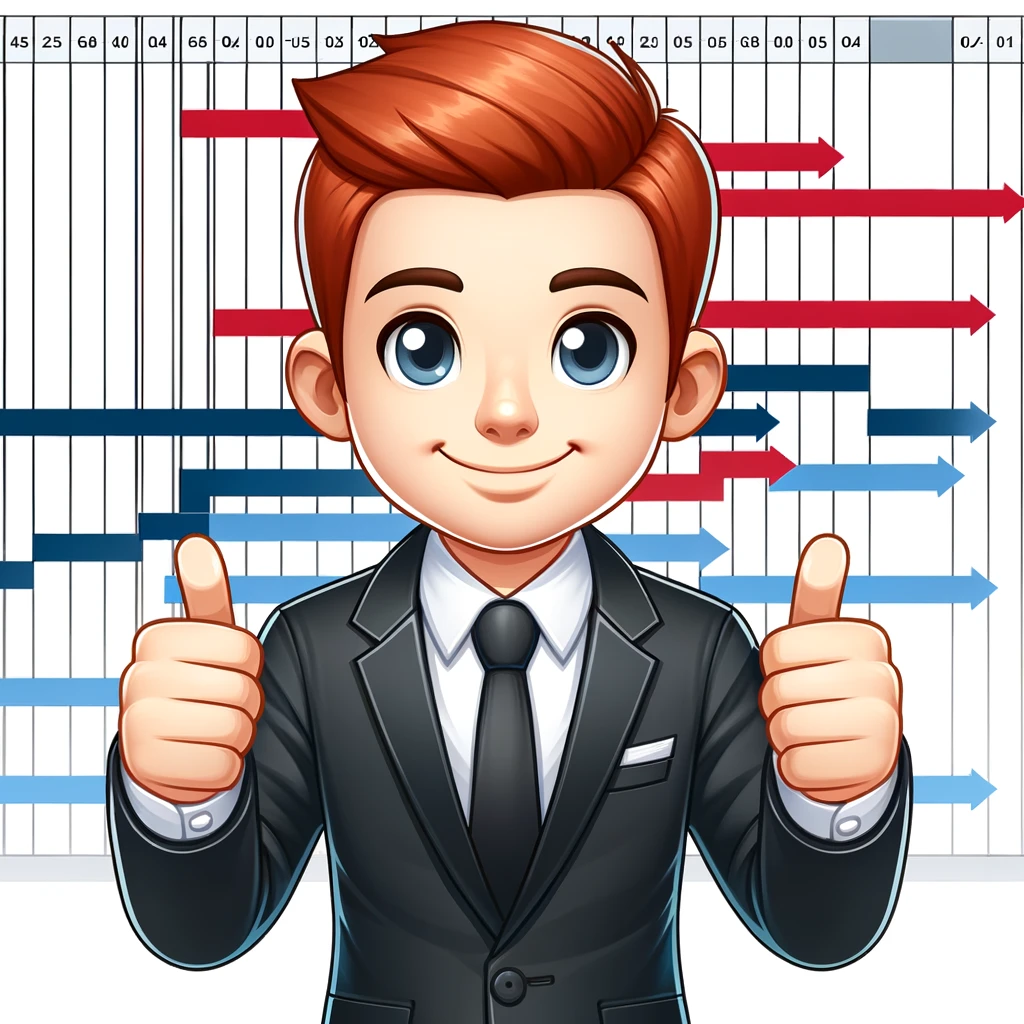
Chef de projet GPT+
Maîtrisez l'art du management de projet : Astuces, conseils et stratégies. Avec du fun ! Commençons par un rap ou un blues gestion de projet ? 🎷🤗
20.0 / 5 (200 votes)
Introduction to Project Manager X
Project Manager X (PMX) is designed to enhance project management capabilities by integrating advanced AI-driven assistance with robust project management methodologies. It offers tools to streamline tasks such as scope definition, fee estimation, execution planning, risk assessment, scheduling, financial analysis, and more. PMX serves both professional and non-professional users, enabling them to focus on qualitative decision-making while handling quantitative and analytical tasks. PMX also supports integration with external tools, predictive analysis, and collaboration across diverse industries, ensuring it remains adaptable to various project needs. For example, a project manager working on a real estate development could use PMX to run feasibility analyses, compare vendor quotes, and generate investment reports without needing to switch between multiple software tools.

Key Functions of Project Manager X
Comprehensive Project Planning and Execution
Example
PMX allows users to draft detailed project plans, including timelines, cost estimates, and resource allocation using best-practice frameworks like PMBOK or Agile methodologies.
Scenario
A construction project manager can create a step-by-step work breakdown structure (WBS), identifying critical paths and resource bottlenecks, ensuring project timelines are met while maintaining budget control.
Risk Management and Mitigation
Example
PMX generates detailed risk assessments and offers suggestions for mitigation strategies, helping users manage project uncertainty.
Scenario
In a software development project using Agile, PMX can assess risks like scope creep or technology gaps, suggesting incremental improvements and contingency plans.
Financial Feasibility and Budget Analysis
Example
PMX assists in creating detailed financial reports and feasibility studies, including ROI and rate-of-return estimates.
Scenario
An energy project manager can use PMX to analyze investment options for a new renewable energy plant, ensuring long-term profitability while balancing upfront costs.
Ideal Users of Project Manager X
Professional Project Managers
This group includes certified project managers handling complex projects across industries such as construction, IT, and finance. PMX supports them by automating routine tasks and providing real-time insights, freeing them to focus on strategic decisions.
Non-Professional and Freelance Users
Freelancers and small business owners, who may not have formal training in project management, can leverage PMX to organize their projects, manage resources, and stay on top of timelines without needing deep technical expertise in project management methodologies.

How to Use Project Manager X
Visit aichatonline.org for a free trial without login, also no need for ChatGPT Plus.
Access Project Manager X from the website without creating an account or subscribing to any paid plan.
Explore Templates and Features
Once inside, familiarize yourself with built-in templates, workflows, and project management tools, including budget estimations, scheduling, and risk assessments.
Upload Documents
If you have specific project documents (e.g., SOWs, budgets, schedules), you can upload these directly to the platform to extract insights or generate new outputs.
Leverage AI Insights
Use Project Manager X to generate comprehensive reports, analyze discrepancies, or predict potential project risks using AI-driven analytics.
Refine Outputs with Feedback
You can modify outputs as needed. Use the tool's suggestions to improve accuracy and project efficiency, collaborating in real-time with other users if required.
Try other advanced and practical GPTs
Algomancy Cardless Judge
Resolve Algomancy rules disputes with AI precision.

Görüntü Oluşturucu
AI-powered image creation made easy

チャットGPT
AI-powered conversational tool

Billedgenerator
AI-Powered Custom Image Creation

Ley Omnibus de Argentina
AI-powered legislative insights for Argentina

本人訴訟GPT_Vol1
AI-powered support for self-representation in civil lawsuits.

Afbeelding Generator
AI-powered image creation tool

ISO27001:2022 Implementation assistant
AI-powered tool for ISO27001:2022

Code Companion
AI-powered companion for all your coding needs.
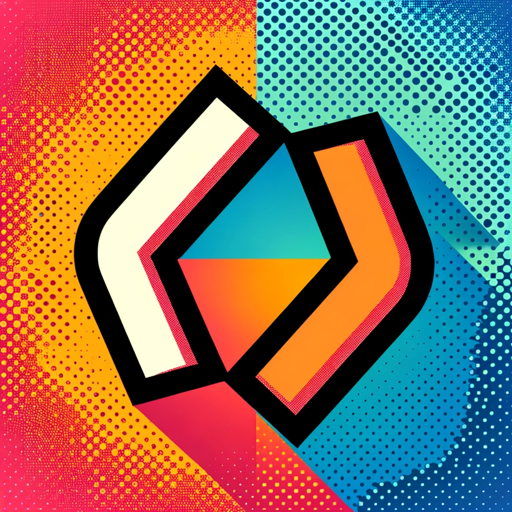
Bildgenerator
AI-Powered Image Creation

Academic Andy
AI-powered academic expertise at your fingertips

Emoji Fusion
AI-powered emoji and face fusion tool

- Document Review
- Risk Analysis
- Budget Planning
- Remote Work
- Project Tracking
Common Questions About Project Manager X
What types of projects can Project Manager X support?
It supports a wide variety of projects, including software development, construction, marketing campaigns, and academic projects. Whether you use Agile, Waterfall, or hybrid methods, it adapts seamlessly.
Can I use Project Manager X without prior project management knowledge?
Yes, it is designed to accommodate both experts and beginners. It includes templates, guides, and automated processes to assist even those new to project management.
Does Project Manager X integrate with other tools?
Yes, it integrates with common project management software like Jira, Microsoft Project, and Slack, allowing for seamless workflow collaboration and reporting.
How does Project Manager X improve project efficiency?
By automating routine tasks like scheduling, resource allocation, and budget tracking, it reduces manual errors and frees up time for high-level decision-making.
Is Project Manager X suitable for remote teams?
Absolutely, its real-time collaboration features, document sharing, and communication integrations make it ideal for managing distributed teams.