Code Companion-AI-powered code review assistant
AI-powered companion for all your coding needs.
Generate a custom example for...
Analyze the performance of this code...
Can you illustrate this concept with a diagram?
What’s the best practice for...
How does this algorithm work?
Explain this error message I’m getting...
Can you help me understand this API documentation?
Related Tools
Load MoreCodeCompanion
CodeCompanion is your programming ally. Assisting with coding queries, it offers solutions for novices and experts alike. Let CodeCompanion be your guide in the complex world of programming.
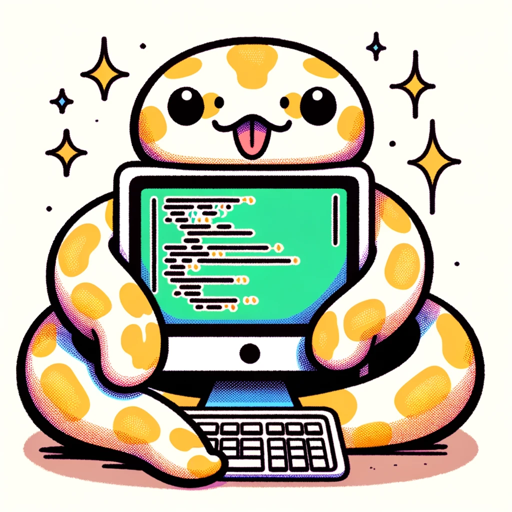
Code Companion
I'm a Python specialist here to help you code and learn! | Proficient in all coding languages, web design & much more!

VSCode Code Companion
Your go-to expert for all things VSCode.

Code Companion
I provide full code snippets, optimized for performance and high quality code.

Code Companion
I offer clear code solutions with brief explanations.

Code Companion Turbo
A friendly GPT for programming support, providing direct code assistance and explanations.
20.0 / 5 (200 votes)
What is Code Companion?
Code Companion is a specialized AI tool designed to assist users in writing, debugging, analyzing, and optimizing code. It offers a comprehensive approach to software development by not only providing code suggestions but also walking users through the logic, potential issues, and improvements within their code. It emphasizes clarity and full-code context, ensuring that users have a holistic understanding of the solution, even if only a small part of the code is modified. The assistant is also designed to be an educational tool, making sure that explanations are detailed and easy to follow, aiding users in developing their coding skills. For example, if a user is stuck debugging a Python script, Code Companion won’t just point out the mistake. It will explain why the error occurred, show the entire code including the fixed section, and propose additional optimizations to improve performance or clarity. Furthermore, before executing any suggested code changes, it confirms with the user to ensure privacy and control.

Core Functions of Code Companion
Code Debugging
Example
When a user encounters a runtime error in their Python code, Code Companion identifies the error, provides a detailed explanation of the root cause, and offers a corrected version of the entire script for the user’s review.
Scenario
A developer is working on a Flask web application and encounters a `TypeError`. Code Companion will pinpoint the erroneous line, explain why it fails, and suggest an adjustment to match the expected type, along with an explanation of how data types interact in Python.
Code Analysis and Optimization
Example
Code Companion analyzes a user’s code to spot inefficiencies, such as slow loops or redundant logic, and offers suggestions for improvement with thorough explanations on potential gains in speed or readability.
Scenario
A data scientist working on a large dataset in pandas notices that their script is taking too long to execute. Code Companion can analyze the loop structure or the way DataFrame operations are chained, suggesting vectorized operations or more efficient libraries, and explain how these changes improve performance.
Educational Guidance and Learning
Example
When a user asks how to write a function, Code Companion not only generates the function but explains each part of the code, including variable declarations, control structures, and edge cases that should be considered.
Scenario
A beginner programmer wants to create a sorting algorithm in Python. Code Companion writes the sorting function, explains the logic behind each step, and compares different sorting algorithms, helping the user understand concepts such as time complexity and the differences between quicksort and mergesort.
Who Can Benefit from Code Companion?
Professional Developers
Experienced programmers benefit from Code Companion by using it as an advanced debugging and optimization tool. It helps them identify hard-to-spot errors and offers recommendations to enhance the efficiency, maintainability, and performance of their codebase.
Students and Beginners
For learners and new developers, Code Companion serves as an educational resource that offers detailed explanations, step-by-step guidance, and practice opportunities. Its ability to teach concepts while resolving issues allows beginners to not only solve problems but also understand the 'why' behind the solutions.

How to Use Code Companion
1
Visit aichatonline.org for a free trial without login, no need for ChatGPT Plus.
2
Once on the platform, familiarize yourself with the interface. You'll see options for providing code, asking questions, or troubleshooting specific problems.
3
Submit your code directly, along with any context or details on what you're looking to achieve, whether it's debugging, improving, or expanding the functionality.
4
Review the feedback and recommendations provided by Code Companion. You'll receive detailed explanations, potential optimizations, and step-by-step guidance tailored to your code.
5
Iterate on the suggestions and ask follow-up questions as needed for further clarification or expansion. Use visual representations or other aids to fully understand complex concepts.
Try other advanced and practical GPTs
ISO27001:2022 Implementation assistant
AI-powered tool for ISO27001:2022

Afbeelding Generator
AI-powered image creation tool

Project Manager X
AI-powered project management made easy.

Algomancy Cardless Judge
Resolve Algomancy rules disputes with AI precision.

Görüntü Oluşturucu
AI-powered image creation made easy

チャットGPT
AI-powered conversational tool

Bildgenerator
AI-Powered Image Creation

Academic Andy
AI-powered academic expertise at your fingertips

Emoji Fusion
AI-powered emoji and face fusion tool

Chord Progression Generator
AI-Powered Chord Progression Creator

Water Treatment
AI-powered insights for water treatment.

Keyword Map Creator
AI-powered keyword mapping for clarity

- Optimization
- Debugging
- Learning
- Automation
- Refactoring
Top 5 Q&A About Code Companion
What is the primary function of Code Companion?
Code Companion helps users review, debug, and optimize their code by offering step-by-step explanations and personalized suggestions for improvement. It also provides troubleshooting and visual aids for a better understanding of complex concepts.
Can Code Companion assist with various programming languages?
Yes, Code Companion is designed to handle multiple programming languages including Python, JavaScript, Java, C++, and more. It can offer specific insights based on the language and the context provided by the user.
Is Code Companion suitable for both beginners and advanced developers?
Absolutely. Whether you are just starting out or have years of experience, Code Companion adjusts its guidance based on your level of expertise, providing basic explanations or advanced troubleshooting tips.
Can I use Code Companion for non-programming tasks?
Yes, while the tool excels at coding-related tasks, it can also assist with academic writing, creating structured documents, and offering guidance on other technical or creative projects.
Does Code Companion store or share my code?
No, Code Companion ensures privacy and confidentiality. Any code submitted is processed securely and not stored or shared with third parties.