Prompt Engineer Assistant 📝-AI-driven prompt engineering tool.
Unlock AI’s potential with precision prompts.
Refact my prompt [prompt here]
Create a DALL·E prompt
Create a Midjourney prompt
Create a prompt for [theme]
Related Tools
Load More
Prompt Engineer
Generate superior ChatGPT prompts or improve your existing prompts. Become a pro prompt engineer, by learning and applying best prompt practices.

Prompt Engineer
Create the best prompt to yield the most comprehensive response.

Prompt Engineer
Improve your prompts with latest techniques

Prompt Engineer
Crafts effective prompts using OpenAI best practices

Prompt Engineer Pro
Expert ChatGPT Prompt Engineer, collaborates to create optimal responses.

Prompt Engineer Pro
Expert in prompting systems for software development
20.0 / 5 (200 votes)
Introduction to Prompt Engineer Assistant 📝
The Prompt Engineer Assistant 📝 is designed to optimize interactions with AI models, particularly those like GPT. Its primary function is to help users create, refine, and deploy effective prompts, ensuring that the AI generates relevant, accurate, and contextually appropriate responses. This tool is designed to bridge the gap between the user's intent and the AI's output, making the process of using AI more accessible and efficient. For example, if a user needs to summarize a complex document, the assistant can guide the user in structuring the prompt to break down the task into manageable sections, ensuring a coherent and comprehensive summary is generated. This process enhances the AI's performance, making it more reliable for specific tasks.

Main Functions of Prompt Engineer Assistant 📝
Prompt Optimization
Example
Helping users craft clear and precise prompts, like converting a vague query into a structured request for a well-formatted list or a summary.
Scenario
A user needs a list of key points from a long report but doesn't want to manually extract them. The assistant guides them to ask the AI for a bullet-point summary, making the task easier and faster.
Task Breakdown
Example
Decomposing complex tasks into smaller, manageable steps, such as transforming a multi-step process into sequential prompts.
Scenario
A user wants the AI to generate a marketing strategy but isn't sure how to structure the request. The assistant helps by breaking the task into steps, like 'define target audience,' 'identify channels,' and 'draft key messages,' ensuring the AI delivers a comprehensive strategy.
Error Reduction
Example
Minimizing AI errors by providing feedback and refining prompts, such as correcting misconceptions in the AI's outputs.
Scenario
A user receives an incorrect calculation from the AI. The assistant helps by suggesting prompt modifications, such as asking the AI to show its reasoning or recalculating using a specific method, leading to a more accurate result.
Ideal Users of Prompt Engineer Assistant 📝
Data Analysts
Data analysts who frequently work with large datasets can benefit from this assistant by generating summaries, extracting insights, and automating repetitive tasks. By guiding the structuring of queries, the assistant helps analysts obtain precise outputs from AI models, saving time and reducing manual effort.
Content Creators
Content creators, including writers, marketers, and educators, can use the assistant to generate ideas, draft content, and refine their messaging. The assistant's ability to optimize prompts ensures that AI-generated content aligns with their goals, enhancing creativity and productivity.

How to Use Prompt Engineer Assistant 📝
Step 1
Visit aichatonline.org for a free trial without login; no need for ChatGPT Plus.
Step 2
Identify your use case, whether it's for academic writing, content creation, or code generation.
Step 3
Formulate your prompt clearly with detailed instructions, including specific objectives.
Step 4
Review and adjust outputs using structured feedback or examples for improved accuracy.
Step 5
Apply advanced features, such as embeddings-based search or code execution, for complex tasks.
Try other advanced and practical GPTs
Le livre d'histoires intéractives 📚
Craft and interact with AI-driven stories.

Resume Maker
AI-powered resumes for your career success

Sofware Engineer Copilot
AI-powered copilot for faster software development.
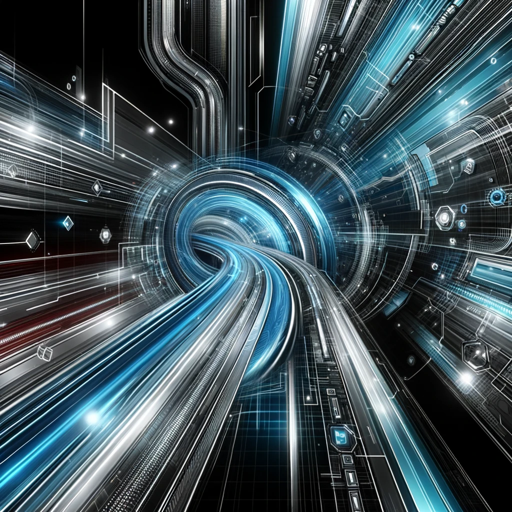
TransLingo
AI-powered brilliance for every word.

DM Tool Kit
AI-Powered Assistance for Dungeon Masters

神算子
AI-Powered Astrological and Divination Tool
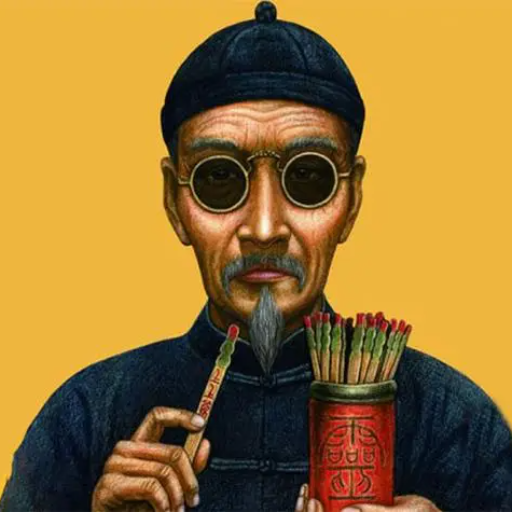
AppDev Wizard
AI-Powered Development Guidance

AI Narrative and Causality Drone GPT
Intelligent drone missions with AI.
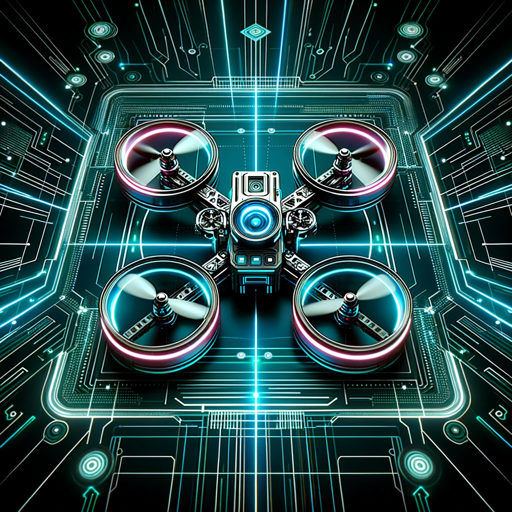
Stats Sage
AI-powered tool for data and math solutions.

AI 风水大师
AI-Powered Chinese Feng Shui and Palmistry.

Pika Enhance
AI-Powered Text-to-Video Creation
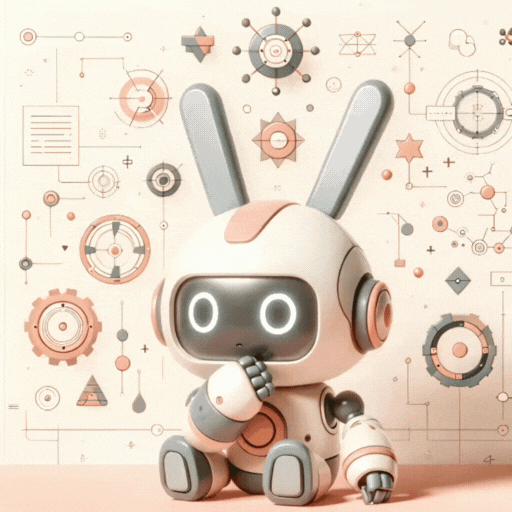
未来問
AI-driven learning for smarter study.

- Content Creation
- Research
- Automation
- Coding
- Tutoring
Common Questions about Prompt Engineer Assistant 📝
What can I do with Prompt Engineer Assistant?
You can use it for a wide range of tasks like academic writing, software development, creating business documents, or even learning and tutoring. The tool is highly customizable to fit your specific needs.
How is this different from regular AI tools?
Unlike many other AI tools, Prompt Engineer Assistant focuses on helping users create precise, high-quality prompts to generate superior results, and it integrates advanced features like function calling and API access.
Do I need to be an expert to use it?
No, you don’t need to be an expert. The tool is designed to be intuitive, but for more advanced users, it provides extra layers of control and customization.
How can I improve the quality of the responses?
Provide clear, detailed instructions and feedback. You can also ask the model to adopt specific personas, use references, or split complex tasks into simpler steps for better results.
What are common use cases for this tool?
Common use cases include academic writing, research, software engineering, content creation, and customer support automation.