Prompter-art prompt generator tool
AI-Powered Creativity Unleashed
Hyper realistic, portraits, cinematic, 8k, UHD, detailed bokeh, Kodak, epic detail, single subject
Surreal, dreamlike, vivid colors, floating islands, ethereal, mystical, otherworldly
Futuristic city, neon lights, high-tech, skyscrapers, bustling, cyberpunk, advanced technology
Historical scene, medieval, castle, knights, grand feast, tapestries, candlelit, detailed architecture
Related Tools
Load More
Pro Prompter
Automatically re-write your prompts based on OpenAI's Prompt Engineering Guide

Super Prompter
Expert in Creating Custom-Tailored Prompts - Long and well structured prompts for your needs!
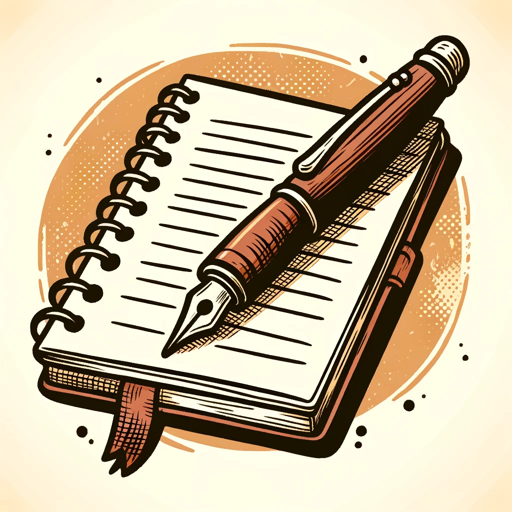
Prompt Enhancer
I improve prompts to be more creative, detailed, and effective.

Prompt Master
Improve basic prompts to be awesome Prompts

Prompt Enhancer
Refines and improves prompts based on OpenAI's guidelines

GPT Prompter Pro
Expert in crafting and optimizing GPT prompts.
20.0 / 5 (200 votes)
Introduction to Prompter
Prompter is a specialized tool designed to generate highly detailed and imaginative artwork prompts by transforming simple concepts into rich, descriptive prompts. The core design purpose is to inspire and assist artists, designers, and AI art generators by offering comprehensive prompts that balance description, emotion, and specific artistic elements. Prompter's functionality extends beyond basic prompt generation; it utilizes specific formatting like comma-separated keywords and even incorporates weight-based emphasis for certain elements within the prompt. For example, if a user wants to create a fantasy landscape with an emphasis on a towering castle over other environmental details, Prompter will allow the use of weight parameters to prioritize the castle's description over other scene elements. This kind of detailed focus helps artists or AI generators create visually compelling and specific artworks tailored to the creator’s vision.

Key Functions of Prompter
Detailed Prompt Generation
Example
A user submits the concept of 'a futuristic city at sunset.' Prompter expands on this by generating a prompt like 'towering skyscrapers with iridescent windows, hovercrafts flying between buildings, neon signs casting a soft glow, orange and purple hues blending in the sky as the sun sets.'
Scenario
In this scenario, an artist or AI art generator needs more than a vague idea to produce compelling artwork. The detailed prompt provides the necessary visual elements, lighting, and mood for the cityscape.
Style Flexibility
Example
A user requests a prompt in a 'surreal' style, and Prompter responds with 'floating islands of green grass, trees with twisting, spiraling branches, glowing moonlight reflecting off of glassy rivers that defy gravity.'
Scenario
An artist aiming to create a piece in a specific artistic style, like surrealism or realism, can specify their preferred style, and Prompter will adapt the prompt accordingly, adding imaginative elements to match that style.
Prompt Weighting for Emphasis
Example
A prompt reads, '(ornate dragon statue:0.8), (forest background:0.2),' which ensures the dragon statue is the primary focus while the forest setting remains subtle and secondary.
Scenario
A user generating AI art wants to ensure that the primary subject stands out more than the background or secondary elements. Prompt weighting allows for granular control over the composition, making sure the most important aspects are emphasized.
Ideal Users of Prompter
Artists and Designers
Visual artists and designers benefit from Prompter by receiving intricate, detailed prompts that spark creativity and provide specific visual directions. Whether creating concept art for films, video games, or graphic design projects, artists can leverage Prompter to translate abstract ideas into clear, actionable imagery.
AI Art Enthusiasts and Developers
Users working with AI image generators, like Stable Diffusion or MidJourney, find Prompter extremely useful as it provides highly structured, detailed, and weighted prompts that the AI can interpret effectively. These users benefit from being able to input complex prompts that help the AI generate more accurate and aesthetically pleasing results.

How to Use Prompter
Step 1
Visit aichatonline.org for a free trial without login, no need for ChatGPT Plus.
Step 2
Input a general idea or concept for an art prompt, specifying any style or details you want included.
Step 3
Choose the size of the prompt: 'large' (default), 'medium,' or 'small' based on your needs and specify any prompt weights if desired.
Step 4
Review the generated prompts for creativity and adjust your input if necessary to refine the desired outcome.
Step 5
Utilize the generated prompts for your artistic projects, such as digital art creation, concept design, or inspiration for storytelling.
Try other advanced and practical GPTs
GPT-Coder
Empower your code with AI insights
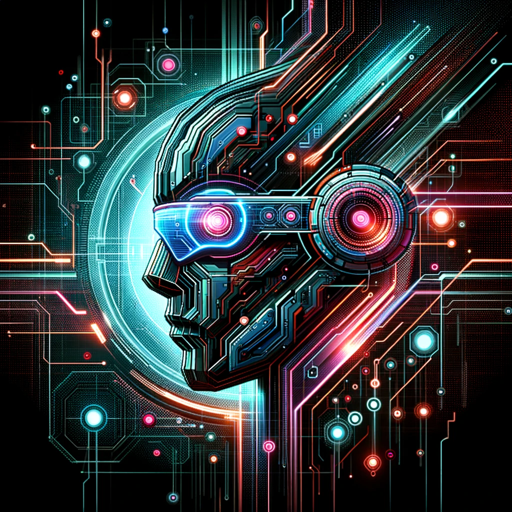
AI PR expert guide
Transform PR with AI-driven insights.

Mr. Gekko - Stockmarket Specialist
AI-powered stock market intelligence for smarter trading.

Domain Name Generator
AI-Powered Domain Name Suggestions

Translator Assistant
AI-driven, culturally intelligent translations

LectoMate
AI-powered study companion for all subjects.

Web Stories Wizard
Create engaging web stories with AI.
Cereal Box Creator
AI-powered 90s Cereal Box Creator

SKAN 4.0 Builder
AI-powered tool for creating and optimizing SKAdNetwork schemas.

Arabic
AI-powered Arabic text and design tool

Visual Narrator
AI-driven transformation for your images.

Case Study Writer
AI-powered case study creation made easy.

- Creative Writing
- Concept Art
- Game Design
- Art Inspiration
- Digital Painting
Common Questions About Prompter
What is Prompter used for?
Prompter is a tool designed to generate vivid and detailed art prompts based on user inputs. It's ideal for artists, designers, and creatives looking for inspiration in various styles, such as realistic, fantasy, or surreal.
How does Prompter handle different art styles?
Prompter can generate prompts in multiple art styles, such as fantasy, realistic, futuristic, and more. Users can specify a preferred style, or Prompter can automatically choose three distinct styles to inspire diverse artistic directions.
Can I control the emphasis of certain elements in my prompts?
Yes, Prompter supports prompt weighting, allowing users to emphasize specific aspects of the prompt using syntax like '(element:weight)'. This ensures certain elements are more prominently featured in the output.
Is there a limit to the number of prompts I can generate?
No, there is no set limit on the number of prompts you can generate with Prompter. Users are encouraged to experiment with different inputs and styles to discover unique creative directions.
What makes Prompter different from other prompt generation tools?
Prompter focuses on detailed, descriptive keyword-based prompts that cater specifically to visual and creative art projects. It offers flexibility with styles, prompt sizes, and weighting, which allows for a highly customizable and user-driven experience.