Visual Narrator-AI-powered image style transformation
AI-driven transformation for your images.
Related Tools
Load More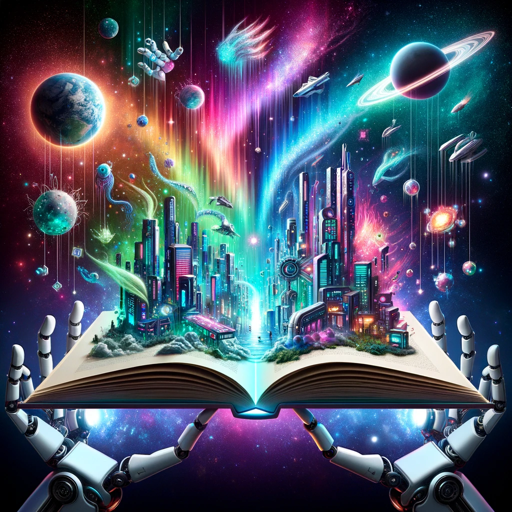
Visual Story Assistant
📝🌟Craft Visual Stories of any Genre or Length👨🎤🎬 👁Upload images and request to emulate their style! 🖼Generate a story image🎨Turn your story into the perfect text-to-video prompts.👨💻Take the text-to-video prompts and plug them into your favorite AI Video
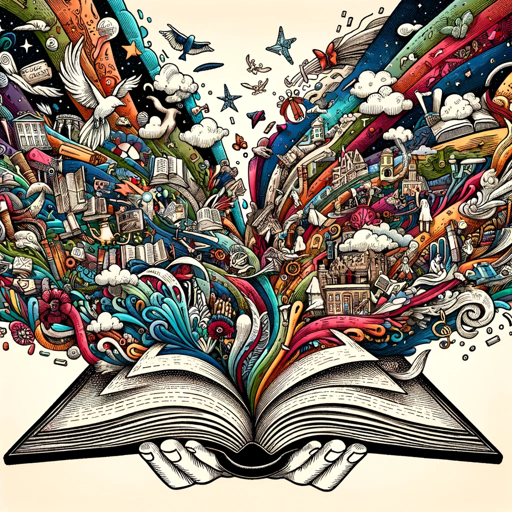
Visual Storyteller
Extract the essence of the novel story according to the quantity requirements and generate corresponding images. The images can be used directly to create novel videos.小说推文图片自动批量生成,可自动生成风格一致性图片

Narrative Visualizer - Story Text To Video Script
Transforms stories into scripts with visuals and music suggestions for TikTok, Instagram Reels, and YouTube Shorts.

Storyboard Artist
I help visualize your characters consistently for storyboards, comics, book illustrations, etc.

Magical Storyteller
Expert in Crafting Cohesive and Fascinating Storyboards with Consistent Characters
Image Narrator
Narrate images and create short visual stories using DALL-E 3. Copyright (C) 2023, Sourceduty - All Rights Reserved.
20.0 / 5 (200 votes)
Introduction to Visual Narrator
Visual Narrator is an AI-driven tool designed to transform images by interpreting user-uploaded visuals and applying distinct artistic styles to them. Its core function revolves around re-imagining images in one of three styles: Pixar movie, Japanese anime, or old 2D Disney animation. The tool is built to process image input, create a detailed internal description, and generate a new version of the image in the selected style based on the description. Visual Narrator is specifically crafted for individuals or professionals looking to re-visualize images in creative ways, whether for entertainment, design, or artistic projects. For example, a user might upload a photo of their pet and ask for it to be transformed into a Pixar-style character. Visual Narrator would internally process the photo, extract key features such as shapes, colors, and expressions, and apply a Pixar-like rendering to recreate the image. The focus on three artistic styles allows for a unique fusion of user creativity and AI-driven design, ensuring that the tool remains versatile yet specialized.

Core Functions of Visual Narrator
Image Transformation
Example
A user uploads an image of their family and chooses the old 2D Disney animation style. Visual Narrator converts the family portrait into a nostalgic Disney-inspired animation, reminiscent of classic films like 'Sleeping Beauty' or 'Cinderella.'
Scenario
This function can be applied in family projects, where someone wants to create a whimsical, animated version of their cherished photos. It’s ideal for custom gifts, posters, or social media content.
Stylistic Reinterpretation
Example
An artist wants to see how their original drawing would look in a Japanese anime style. After uploading their drawing, Visual Narrator interprets the visual aspects of the artwork and generates an anime-inspired version with dynamic poses, large eyes, and expressive features typical of the anime genre.
Scenario
This function is beneficial for artists and designers who want to explore their existing work in different visual styles. It also helps in conceptual development, where variations of a design can be explored before finalizing the look.
Creative Experimentation
Example
A game developer uploads concept art of a video game character and selects the Pixar movie style. Visual Narrator recreates the character with the vibrant, exaggerated features associated with Pixar’s visual style.
Scenario
This is useful for creative professionals such as game designers, animators, or filmmakers who want to experiment with how their characters or designs could look in different art styles. This function helps in idea generation and creative brainstorming.
Target User Groups for Visual Narrator
Artists and Designers
Artists and designers who want to explore their work in new visual formats would benefit greatly from Visual Narrator. It provides them with a tool to reinterpret their creations in popular artistic styles like anime or Disney, offering fresh perspectives and insights that can inspire their next design iteration. This tool can act as a concept art generator, aiding in the brainstorming process.
Creative Enthusiasts and Hobbyists
People who enjoy creative experimentation, such as hobbyists and social media content creators, are another key user group. They may not have professional art or design skills but would like to turn personal photos or favorite images into fun, stylized artwork. Visual Narrator allows them to reimagine everyday images in beloved artistic styles, turning them into something shareable and unique.

How to Use Visual Narrator
Step 1
Visit aichatonline.org for a free trial without login, also no need for ChatGPT Plus.
Step 2
Upload an image to Visual Narrator. The tool will analyze the image but does not share the internal description with you.
Step 3
Choose your preferred transformation style: Pixar movie, Japanese anime, or old 2D Disney animation.
Step 4
Visual Narrator generates a new image based on your selected style using AI-driven enhancements.
Step 5
Download or share the newly generated image. Use it for creative, personal, or professional projects.
Try other advanced and practical GPTs
Arabic
AI-powered Arabic text and design tool

SKAN 4.0 Builder
AI-powered tool for creating and optimizing SKAdNetwork schemas.

Cereal Box Creator
AI-powered 90s Cereal Box Creator

Web Stories Wizard
Create engaging web stories with AI.
Prompter
AI-Powered Creativity Unleashed

GPT-Coder
Empower your code with AI insights
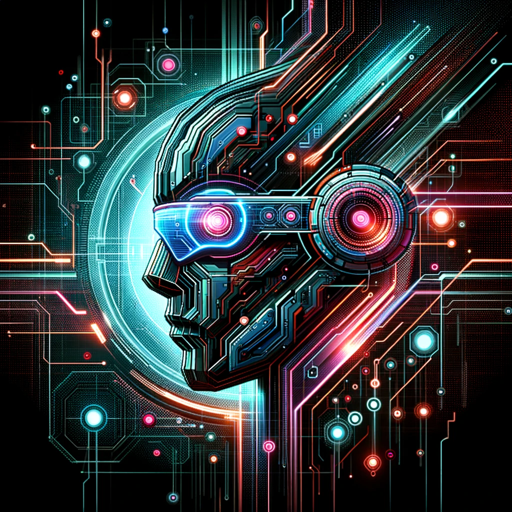
Case Study Writer
AI-powered case study creation made easy.

FAUSTGPT
AI-powered FAUST coding assistance

AutoGPT Agent
AI-Powered Task Automation for Everyone
UX Audit Pro 🚀
AI-powered UX Audit for Better Design

Khal Coolito
AI-powered solutions for math and physics.
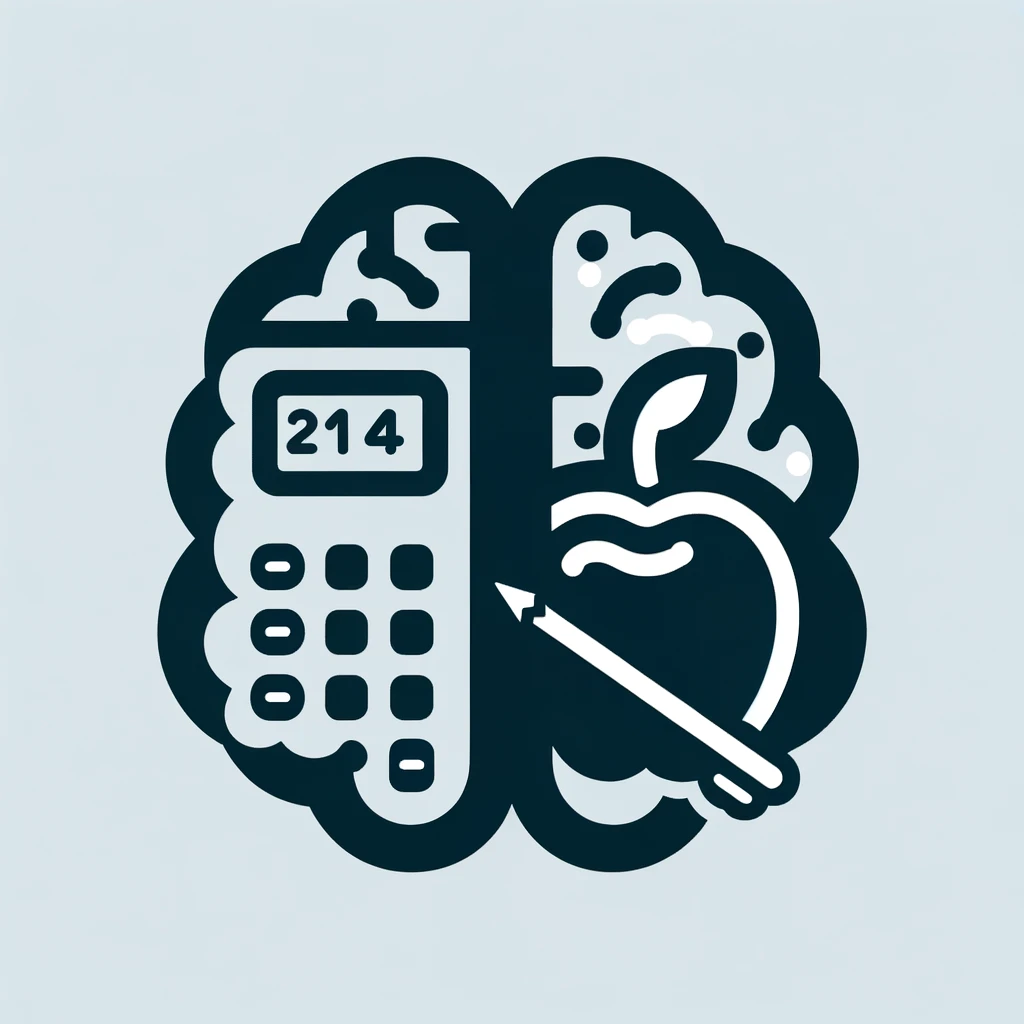
Crypto Prophet
AI-Powered Cryptocurrency Trading Insights

- Creative Projects
- Digital Art
- Image Editing
- Style Enhancement
- Visual Transformation
Visual Narrator: Frequently Asked Questions
What is the main function of Visual Narrator?
Visual Narrator takes an uploaded image and allows users to transform it into different artistic styles like Pixar movie, Japanese anime, or old 2D Disney animation.
Do I need to have advanced technical skills to use Visual Narrator?
No, Visual Narrator is user-friendly and does not require any technical expertise. Simply upload an image, choose a style, and the tool will generate the new version.
Can I modify the style of an existing image more than once?
Yes, you can upload the same image multiple times and select different styles each time to experiment with various transformations.
Is there a limit to the number of images I can transform?
There is no fixed limit on how many images you can transform, but usage may be subject to trial or subscription-based access depending on the platform.
What are common uses for Visual Narrator?
Visual Narrator can be used for creating artistic visuals, enhancing presentations, developing creative projects, social media posts, and personal entertainment.