Web Stories Wizard-AI-driven web story generator
Create engaging web stories with AI.
Create a web story about [TOPIC]
How can I optimize this story for SEO?
Generate a story with the title [TITLE]
What are best practices for web story layout?
Related Tools
Load More
SEO Article Wizard
Step-by-step guide for creating SEO articles based on user keywords.

Web Story Creator
Paste in your article's full text to have it generate a web story.

Web Content Wizard
Expert in website content writing, SEO-friendly and engaging

SEO Content Wizard
Expert in crafting SEO-optimized content for any website (e-commerce, informational, and affiliate).
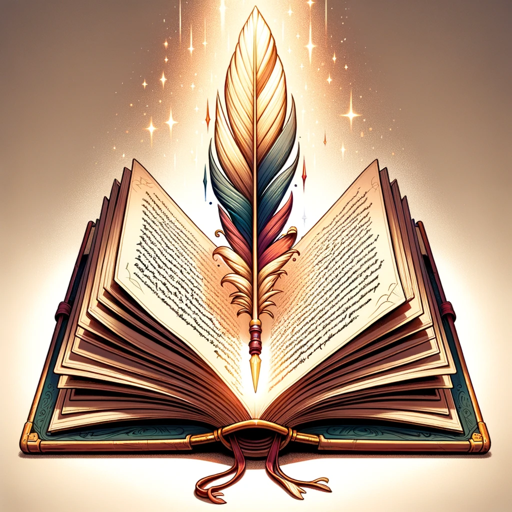
Story Weaver
Children's book creator crafting easy-to-understand serialized stories with matching illustrations.
SEO Content Wizard
Create SEO-optimized content with a focus on catchy titles, meta descriptions, and blog introductions.
20.0 / 5 (200 votes)
Introduction to Web Stories Wizard
The Web Stories Wizard is designed to create engaging, SEO-optimized web stories that help users enhance their online presence. Its primary function is to transform text content into visually rich, interactive stories ideal for mobile consumption. By blending concise storytelling with multimedia elements, it allows businesses, marketers, and content creators to capture audience attention quickly. A key feature is the ability to break down complex information into bite-sized, visually appealing slides, ensuring the content is easy to digest. For instance, a brand promoting a product launch could use the Web Stories Wizard to showcase the product’s features in a dynamic way, adding images, animations, and short text snippets.

Key Functions of Web Stories Wizard
SEO-Optimized Story Creation
Example
A local business can create stories that rank higher in search engine results, enhancing visibility.
Scenario
A bakery launching a new line of cakes creates an SEO-optimized web story highlighting flavors, ingredients, and promotional offers. Each slide uses relevant keywords, improving its ranking on Google search results.
Engaging Multimedia Integration
Example
A travel blogger integrates images, videos, and short descriptions of destinations into web stories.
Scenario
A blogger creates a story about top beach destinations. Each slide contains high-quality photos and short descriptions of the beaches, making the content visually appealing and informative.
Mobile-First Design
Example
An eCommerce store promotes a flash sale with mobile-friendly stories.
Scenario
A fashion brand running a flash sale creates mobile-first stories showcasing limited-time offers. These stories are optimized for mobile viewing, ensuring a smooth user experience, driving traffic from mobile searches.
Target User Groups for Web Stories Wizard
Marketers & SEO Professionals
Marketers benefit from the SEO optimization feature, helping to improve their content's search ranking. SEO professionals can use the tool to increase visibility and drive organic traffic to their websites by creating web stories optimized with target keywords and metadata.
Content Creators & Small Business Owners
Bloggers, YouTubers, and small businesses can use Web Stories Wizard to convert long-form content into engaging web stories that appeal to mobile audiences. They benefit from the platform's ability to simplify storytelling while adding dynamic multimedia, perfect for creating quick product showcases, tutorials, or travel guides.

How to Use Web Stories Wizard
Visit the platform
Visit aichatonline.org for a free trial without login. No need for ChatGPT Plus to access.
Choose your Story Type
Select the type of web story you want to create—topics like SEO, content marketing, academic writing, or creative content.
Input your Requirements
Enter a clear topic, title, meta description, and specific content requirements for an optimized story.
Generate the Story
Click to generate the story. The wizard will break the text into multiple screens, ensuring engagement and SEO optimization.
Review and Edit
Once generated, review your story. You can edit, fine-tune, and optimize it further for your needs before publishing.
Try other advanced and practical GPTs
Prompter
AI-Powered Creativity Unleashed

GPT-Coder
Empower your code with AI insights
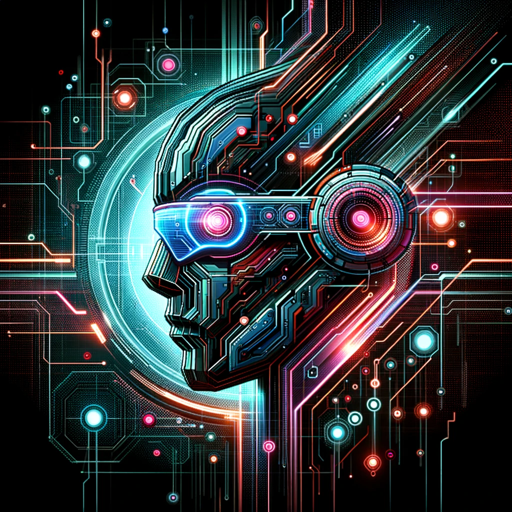
AI PR expert guide
Transform PR with AI-driven insights.

Mr. Gekko - Stockmarket Specialist
AI-powered stock market intelligence for smarter trading.

Domain Name Generator
AI-Powered Domain Name Suggestions

Translator Assistant
AI-driven, culturally intelligent translations

Cereal Box Creator
AI-powered 90s Cereal Box Creator

SKAN 4.0 Builder
AI-powered tool for creating and optimizing SKAdNetwork schemas.

Arabic
AI-powered Arabic text and design tool

Visual Narrator
AI-driven transformation for your images.

Case Study Writer
AI-powered case study creation made easy.

FAUSTGPT
AI-powered FAUST coding assistance

- Academic Writing
- Blogging
- Visual Storytelling
- Content Marketing
- Product Showcase
Web Stories Wizard: FAQs
What is Web Stories Wizard?
Web Stories Wizard is a tool designed to generate engaging, SEO-optimized web stories. It creates story-like, mobile-friendly content that is ideal for social sharing and website engagement.
Who can use Web Stories Wizard?
Anyone can use it—bloggers, marketers, educators, or business owners. No technical expertise is required, making it accessible for both beginners and professionals.
How is the generated content optimized for SEO?
Web Stories Wizard optimizes each story by breaking up text into visually engaging, bite-sized slides. It incorporates keywords and ensures readability on mobile, which is crucial for SEO.
Can I customize the generated web stories?
Yes, after generating your web story, you can edit and modify text, change the order of slides, and even optimize it for your specific audience or platform.
What are common use cases for Web Stories Wizard?
It’s commonly used for content marketing, quick tutorials, visual storytelling for blogs, and academic summaries. It can also be used to create product showcases or event highlights.