PubMed Query Assistant-AI-powered PubMed search tool
AI-enhanced PubMed Search Precision
自閉症に関連するPubMed検索にMeSH用語を使った形式は?
高血圧治療の研究に有効なMeSH用語での検索は?
がんの最新論文検索にどのようなMeSH用語を使う?
心筋病に関連する研究の検索形式について教えて。
Related Tools
Load More
EvidenceHunt
EvidenceHunt specializes in finding and summarizing biomedical publications. It is designed to assist users in accessing and understanding complex medical literature, translating it into more digestible summaries.

PubMed Explorer
Sophisticated PubMed search engine.

PubMed, Web of Science, & UPDF Navigator
Expert in research, PDF editing, illustration, data analysis, referencing, and export.

Research Summarizer
A research assistant GPT that summarizes PubMed research based on user-specified keywords and time frames.

Pubmed
Specialized in medical info from PubMed

Related Literature/Studies Finder
Your go-to expert for finding and downloading studies.
20.0 / 5 (200 votes)
Introduction to PubMed Query Assistant
The PubMed Query Assistant is a specialized tool designed to enhance the search experience on PubMed by utilizing Medical Subject Headings (MeSH). Its primary function is to formulate precise and comprehensive search queries to ensure thorough and exhaustive results with minimal omissions. The assistant is tailored for researchers, healthcare professionals, and academic users who require detailed and specific information from the vast PubMed database. By guiding users to construct well-defined queries, it helps them navigate the complex landscape of biomedical literature effectively. For instance, if a researcher is looking for studies on the effects of a specific drug on cardiovascular diseases, the PubMed Query Assistant can help them build a search query that includes relevant MeSH terms and Boolean operators to narrow down the results to the most pertinent studies.

Main Functions of PubMed Query Assistant
Formulating Precise Search Queries
Example
A researcher looking for articles on the impact of diabetes on kidney function can input their topic, and the assistant will generate a query like 'Diabetes Mellitus/complications AND Kidney Diseases/etiology'.
Scenario
This function is particularly useful when users have a specific research question but are unsure how to translate it into an effective PubMed query. The assistant ensures that the search terms are comprehensive and relevant.
Utilizing Medical Subject Headings (MeSH)
Example
When a user is interested in studies about childhood asthma, the assistant might suggest the query 'Asthma/epidemiology AND Child' to ensure all relevant articles are captured.
Scenario
Using MeSH terms helps in retrieving more accurate results because these terms are standardized and indexed in PubMed. This function is crucial for users unfamiliar with MeSH terms or those who want to ensure their searches are as accurate as possible.
Refining and Narrowing Down Search Results
Example
If initial search results are too broad, such as 'Cancer AND Treatment', the assistant might suggest adding specific subterms like 'Chemotherapy' or 'Radiotherapy' to focus the search.
Scenario
Researchers often need to filter large sets of search results to find the most relevant studies. This function helps users refine their searches by suggesting more specific terms or combinations of terms.
Ideal Users of PubMed Query Assistant
Researchers and Academics
These users benefit from the assistant by receiving help in constructing precise queries that maximize the relevance and comprehensiveness of their literature searches. For instance, a researcher preparing a systematic review can use the assistant to ensure they include all relevant studies.
Healthcare Professionals
Doctors, nurses, and other healthcare providers can use the assistant to quickly find the latest research related to patient care. For example, a physician looking for recent studies on a new treatment for hypertension can rely on the assistant to generate an effective search query.

How to Use PubMed Query Assistant
1
Visit aichatonline.org for a free trial without login, also no need for ChatGPT Plus.
2
Familiarize yourself with Medical Subject Headings (MeSH) terminology to enhance your query precision.
3
Enter your research topic or question, ensuring to include relevant keywords and MeSH terms.
4
Review the generated search query, and if necessary, refine the terms for more specific results.
5
Submit the query to PubMed via the assistant and analyze the returned search results for your research needs.
Try other advanced and practical GPTs
Auric Essentials
AI-Powered Aromatherapy for Personalized Wellness

SEO Optimax Guru
AI-powered SEO insights for all content.

Abbey
AI-Powered Assistance for Every Task
Photo-to-Recipe - レシピの王様!
AI-Powered Culinary Creations

Choose Your Own Adventure
AI-powered interactive adventures.
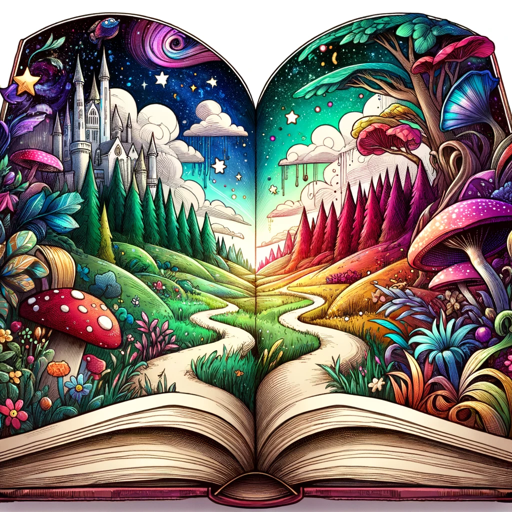
Arabic Mentor
AI-powered Arabic Language Tutor
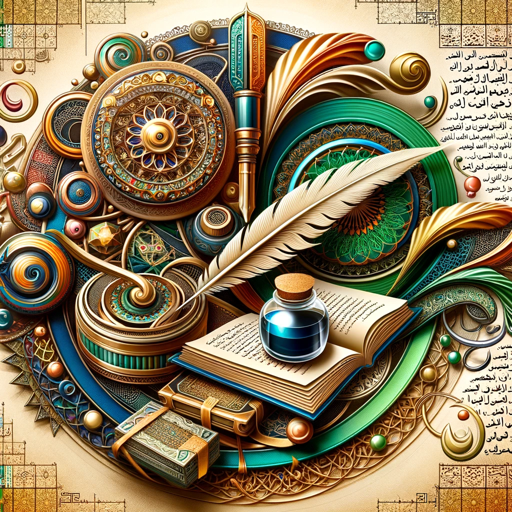
Git Commit Assistant
AI-powered commit message generator
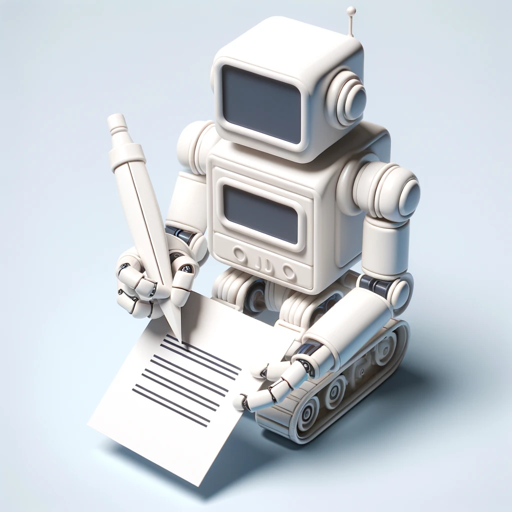
GPTGPT
Build Your Own AI with Ease

Prompt Generator Prodigy
AI-Powered Prompt Generation.
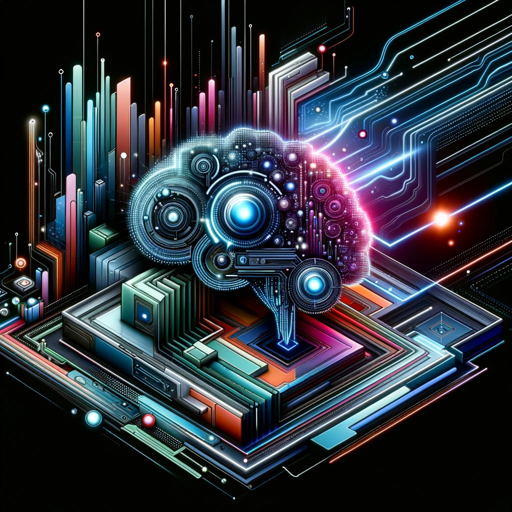
中立批判 GPT
AI-powered balanced media critique.
People Ops Mentor
AI-Powered Guidance for People Ops

加密货币专家
AI-powered cryptocurrency and blockchain insights

- Academic Writing
- Research
- Data Analysis
- Literature Review
- Medical Studies
PubMed Query Assistant: Common Questions
What is PubMed Query Assistant?
PubMed Query Assistant is a tool designed to help researchers formulate precise and effective PubMed search queries using Medical Subject Headings (MeSH).
How does PubMed Query Assistant improve search accuracy?
The assistant uses MeSH terms to ensure comprehensive and exhaustive search results, minimizing omissions and irrelevant entries.
Can I use PubMed Query Assistant without a PubMed account?
Yes, you can use PubMed Query Assistant without needing a PubMed account or a subscription to ChatGPT Plus. Visit aichatonline.org for a free trial.
What types of queries can I generate with PubMed Query Assistant?
You can generate queries for a wide range of medical and scientific research topics, leveraging MeSH terms to enhance specificity and relevance.
How do I refine my search results using PubMed Query Assistant?
You can refine your search by reviewing the generated query and adjusting the MeSH terms or keywords to better match your specific research needs.