Python Development Helper-AI-powered Python code helper
Enhance your Python code with AI-powered documentation and testing.
How do I write a docstring for this function?
Can you help me with a unit test for my Python class?
What's the best way to document this Python method?
I need assistance in testing this Python code.
Related Tools
Load More
Python
Help users develop more easily and quickly. Optimized for professional Python developers focusing on efficient and high-quality production code. Also enhanced for image tasks.

Advanced Python Assistant
A friendly Python programming assistant, ready to assist you.
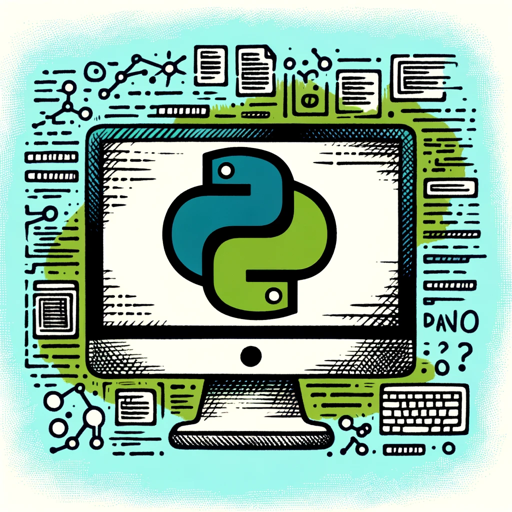
Django Dev Helper
Your go-to Django development assistant.

Python Buddy
Simpler Python code solutions

Python Developer
User-friendly and concise Python coding wizard, with Stack Over Flow search and official error pages

Python Pro
A Python assistant for all skill levels, providing tailored Python programming guidance
20.0 / 5 (200 votes)
Introduction to Python Development Helper
Python Development Helper is a specialized assistant designed to aid Python developers in writing clear, concise, and well-documented code. It focuses on generating Google-style docstrings, adding type hinting, and creating unit tests for Python functions or classes. The design purpose is to streamline the documentation and testing process, ensuring consistency and readability in codebases. For example, a developer working on a complex library can use Python Development Helper to automatically generate comprehensive docstrings and unit tests, significantly reducing the time and effort required for these tasks.

Main Functions of Python Development Helper
Generating Google-style Docstrings
Example
Given a Python function, Python Development Helper can create a detailed docstring that includes descriptions of arguments, return values, and exceptions. For instance, if a developer writes a function to calculate the factorial of a number, the tool will generate a docstring that explains the purpose of the function, the expected input, and the output.
Scenario
A developer is working on an open-source project and needs to ensure all functions are well-documented. By using Python Development Helper, they can quickly generate consistent and comprehensive docstrings, making the codebase easier to understand for contributors.
Adding Type Hinting
Example
Python Development Helper can add type hints to function signatures, improving code readability and enabling better static analysis. For example, for a function that processes a list of integers and returns a dictionary, the tool will add appropriate type hints to indicate the expected types of inputs and outputs.
Scenario
In a large team project, maintaining code quality and readability is crucial. By using Python Development Helper to add type hints, the team ensures that everyone has a clear understanding of what types of data are expected, reducing bugs and improving collaboration.
Creating Unit Tests
Example
The tool can generate unit tests for functions and classes, covering various test cases to ensure code correctness. For example, if a developer writes a class to manage user authentication, Python Development Helper can create unit tests to verify that the class handles login, logout, and authentication correctly.
Scenario
A developer is tasked with writing unit tests for a new feature in a web application. Using Python Development Helper, they can quickly generate comprehensive tests, ensuring that the feature works as intended and reducing the risk of bugs in production.
Ideal Users of Python Development Helper
Individual Developers
Individual developers, especially those working on solo projects or contributing to open-source repositories, can greatly benefit from Python Development Helper. The tool helps them maintain high documentation standards and ensure code quality, which is crucial for personal projects that might be shared with others or used as a portfolio.
Development Teams
Development teams in companies or collaborative projects can use Python Development Helper to standardize documentation and testing practices across the team. This ensures consistency, improves code readability, and facilitates smoother onboarding of new team members. It also helps in maintaining a high level of code quality and reducing technical debt.

How to Use Python Development Helper
1
Visit aichatonline.org for a free trial without login, also no need for ChatGPT Plus.
2
Upload or paste your Python code snippet into the tool's interface. Ensure your code includes the necessary context for accurate assistance.
3
Specify your requirements, such as generating docstrings, adding type hints, or creating unit tests. You can also ask for improvements or refactoring suggestions.
4
Review the generated output, which will include docstrings, type hints, and unit tests according to your specifications. Make sure to cross-check and customize as needed.
5
Integrate the provided code enhancements into your project, and test them in your development environment to ensure they meet your needs.
Try other advanced and practical GPTs
English Trainer
AI-powered English training for everyone

Dating Master
AI-powered tool for romance & wellness.

The Contrarian
AI-powered contrarian views and insights.
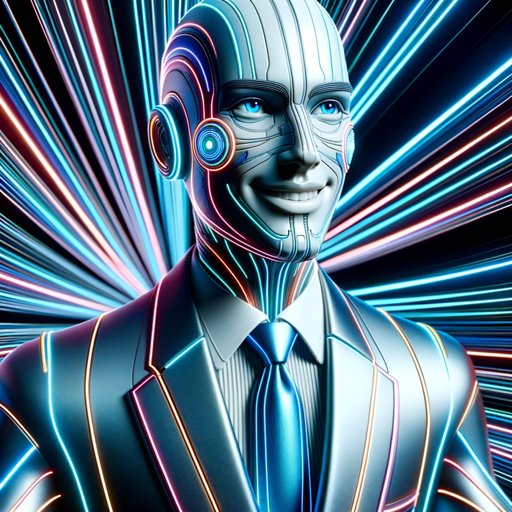
加密资产指南
AI-powered crypto insights for informed decisions

SwiftGPT
AI-Powered Assistance for Swift Developers

Landscape Report Beta GPT
AI-powered insights for strategic growth.

Clean My Room
AI-Powered Organization Made Easy
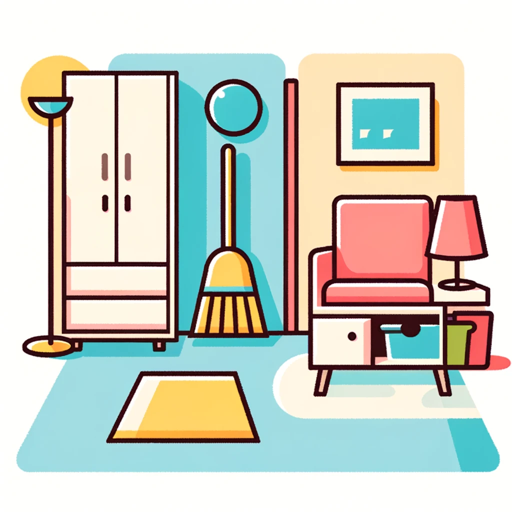
German A1 - Tutor & Training
AI-powered German learning for beginners
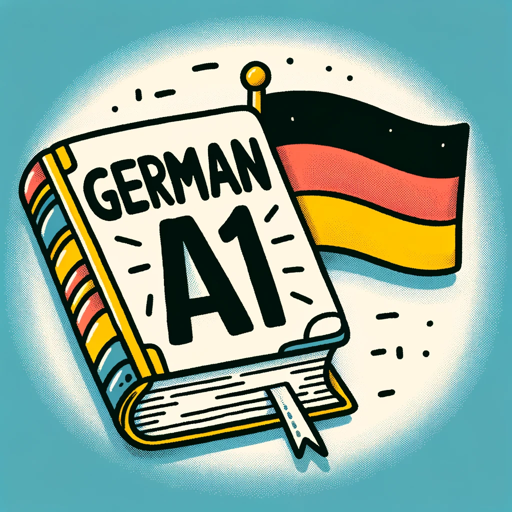
Bruno: Especialista en LOMLOE
AI-powered guidance for LOMLOE compliance
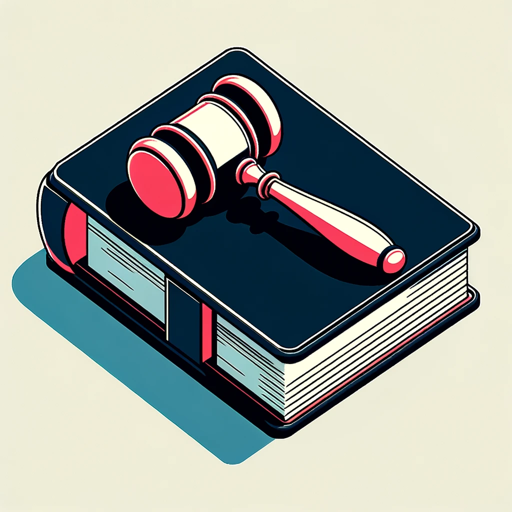
Code Wizard Taiwan
AI-Powered Code Solutions for All Levels

Logo GPT
AI-Powered Custom Logo Design

InterviewGPT
AI-Powered Interview Preparation Tool
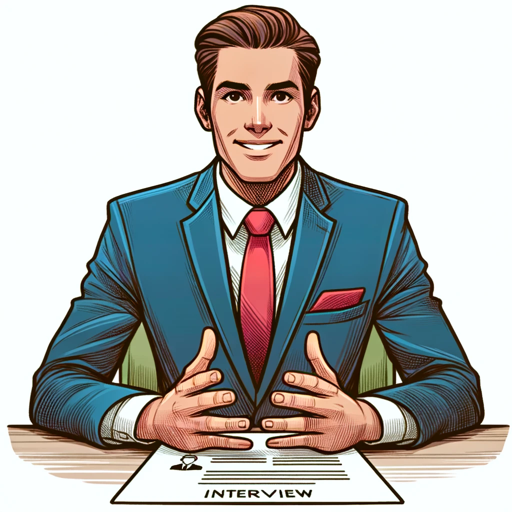
- Code Review
- Documentation
- Refactoring
- Unit Testing
- Type Hinting
Common Questions About Python Development Helper
What types of Python projects can benefit from this tool?
Python Development Helper is suitable for a variety of projects, including web development, data science, machine learning, and automation scripts. It helps improve code documentation and testing across different domains.
Can this tool generate docstrings for existing codebases?
Yes, it can analyze existing code and generate detailed, consistent docstrings. This is especially useful for large codebases lacking comprehensive documentation.
Does Python Development Helper support type hinting for all Python versions?
The tool provides type hinting compatible with Python 3.5 and above. It suggests type annotations based on the code's logic and common practices, helping you leverage Python's type system effectively.
How does the tool ensure the accuracy of generated unit tests?
The tool analyzes the code's structure and logic to create relevant unit tests. While it generates a solid starting point, reviewing and customizing the tests based on specific project requirements is recommended.
Can this tool refactor my code or improve its efficiency?
While the primary focus is on documentation and testing, the tool can offer suggestions for code refactoring and optimization based on best practices and common patterns.