Quick Eyed Sky Visual Muse-AI visual prompt creator.
AI-powered creativity, structured for you.
Describe this image's subject and mood.
What artistic style does this image represent?
Generate a prompt from this image's details.
Explain this image's composition and lighting.
Related Tools
Load More
SDXL Muse
I am the Head of Prompt Engineering and make great prompts specifically for Stable Diffusion SDXL (text_g & text_l)

Blue Willow Sage
生成青花瓷风格融合的图像

Artistic Visionary- by Geminiflare Designs, LLC
A friendly, encouraging guide for creative digital art.

Lyric Visualizer
Autonomous creation of vivid HD images from song lyrics.

Stella Sky's Portraits
Crafts detailed prompts for generating artistic portraits of women in diverse styles.

Visual Muse
Generates detailed visual descriptions.
20.0 / 5 (200 votes)
Introduction to Quick Eyed Sky Visual Muse
Quick Eyed Sky Visual Muse is a specialized AI designed to generate highly detailed, imaginative visual prompts for creative projects. The primary purpose is to assist artists, designers, and visual creators by providing structured descriptions of visual scenes. It focuses on aspects such as subject, scene, style, medium, mood, perspective, and composition. By breaking down these categories in a structured format, it helps users conceptualize visuals more clearly or even serve as direct inspiration for artwork, design projects, or storytelling. Quick Eyed Sky Visual Muse is versatile in its approach, ranging from creating complex fantasy scenes to guiding the precise description of real-world environments. For instance, a user designing a concept for a futuristic cityscape might request a prompt that includes elements like lighting, texture, and color palette, receiving an organized and highly detailed description that can inform their artistic direction.

Main Functions of Quick Eyed Sky Visual Muse
Detailed Visual Prompts
Example
A game designer requests a detailed description of a post-apocalyptic wasteland scene. Quick Eyed Sky Visual Muse breaks the scene down into subject (ruined cities), scene description (collapsed skyscrapers, overgrown vegetation), mood (bleak, desolate), color palette (earthy browns, faded grays), lighting (dim sunlight piercing through clouds), and texture (rough, jagged concrete).
Scenario
This detailed breakdown allows the game designer to have a structured visualization of the environment, which can be directly translated into concept art or 3D models for their game.
Assistance in Artistic Visualization
Example
An illustrator is looking for inspiration for a fantasy forest. The AI generates a prompt featuring mystical trees with glowing leaves, shadowy pathways, a magical ambiance, and a soft, ethereal color palette.
Scenario
The illustrator can use this prompt to sketch out their ideas, ensuring that the elements described, such as the lighting and texture, match their creative vision. The AI can refine this prompt based on feedback, narrowing down details or expanding on certain aspects of the description.
Structured Composition Guidance
Example
A photographer needs help visualizing a portrait shoot with a specific mood—modern and elegant. The AI suggests a composition where the subject is framed with sharp angles, lit by cool blue lighting to create a sleek, futuristic look, with textures of smooth fabric and steel surfaces surrounding the model.
Scenario
This guidance helps the photographer arrange the elements of the shoot in a cohesive manner, blending lighting, subject positioning, and background elements to achieve the desired aesthetic. It can also help guide decisions on wardrobe, props, and editing style.
Ideal Users of Quick Eyed Sky Visual Muse
Artists and Illustrators
Artists who often need visual inspiration or detailed scene descriptions for their work. The AI helps them explore various scenarios, providing structured, vivid descriptions that are useful for visual development. They benefit from the AI’s ability to break down abstract ideas into concrete visual terms, sparking creativity and helping them visualize complex imagery.
Game Designers and Concept Artists
Game designers and concept artists who work on world-building or environment creation. They can use the detailed prompts to flesh out environments, characters, and items, helping in both the conceptual phase and the production of visual assets. The AI provides a detailed foundation from which they can build, saving time and offering structured, creative support.

Steps to Use Quick Eyed Sky Visual Muse
Step 1
Visit aichatonline.org for a free trial without the need for login or ChatGPT Plus.
Step 2
Familiarize yourself with the interface, ensuring you understand how to interact with the AI to generate detailed visual prompts, images, or answers.
Step 3
Prepare your queries or concepts, whether for visual inspiration, content creation, or complex question answering. Have a clear idea of your requirements for the AI to process.
Step 4
Use specific keywords, descriptors, and categories in your queries to guide the AI in delivering structured, accurate, and imaginative responses.
Step 5
Review the output, and refine your queries based on the provided answers. Iterate until you get the desired level of detail or accuracy.
Try other advanced and practical GPTs
DeepInterviewer boosting AI interview performance
AI-Powered Mock Interviews for AI Engineers

AIMedGPT
AI-powered insights for smarter results.

Banksy GPT
Unlock Your Creative Potential with AI

Doctor AI
AI-Powered Health Guidance

SherLock Investor
AI-powered financial insights and strategies

Stellar Oracle
AI-powered readings for personalized insights

PDF Helper
AI-powered PDF editing and management

Indie market SaaS idea cofounder
AI-powered SaaS idea generator for niche markets

ELI5 Research Paper
AI-powered tool to simplify research papers.
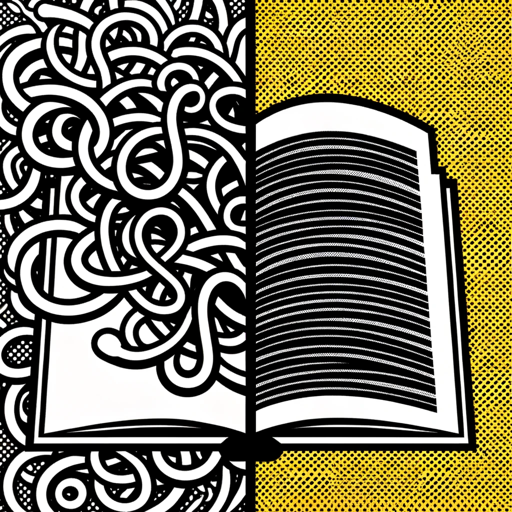
Real Estate Helper
AI-powered real estate guidance for everyone

Personal Business Manager
AI-powered financial and business strategy.

Summary Bot
AI-powered content summarization.
- Academic Research
- Content Planning
- Creative Ideas
- Concept Design
- Visual Prompts
Quick Eyed Sky Visual Muse Q&A
How does Quick Eyed Sky Visual Muse assist in generating creative visual prompts?
Quick Eyed Sky Visual Muse excels at creating highly detailed visual prompts by breaking down elements such as subject, scene description, style, medium, mood, and more. This allows artists, designers, or writers to visualize concepts in an organized and structured way, ensuring precision and creativity in the output.
Can Quick Eyed Sky Visual Muse handle complex inquiries beyond visual prompts?
Yes, it is capable of handling a wide range of complex inquiries, including academic research, creative writing prompts, conceptual brainstorming, and structured data analysis, providing comprehensive and detailed answers.
What makes Quick Eyed Sky Visual Muse different from other AI tools?
The key difference lies in its structured and categorical approach to generating visual prompts and detailed responses. It organizes information across multiple dimensions like color, lighting, composition, and texture, allowing for a more nuanced and rich result tailored to specific artistic or creative needs.
How can Quick Eyed Sky Visual Muse help with content creation?
It can assist by providing well-structured creative ideas, writing prompts, scene descriptions, and even inspiration for various media like stories, artwork, or visual design. This can help creators jumpstart projects or refine their existing work.
Does Quick Eyed Sky Visual Muse require specialized knowledge to use?
No specialized knowledge is required. The AI is user-friendly and designed for both beginners and advanced users. Its structured guidance helps users navigate complex queries while ensuring the results are accessible and useful for a wide audience.