Quiz Creator-AI-powered quiz creation tool
Effortlessly create quizzes with AI-driven precision.
Related Tools
Load More
Quiz Maker
Give you quiz assistant for diverse academic subjects and levels.
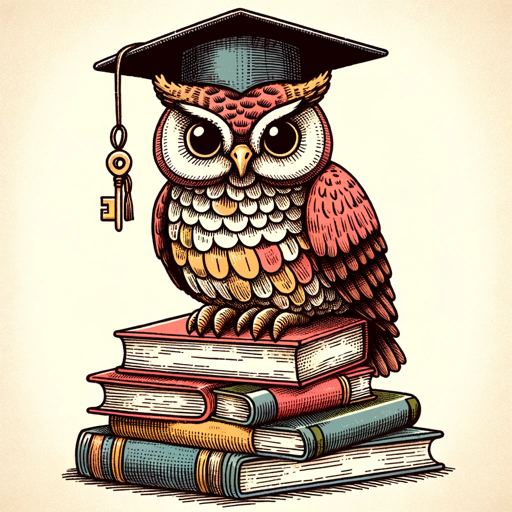
Quiz Master
Extracts MCQs from content and simulates tests.

Quiz Weaver
Creating and export quiz to various format (Kahoot, Quizizz, Blooket, Google Sheet/Form)
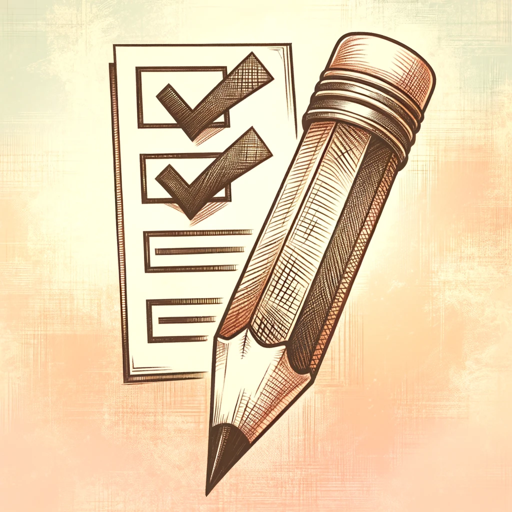
GPT Quiz Generator
I'm GPT Quiz Generator, expert in academic quizzes, formal yet approachable.

Quiz Maker GPT
Create interactive quizzes with AI

Quizmaker
I can create a variety of quiz questions from your uploaded Word documents or PDF files. Step1: upload a document (PDF or Word) Step 2: Ask me to create quiz questions. Go ahead. Start quizzing!
20.0 / 5 (200 votes)
Overview of Quiz Creator
Quiz Creator is a specialized tool designed to generate multiple-choice quizzes based on any given topic or document. It is built to support educators, trainers, content creators, and anyone in need of creating structured assessments quickly and effectively. The tool automates the quiz-making process by interpreting user input, whether it's text, topics, or documents, and crafting relevant questions that test knowledge comprehensively. An example scenario might involve an educator needing to create a quiz for a history class. By providing Quiz Creator with a chapter of the textbook, the tool can produce a set of 20 questions covering key events, dates, and figures, complete with a corresponding answer key for easy grading.

Core Functions of Quiz Creator
Automated Quiz Generation
Example
A science teacher needs a quiz on cellular biology. By uploading a chapter from the biology textbook, Quiz Creator generates 20 questions covering cell structure, functions, and processes.
Scenario
This function is especially useful for educators who are pressed for time and need to create quizzes that align with their curriculum quickly. By automating the question creation process, it saves valuable time while ensuring that all major topics are covered.
Customizable Question Formats
Example
A corporate trainer requires a quiz that includes both true/false and multiple-choice questions on workplace safety. Quiz Creator allows for the customization of question types to meet specific training needs.
Scenario
This is ideal for training programs where different question formats are needed to test various levels of understanding. Customization ensures that the quiz can adapt to the content complexity and the desired assessment method.
Answer Key and Mark Scheme Generation
Example
A university lecturer assigns a quiz on a recent lecture about economic theories. Along with the quiz, Quiz Creator automatically generates an answer key to facilitate quick grading.
Scenario
This feature is valuable in academic settings where grading needs to be done efficiently. The automatic generation of an answer key ensures consistency and reduces the potential for grading errors.
Target User Groups
Educators
Teachers and professors who need to create quizzes aligned with their curriculum. They benefit from the efficiency and comprehensiveness of the quiz creation process, especially when dealing with large amounts of content.
Corporate Trainers
Trainers in corporate environments who require assessments to evaluate employee learning and retention. They benefit from the tool's ability to customize quizzes to fit various training modules and objectives.

How to Use Quiz Creator
Step 1
Visit aichatonline.org for a free trial without login; no ChatGPT Plus needed.
Step 2
Familiarize yourself with the interface by exploring available options like quiz generation, customization, and import formats.
Step 3
Input your topic or upload relevant documents to generate quizzes. Ensure your material is well-structured for better output.
Step 4
Review and refine the generated quiz by editing questions, modifying answers, or rearranging content to fit your needs.
Step 5
Download or export your quiz in the desired format, such as a Microsoft Forms-compatible file, for easy distribution and grading.
Try other advanced and practical GPTs
Psychology Tutor
AI-Powered Insights into Psychology

Innovative Brand Name Creator
AI-Powered Naming for Your Brand

Systematic Review Writer
AI-powered tool for systematic reviews.

Thai Chinese Guide
AI-powered tool for accurate Thai-Chinese translation and cultural insights.

EBM Systematic Review Guide
AI-powered insights for evidence-based medicine.

Editorial Expert
AI-powered content optimization tool

Project Management Unleashed
Streamline Your Projects with AI-Powered Management
Assistente Acadêmico (Resumos e Resenhas Críticas)
AI-Powered Academic Text Analysis and Summarization

Swifty
AI-Powered Swift Programming Assistant

Human Writer-Humanizer-Paraphraser (Human GPT) 🖊️
AI-powered text humanization tool.

产业链分析专家0315_v2
AI-powered industry chain insights

Website Copy Genie
AI-powered Website Copywriting Tool

- Corporate Training
- Content Revision
- Knowledge Tests
- Academic Exams
- Formative Assessments
Quiz Creator: Common Questions and Answers
What types of quizzes can I generate using Quiz Creator?
You can generate a wide range of quizzes, including multiple-choice, true/false, and short answer questions. It's particularly effective for academic subjects, corporate training, and knowledge assessments.
Do I need any technical expertise to use Quiz Creator?
No technical expertise is required. The interface is user-friendly and guides you through each step. You only need basic knowledge of your subject matter to generate relevant quizzes.
Can I customize the quizzes after generation?
Yes, you can fully customize your quizzes. This includes editing questions, answers, and formatting. You can also rearrange questions to match the structure you prefer.
Is there a limit to the number of quizzes I can create?
There are no strict limits on the number of quizzes you can create. However, during the free trial, you may encounter some restrictions on quiz length or the number of exports.
How does Quiz Creator handle imported documents?
Quiz Creator can analyze imported documents to generate relevant questions. It’s important that your documents are clear and well-organized to ensure accurate quiz content generation.