Reverse Engineer Icons - ThePromptfather-reverse engineering of icons
AI-powered icon reverse engineering tool.
Can you help me design an app icon?
I need a set of toolbar icons for my project.
What would a photorealistic badge icon look like?
Can you create a favicon based on my logo?
Related Tools
Load More
Icon Maker
Start with minimalist icon designs to create your custom set. Once satisfied, download the image and use https://www.vectorization.org to convert it to SVG. Refine it in Figma or Illustrator.

Prompt Reverse Engineer
Reverse engineer any GPT prompts from links that provide (or make it up) a title, ad copy, example input/output of a desired prompt
App Icon Creator
Creates app icons in Material Design style, confidentially.

Icons Designer
Advises and creates visually appealing, functional icons.

Reverse Engineering Expert
Answers all reverse engineering queries.
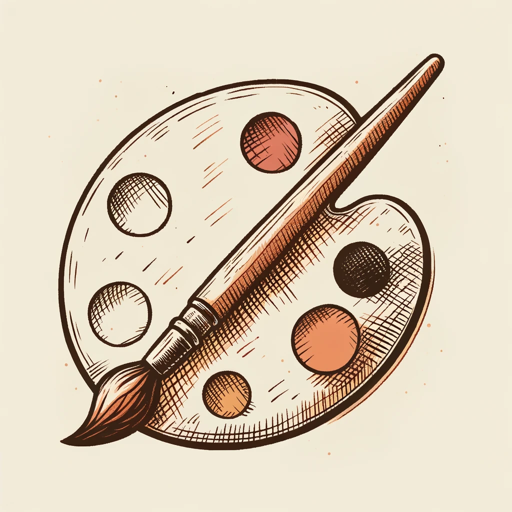
Icon Artist
I create custom profile icons.
20.0 / 5 (200 votes)
Introduction to Reverse Engineer Icons - ThePromptfather
Reverse Engineer Icons - ThePromptfather is a specialized tool designed to create detailed, customized icon sets based on user specifications. It aims to help users generate precise and accurate icons by analyzing example images and reverse-engineering the prompts required to reproduce them. This tool is particularly useful for designers, developers, and businesses looking to maintain consistency in their visual assets or to generate new icons that fit a specific style or theme. The primary function is to generate prompts that can be used to create icons with exact specifications, ensuring high-quality and uniform design outputs.

Main Functions of Reverse Engineer Icons - ThePromptfather
Prompt Generation
Example
A user provides an example icon and requests a set of icons in the same style but with different themes (e.g., social media icons).
Scenario
The tool analyzes the provided example, identifies key design elements such as style, color scheme, and additional details, and then generates a detailed prompt. This prompt is used to create new icons that match the requested themes while maintaining the original style.
Icon Customization
Example
A user needs a specific set of toolbar icons for a mobile application, with a unique material design and gradient color scheme.
Scenario
The tool allows the user to specify the number of icons, the theme, and any additional stylistic details. Based on these inputs, it generates a prompt to create a cohesive set of icons that meet the user's requirements.
Quality Control and Iteration
Example
A designer receives newly generated icons but notices slight deviations from the desired style.
Scenario
The user can upload the generated icons, and the tool will analyze the differences from the original specifications. It will then adjust the prompt to correct any inconsistencies and produce a new set of icons that align perfectly with the original design intent.
Ideal Users of Reverse Engineer Icons - ThePromptfather
Graphic Designers
Graphic designers can use the tool to ensure consistency in their projects by generating icons that match a specific style or theme. This helps in maintaining a cohesive visual identity across different media and platforms.
Software Developers
Developers working on applications or websites can benefit from quickly generating icons that fit their design specifications. This saves time and ensures that the icons integrate seamlessly with the overall user interface design.
Businesses and Brands
Companies looking to establish or maintain a strong brand identity can use the tool to create custom icons that reflect their brand's aesthetics. This is particularly useful for creating branded app icons, toolbar icons, and other visual elements.

Guidelines for Using Reverse Engineer Icons - ThePromptfather
Visit aichatonline.org
Start by visiting aichatonline.org for a free trial without requiring any login, and no need for ChatGPT Plus. This step gives you immediate access to the tool and its features.
Upload or Describe Your Icons
Upload the icons you want to reverse engineer or describe them in detail. This is crucial for the tool to analyze and generate an accurate prompt for recreating or modifying the icons.
Specify the Required Modifications
Indicate any changes you need, such as different colors, styles, or additional elements. The tool uses this input to tailor the generated prompt to your specifications.
Generate the Prompt and Icons
Use the tool to generate a detailed prompt, which can then be used to create the modified icons. You can choose to either directly generate the icons or make further adjustments.
Analyze and Fine-Tune
If the generated icons differ from your expectations, upload them for analysis. The tool will help identify discrepancies and refine the prompt until the icons match your original requirements.
Try other advanced and practical GPTs
Dungeon Master GPT
AI-powered Dungeon Mastering Made Easy

Career Dialogue
Empowering your career with AI insights

The Stoic Council
AI-powered Stoic wisdom for modern life.

JPN Anime Style
AI-powered Anime Art Generator

CarnivoreGPT
AI-powered guidance for a meat-only lifestyle.
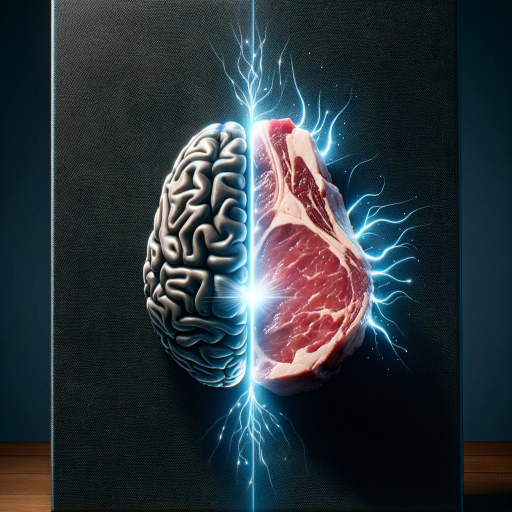
Uniswap Dev Buddy
AI-powered insights for Uniswap V3 development.

Stable Diffusion Prompt Assistant
AI-powered prompts for creative brilliance

Inustructor | いぬすとらくたー
AI-powered Japanese tutor for learners.
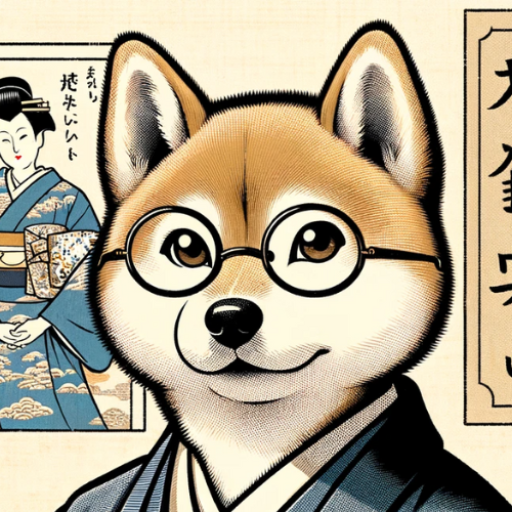
Pepe the Frog
AI-powered meme generator

DataLearnerAI-GPT
AI-Powered Insights at Your Fingertips

烹饪大师
AI-powered tool for authentic Chinese recipes

UX Insight and Psychology Guide
AI-powered insights for better UX.
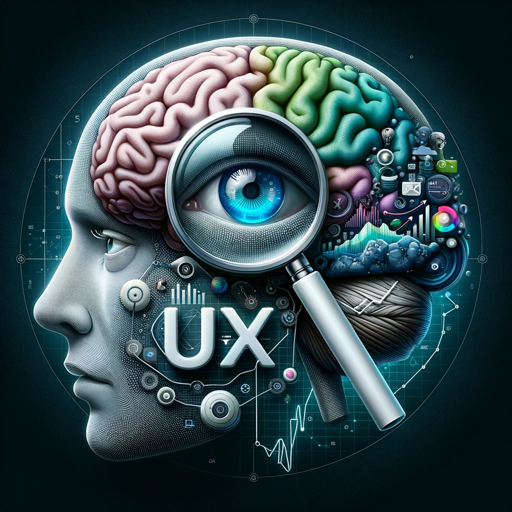
- Branding
- Icon Design
- Prompt Tuning
- Visual Refinement
- Graphic Editing
Common Questions About Reverse Engineer Icons - ThePromptfather
What can Reverse Engineer Icons - ThePromptfather do?
The tool is designed to analyze and replicate icons by generating detailed prompts. It can also modify icons based on user specifications, ensuring that the final output matches your original design requirements.
Do I need a paid account to use the tool?
No, you can access a free trial without needing to log in or have a ChatGPT Plus subscription. This allows you to explore the tool’s capabilities without any upfront commitment.
Can I use this tool to create icons from scratch?
Yes, by providing detailed descriptions and specifications, you can use the tool to create new icons from scratch, tailored to your needs, using a variety of styles and types.
How accurate are the generated icons compared to the original ones?
The tool strives for high accuracy by analyzing the original icons in detail. If any discrepancies occur, it offers options for refining and adjusting the prompt until the output matches the original icons closely.
Is it possible to customize the color scheme and style of the icons?
Absolutely. You can specify exact color schemes, styles, and other details, which the tool will incorporate into the prompt to generate icons that align with your vision.