Slides Copilot-AI-powered presentation creation tool
AI-powered slides, tailored for you
Code a slide about innovative marketing strategies.
Develop a final presentation on environmental policies.
Help me with slides for a tech conference.
Create engaging slides for a health seminar.
Related Tools
Load More
Slide Maker: PowerPoints, Presentations
Create engaging PowerPoint slides and presentations with Slide Maker GPT!

Slide Generator
Generating slides effortlessly with GPT, including a .pptx file for download.

Slides
Create an entire Google Slides deck in one prompt

Slides
Master for creating and refining PowerPoint presentations design powered by PopAi Creation, creating structured, engaging presentations for any language.

Slide Craft
Master for editable REAL PPTX slides design powered by PopAi Creation, creating structured, engaging presentations for any language.

Slide Wizard
I create Google Slides.
20.0 / 5 (200 votes)
Comprehensive Overview of Slides Copilot
Slides Copilot is an AI-powered tool specifically designed to assist users in creating professional, visually striking, and highly effective PowerPoint presentations. Its primary goal is to streamline the presentation creation process by engaging with users to refine their ideas, ensure content clarity, and offer tools for advanced slide design, including custom code generation for slide formatting and data visualization. The tool integrates features like DALL·E for image creation and a code interpreter for polishing the final product. For example, if a user is working on a presentation about business trends, Slides Copilot can generate relevant data visualizations, craft a narrative for the slide, and offer bespoke design elements. The user is continuously engaged to ensure that their vision aligns with the presentation's outcome. Through its interactive nature, Slides Copilot can handle the end-to-end process of slide creation, from content structuring to delivering the final professional product.

Key Functions of Slides Copilot
Code Generation for Advanced Slide Elements
Example
A user working on a financial report presentation might need complex data visualization like multi-layered graphs, pivot tables, or interactive charts. Slides Copilot can generate Python code to create custom graphs and visual elements that can be embedded into slides.
Scenario
A financial analyst needs a highly customized chart to represent quarterly revenue distribution by region. They input the data, and Slides Copilot generates the code, creating a polished, interactive visual in PowerPoint.
Integration with DALL·E for Visual Enhancements
Example
For a presentation on climate change, a user can request AI-generated images that visually represent the melting polar ice caps or rising sea levels, enhancing the storytelling of their slides.
Scenario
A teacher preparing a lesson on environmental issues asks Slides Copilot to generate detailed images that match specific environmental statistics, making the content more engaging and memorable for students.
Real-time Research Capabilities
Example
A marketing team working on a product launch presentation needs real-time data on market trends. Slides Copilot can fetch relevant data from live sources and incorporate it into a compelling, data-backed narrative in their presentation.
Scenario
During a last-minute preparation for an investor pitch, the user requests current industry stats on the rise of electric vehicles. Slides Copilot accesses the latest information and seamlessly integrates it into a dynamic slide.
Ideal Users of Slides Copilot
Business Professionals and Analysts
These users often need to present complex data in board meetings, pitches, or reports. Slides Copilot helps them generate polished, professional presentations with custom charts, data-driven insights, and real-time updates. They save time and enhance the impact of their presentations.
Educators and Trainers
Teachers, professors, and trainers benefit from Slides Copilot by creating visually engaging lessons or training materials. They can generate custom illustrations or data visualizations to explain concepts, making learning materials more interactive and easier to understand for students.

How to Use Slides Copilot
1. Visit aichatonline.org
Visit aichatonline.org for a free trial without login or the need for ChatGPT Plus. This allows users to explore Slides Copilot's capabilities without barriers.
2. Define the purpose of your presentation
Identify the subject, audience, and goal of your presentation. Whether it's academic, business, or personal, Slides Copilot tailors its approach based on the context provided.
3. Engage in interactive design
Collaborate with Slides Copilot by offering your input throughout the process. From slide structure to visuals, the tool adjusts in real-time based on your preferences.
4. Utilize integrated AI tools for enhancements
Make use of AI-powered features like image generation (via DALLE) and real-time data retrieval for up-to-date and relevant content.
5. Finalize and export your presentation
Review your slides, make any final adjustments, and export them into PowerPoint format. Slides Copilot ensures your final product is polished and ready for use.
Try other advanced and practical GPTs
易经占卜师(Divination with I Ching周易算命)
AI-powered I Ching divination tool.

Screenshot to Code
Transform Screenshots into Code with AI.

中医GPT
AI-powered TCM knowledge at your fingertips.
花音日语教室
AI-powered Japanese exam preparation tool.

Architecture AI
AI-Powered Custom Home Blueprints

EEAT Analyst
AI-Powered EEAT insights for your site.

Japanese 簿記
AI-driven bookkeeping learning and practice
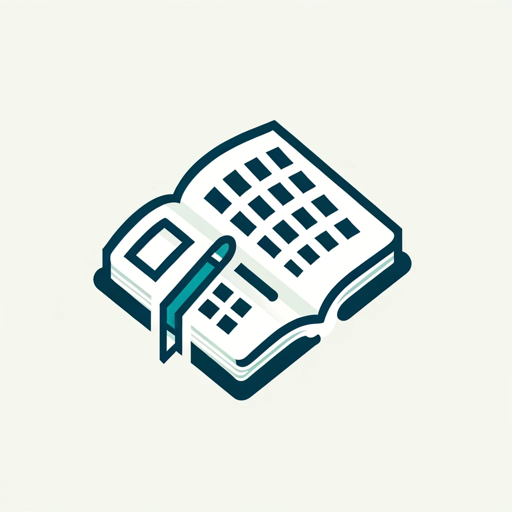
Feature Engineering
AI-powered tool for optimized features
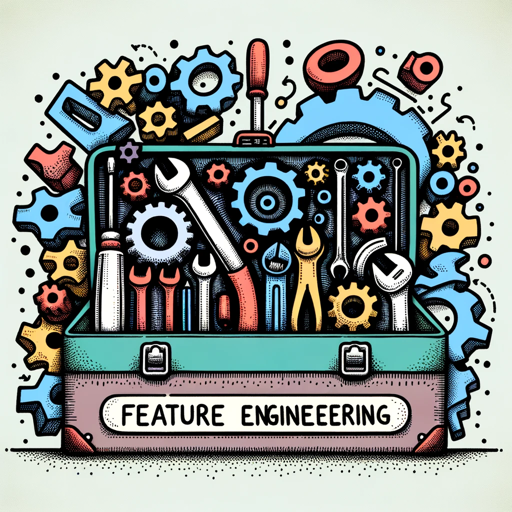
Consulting & Investment Banking Interview Prep GPT
AI-powered tool for mastering consulting and IB interviews.
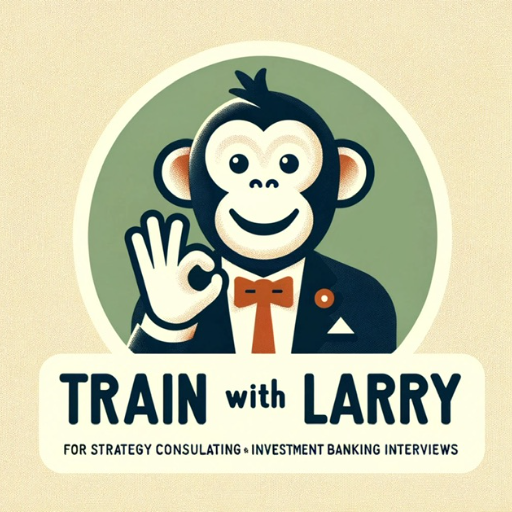
le bon coin
AI-powered local marketplace for better deals

Especialista em Contratos e Licitações
AI-powered guidance for contracts and procurement.

Linux Master with Asterisk
AI-powered Linux and Asterisk Guide

- Marketing Strategy
- Event Planning
- Business Pitch
- Academic Presentation
- Research Proposal
Frequently Asked Questions about Slides Copilot
What makes Slides Copilot different from other presentation tools?
Slides Copilot leverages advanced AI to provide a comprehensive presentation-building experience, from content generation to slide design. Its unique ability to adapt based on user feedback ensures a customized, professional outcome every time.
Can I generate images directly within the slides?
Yes, Slides Copilot integrates with DALLE to create customized images that match the theme and content of your presentation. This helps make your slides visually appealing without needing external design software.
What kind of presentations can I create using Slides Copilot?
Slides Copilot can assist in creating a wide variety of presentations, including academic research, business reports, sales pitches, project updates, and personal or event-related slideshows.
Does Slides Copilot work with PowerPoint?
Yes, once your presentation is complete, you can export it directly into PowerPoint format. This ensures compatibility with Microsoft Office and other similar platforms.
Can Slides Copilot help me stay updated with real-time information?
Absolutely. Slides Copilot uses an integrated browser tool to access real-time information, making sure your slides contain the most current data, whether it's market trends, breaking news, or updated statistics.