SQL Optimizer Pro-AI-powered SQL optimization
AI-powered SQL query optimization.
Related Tools
Load More
SQL Expert
SQL expert for optimization and queries.

Code Optimizer
I optimize code for better performance, primarily with respect to runtime. Input code!

SQL Wingman
Expert SQL assistant for pros, specializing in Microsoft SQL.

SQL Helper
Assists with SQL queries, database optimization, and explaining SQL concepts.

SQL Server Management Expert
Specialized in SQL Server Management and technical skills.
BigQuery SQL Optimizer
Get lightning-fast query results with minimal computing costs using Super Optimized Queries - Created By Ali Rahebi & Ali Izadi
20.0 / 5 (200 votes)
Introduction to SQL Optimizer Pro
SQL Optimizer Pro is a specialized tool designed to enhance the performance of SQL queries. Its primary function is to analyze and rewrite SQL queries to make them more efficient, ensuring faster execution times and optimal use of database resources. The tool applies best practices such as utilizing indexes, refining join operations, and ensuring selective WHERE clauses to streamline data retrieval processes. For example, a complex query involving multiple joins and subqueries can be restructured to minimize data scans and leverage indexes more effectively, resulting in a significant reduction in execution time.

Main Functions of SQL Optimizer Pro
Index Optimization
Example
Automatically suggesting and creating indexes based on query patterns.
Scenario
In an e-commerce application, frequent searches by product name can be optimized by creating an index on the 'product_name' column, significantly speeding up search queries.
Query Rewriting
Example
Transforming complex nested subqueries into more efficient JOIN operations.
Scenario
A reporting system using nested subqueries to aggregate sales data can be optimized by rewriting the query to use JOINs, reducing execution time from minutes to seconds.
Selective Data Retrieval
Example
Ensuring that only necessary columns are retrieved instead of using SELECT *.
Scenario
In a customer database, a query originally using SELECT * is refined to only retrieve 'customer_id', 'name', and 'email', reducing data transfer and processing load.
Ideal Users of SQL Optimizer Pro
Database Administrators (DBAs)
DBAs can use SQL Optimizer Pro to maintain and enhance database performance, ensuring that applications run smoothly and efficiently. They benefit from automated index suggestions and query analysis, reducing the manual effort required to tune performance.
Software Developers
Developers can leverage SQL Optimizer Pro to write more efficient SQL queries during the development process, leading to faster application performance and a better user experience. This tool helps identify potential bottlenecks early, making the development cycle more efficient.

Steps to Use SQL Optimizer Pro
1
Visit aichatonline.org for a free trial without login, also no need for ChatGPT Plus.
2
Upload or enter your SQL queries directly into the tool's interface.
3
Select the optimization options based on your specific requirements, such as indexing or join optimization.
4
Run the optimizer to receive the optimized SQL query with performance improvements.
5
Review the suggested changes, apply them to your database, and test the performance.
Try other advanced and practical GPTs
Doc Reviewer
AI-powered feedback for technical writing.

跨境商品标题优化器
AI-powered optimization for e-commerce titles

Ghostwriter Editor
AI-powered tool for editing and writing

Copywriting Master
AI-powered tool for compelling copy.
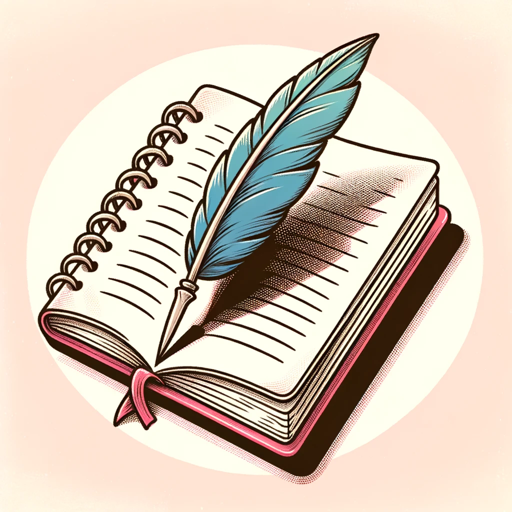
Idea Spark
Create Custom GPTs with AI Precision

Time Zone GPT
Synchronize Your World with AI

Cairo Coder
AI-Powered Cairo Coding Assistant.
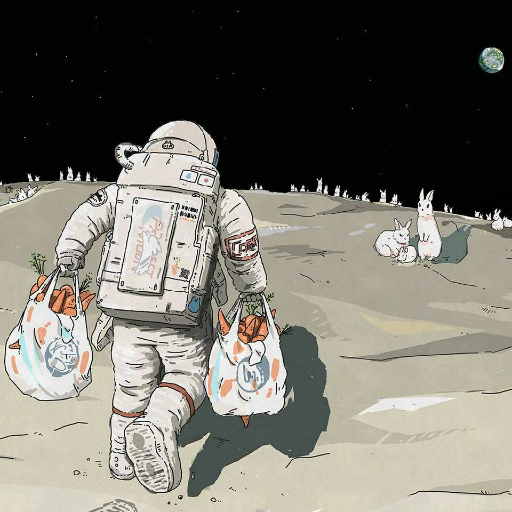
JP to EN(EN to JP) Translator for GH Issue
AI-powered translator for GitHub issues.
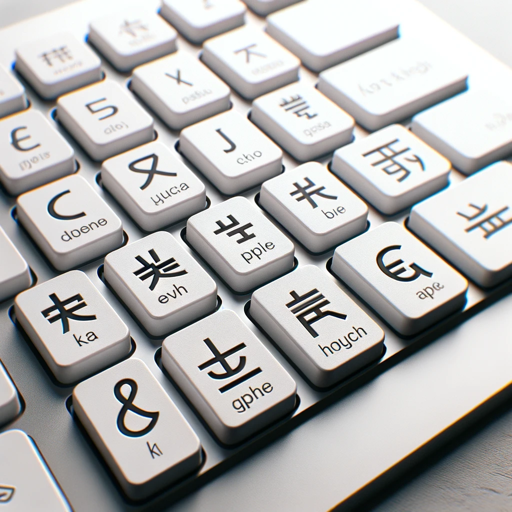
Expert Fiscal France
AI-powered French Tax Insights

Recruitment GPT
AI-powered recruitment made easy.

GPT Search
Find Your Perfect GPT Match with AI

LearnMate
AI-powered personalized learning, made easy

- Performance Tuning
- Query Optimization
- Database Management
- Data Handling
- SQL Analysis
SQL Optimizer Pro Q&A
What types of SQL queries can SQL Optimizer Pro optimize?
SQL Optimizer Pro can optimize a wide range of SQL queries including SELECT, INSERT, UPDATE, and DELETE statements.
Does SQL Optimizer Pro support all major databases?
Yes, SQL Optimizer Pro supports all major databases such as MySQL, PostgreSQL, SQL Server, and Oracle.
How does SQL Optimizer Pro improve query performance?
The tool improves performance by analyzing the query structure, suggesting indexes, optimizing joins, and refining WHERE clauses.
Is there a limit to the query size that SQL Optimizer Pro can handle?
No, there is no specific limit to the query size. However, extremely large queries might take longer to optimize.
Can I use SQL Optimizer Pro for real-time query optimization?
Yes, SQL Optimizer Pro can be used for real-time optimization, making it ideal for dynamic applications that require immediate performance tuning.