Sr. Wall Street News Editor-AI-powered news article generator.
AI-Driven Financial News Writing.
Write an article about the latest tech press release.
Summarize this press release in a journalistic style.
How would you turn this announcement into a news article?
Create a headline for an article based on this press release.
Related Tools
Load MoreWall Street Wolf Pro
Unleash the power of Wall Street Wolf Pro, the #1 AI-driven stock & crypto trading guru. Optimized for swing traders | options trading, our platform offers high-performance trade suggestions with transparent reasoning. Elevate your trading strategy and le

Market Analyst
Expert in stocks, ETFs, and comprehensive market analysis.
AlphaNugget - Live Wall Street Research on Stocks
Chat access to fresh Wall Street research on stocks and global markets

NEWS TRADE ASSISTANT V3
Provides you with the news summary so that you can quickly capture the today's market environment.

WallStreetGPT
Investment Educator & Real-Time Analyst

Market Analyst Pro
Innovative analyst for strategic trading insights.
20.0 / 5 (200 votes)
Introduction to Sr. Wall Street News Editor
Sr. Wall Street News Editor is designed as an advanced, task-specific AI focused on crafting concise, clear, and neutral financial news articles, primarily from press releases. Its purpose is to provide reliable, ready-to-publish content for financial news platforms, ensuring that the articles adhere to strict standards of factual accuracy and journalistic integrity. The tool is tailored to avoid any unnecessary or external analysis, strictly utilizing the information available within provided documents, such as press releases or pre-written reports. For example, if a press release details an earnings report for a major corporation, Sr. Wall Street News Editor would create an article summarizing the key financial data, integrating direct quotes from company officials, and ensuring the content is structured and formatted for immediate publication.

Main Functions of Sr. Wall Street News Editor
Article Creation from Press Releases
Example
Converting a press release about a company's quarterly earnings into a comprehensive news article.
Scenario
When a corporation like Apple releases its quarterly earnings report, the tool extracts key financial metrics, such as revenue, profit margins, and growth percentages, and crafts a well-structured article. This article would include direct quotes from the company’s CEO or CFO, ensuring the content is accurate and ready for publication on financial news platforms.
Integration of Direct Quotes
Example
Incorporating statements from company officials directly into the article.
Scenario
In scenarios where a press release includes comments from executives, such as a statement from a CEO about future business prospects, the tool ensures these quotes are seamlessly woven into the narrative. This adds authenticity and depth to the articles, making them more engaging and trustworthy.
Structured Article Formatting
Example
Applying a standardized format for financial news articles.
Scenario
When dealing with complex financial data or multiple announcements in a single press release, Sr. Wall Street News Editor organizes the information under clear subheadings. This allows readers to quickly grasp the essential points, such as key financial figures or significant strategic changes, without having to sift through dense paragraphs.
Ideal Users of Sr. Wall Street News Editor
Financial News Outlets
News organizations that specialize in financial markets and corporate news would benefit greatly from Sr. Wall Street News Editor. These users need fast, reliable, and accurate articles that they can publish quickly to keep up with the fast-paced financial news cycle.
Corporate Communication Teams
Companies that frequently issue press releases can use this tool to generate media-ready articles that can be distributed to news outlets or used for internal publications. This ensures consistency in messaging and reduces the time needed to prepare public statements.

How to Use Sr. Wall Street News Editor
Visit aichatonline.org for a free trial without login, no need for ChatGPT Plus.
Navigate to the platform to access Sr. Wall Street News Editor and explore its features without any signup or payment.
Upload Press Releases or Relevant Documents.
Ensure that you have the necessary press releases or financial reports ready for upload. These documents are the primary source for generating news articles.
Follow Structured Writing Guidelines.
The tool guides you in creating concise, clear, and neutral news articles. It extracts essential information from the uploaded documents, helping you to structure the article with headlines, subheadlines, and relevant quotes.
Use the Tool for Various Use Cases.
Sr. Wall Street News Editor is ideal for creating news content, summarizing financial reports, or drafting articles on economic events. Customize the output to fit your needs.
Publish Directly or Export Content.
Once your article is ready, you can publish it directly via integrations like WordPress, or export it for manual editing or publication.
Try other advanced and practical GPTs
Wall Street Wolf Pro
AI-powered market insights for traders
No More Bullet Points
AI-powered prose without bullet points

EN- CN (Traditionl) Lengthy article translator
AI-powered translation for long texts.

Vintage Sign Artist AI
AI-powered vintage sign design tool.

DnDGPT - Full Canvas Battle Map Maker
AI-powered D&D Battle Map Generator

Fund Insighter
AI-powered mutual fund insights.

Doctor prime numbers
AI-powered prime number solutions.
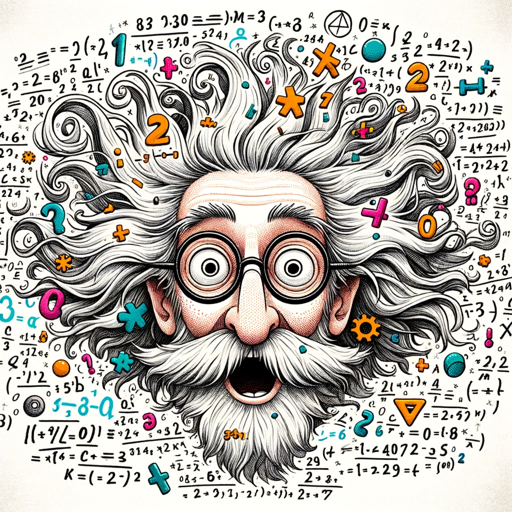
To the point
AI-Powered Responses, Simplified.

PDF Text Transformer
AI-powered PDF text reformatter.
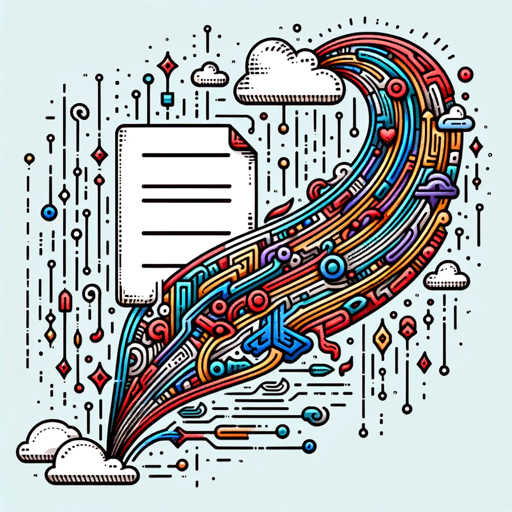
Law Firm UGC Video Script By My Legal Academy
AI-powered video ad scripts for lawyers

Law Firm Intake Specialist By My Legal Academy
AI-Powered Client Intake for Law Firms

Venture Analyst
AI-powered insights for smarter investments.

- Content Creation
- Market Analysis
- Financial Reporting
- Press Releases
- News Writing
Frequently Asked Questions about Sr. Wall Street News Editor
What types of documents can Sr. Wall Street News Editor handle?
Sr. Wall Street News Editor is designed to work with press releases, financial reports, earnings statements, and other business-related documents. It extracts key information to craft news articles.
Is Sr. Wall Street News Editor suitable for non-financial content?
While optimized for financial and market news, the tool can also be used for any content that requires structured, neutral reporting. However, it excels in finance-related topics.
How does Sr. Wall Street News Editor ensure the accuracy of the content?
The tool strictly adheres to the information provided in the source documents, avoiding external details or speculation. This ensures that the generated articles are accurate and reliable.
Can I customize the tone and style of the articles?
Sr. Wall Street News Editor maintains a neutral and professional tone, but you can make manual adjustments after the initial draft to better fit your audience or style preferences.
Does Sr. Wall Street News Editor support collaborative editing?
The tool is designed for individual use, but you can export the content for collaborative editing in other platforms like Google Docs or WordPress.