TechDraw AI by TTK-technical drawing generator tool
AI-powered tool for precise technical drawings
What simple technical drawing can I create for you?
Need a top, side, or front view drawing?
Describe the object for a technical drawing.
How can I assist with your technical drawing needs?
Related Tools
Load More20.0 / 5 (200 votes)
Detailed Introduction to TechDraw AI by TTK
TechDraw AI by TTK is a specialized tool designed for creating simplified technical drawings, focusing primarily on orthographic projections like top, side, and front views. It operates without using complex perspectives, shadows, or artistic details, instead emphasizing clarity and precision in basic visual representation. The tool is ideal for users needing straightforward technical visualizations, such as engineers, architects, designers, or students who want to present a technical object or concept without unnecessary embellishment. The design purpose centers around simplicity, offering a streamlined, efficient way to produce clear and informative diagrams. For example, if a mechanical engineer needs to communicate the basic dimensions and layout of a machine component, TechDraw AI can generate a clean, top-down view, highlighting the essential geometry without the distractions of 3D rendering. Another scenario could be an architect who needs a quick, front elevation drawing of a building for discussion during a meeting, providing a clean outline of windows, doors, and structural elements.

Main Functions of TechDraw AI by TTK
Orthographic Projection Drawing
Example
TechDraw AI can generate top, side, or front views of an object, allowing users to visualize technical components from multiple angles.
Scenario
A product designer developing a new phone case can use TechDraw AI to generate different views of the case for prototyping, ensuring that dimensions and design features align across the top, front, and side perspectives.
Simplified 2D Technical Diagrams
Example
Instead of creating complex, layered visuals, TechDraw AI produces simplified line drawings, suitable for technical documentation and instruction manuals.
Scenario
A manufacturing engineer preparing an instruction manual for assembly can rely on TechDraw AI to generate easy-to-understand diagrams that highlight where different parts fit without unnecessary details, streamlining the assembly process for the workers.
Customizable Views Based on User Input
Example
Users can define specific parameters, such as dimensions, orientations, and scaling, to customize the technical drawing output according to their project needs.
Scenario
An architect drafting floor plans for a building can input exact room dimensions and wall thicknesses, receiving a clear top-down plan with accurate proportions, aiding in both internal design discussions and presentations to clients.
Ideal Users of TechDraw AI by TTK
Engineers and Designers
Engineers, industrial designers, and product developers who need fast, accurate technical drawings without the distraction of full 3D modeling will benefit most from TechDraw AI. These professionals often require orthographic projections to communicate design details, clarify dimensions, and ensure alignment across different manufacturing processes. By using TechDraw AI, they can save time and focus on key design elements without dealing with the complexities of advanced software.
Educators and Students
TechDraw AI is also highly useful for educators and students in technical fields such as engineering, architecture, and design. Students often need to create simplified technical drawings as part of their coursework, and educators need to quickly generate diagrams for teaching material. TechDraw AI offers a solution that bridges the gap between professional-grade software and accessibility, making it ideal for academic environments where precision is required, but resources or time may be limited.

How to Use TechDraw AI by TTK
Step 1
Visit aichatonline.org for a free trial without login. No need for ChatGPT Plus to access basic features.
Step 2
Select your desired technical drawing view, such as top, side, or front. The platform is optimized for simple technical projections, with easy-to-navigate tools.
Step 3
Input your object specifications or dimensions. You can type in measurements, define angles, or upload basic sketches for reference.
Step 4
Customize your drawing using available options. Adjust line thickness, object scaling, and specify annotations if necessary.
Step 5
Review, download, or share your technical drawings in common formats like PDF or DXF. The platform ensures clarity and precision in each projection.
Try other advanced and practical GPTs
소원을 이상하게 들어주는 원숭이 손
AI-powered wish-maker with a twist

Bench Jeweler Pro
AI-powered assistant for bench jewelers.

greeting image creator
AI-powered tool for creating personalized greeting images.

The Avatar Alchemist GPT
AI-powered content creation for targeted audiences.

Luther
Unleash the Power of AI for Your Missions

Geohub
AI-Powered Knowledge Hub for Geotechnical Engineering

NestJS Guru
Your AI-powered NestJS and TypeORM expert

Dissertation Helper
AI-powered assistance for dissertation excellence

Abbreviation Glossary
AI-powered abbreviation glossary for research.
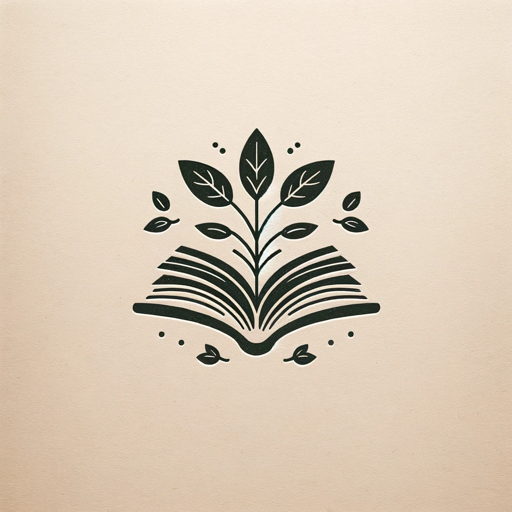
دستیار مقاله سئو شده
AI-Powered Persian SEO Content Generator

Computer-Aided Design (CAD)
AI-powered precision in CAD design

Peer Academic Review Assistant
AI-Powered Research Paper Review
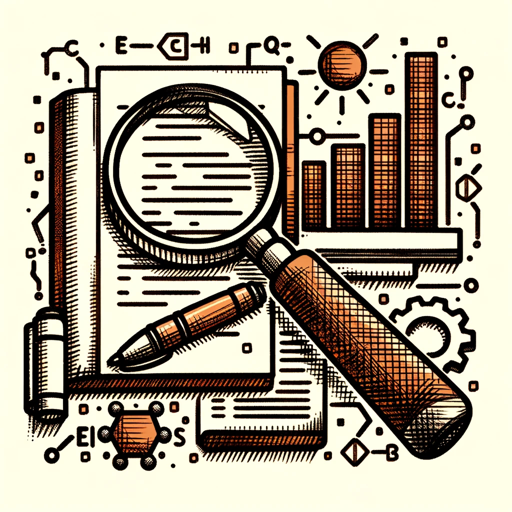
- Product Design
- Mechanical Drafting
- Architectural Layout
- 3D Projection
- CAD Export
TechDraw AI by TTK: Q&A
What makes TechDraw AI by TTK unique?
TechDraw AI specializes in generating simple, clear, and accurate technical drawings without perspective, focusing on essential projections such as top, side, and front views. It’s a lightweight solution tailored for users needing clean, professional drafts with minimal setup.
Can I use TechDraw AI without prior technical drawing experience?
Yes, the platform is designed for ease of use. It provides simple options for selecting projection types and entering basic dimensions, making it accessible even for beginners. Advanced users can customize outputs with specific settings.
What formats can I export my drawings in?
You can export your drawings in widely-used formats such as PDF for viewing and DXF for CAD compatibility. This makes TechDraw AI suitable for a range of applications, from academic projects to professional engineering.
What kind of objects can I create projections for?
TechDraw AI is optimized for a wide range of objects that require basic technical views, such as machine parts, architectural elements, or electronic components. The system ensures that all drawings are clear and free of visual clutter.
Is there a cost associated with using TechDraw AI by TTK?
The platform offers a free trial with basic features, so you can test it out without needing to subscribe. For access to advanced customization and export options, premium plans are available at competitive prices.