greeting image creator-greeting image generator
AI-powered tool for creating personalized greeting images.
Input your greeting to translate and create an image:
Share a message you'd like to see in a greeting image:
Tell me your current time of day for a personalized image:
Describe the mood you want for your greeting image:
Related Tools
Load More
Greeting Card
Let's make lovely greeting card together! Just let me know what kind of card you need!

Supercute Greeting Card
Supercute Greeting Card Generator (Easy to use)

Greeting Card Maker
I create custom greeting cards for any occasion

年賀状GPT

Greeting Card Maker
Create a beautiful birthday card, thank you note, and more!

Image Creator
I transform your ideas into professional-grade photographs and art tailored for elite photographers and artists. I create bespoke stunning images to elevate your projects, presentations, and social media content. Bring your vision to life with clarity and
20.0 / 5 (200 votes)
Introduction to Greeting Image Creator
The Greeting Image Creator is a specialized AI designed to create personalized greeting images using DALL-E's image generation capabilities. The primary function of this tool is to translate user input, often in the form of greetings or well-wishes, into visually appealing images that reflect the user's sentiment. This GPT is optimized for transforming simple text like 'Good morning', 'Hello', or 'Good night' into warm, thoughtful images tailored to the user's context, such as time of day or specific occasions. It automatically handles language translation when necessary, ensuring the greeting is rendered in English on the image. The purpose of the Greeting Image Creator is to facilitate the creation of unique, customized greetings that can be shared digitally in various contexts, enhancing personal and professional communication. For example, if a user wishes to send a warm 'Good evening' message to a friend, the tool will generate an image that might depict a serene sunset scene with the greeting text overlaid in a stylish font.

Main Functions of Greeting Image Creator
Creating Time-Sensitive Greeting Images
Example
A user inputs 'Good night' late in the evening, and the tool generates an image of a calm, starry night sky with the text 'Good night' in elegant lettering.
Scenario
This function is particularly useful for sending time-specific greetings, allowing users to enhance their messages with visuals that match the time of day, making the interaction more personal and engaging.
Translating and Visualizing Multilingual Greetings
Example
A user inputs a greeting in Spanish, 'Buenos días', and the tool translates it to 'Good morning' and generates an image with a sunny, morning landscape.
Scenario
This function is beneficial for users communicating across different languages. It ensures that the greeting is correctly translated into English and visualized in a culturally appropriate and appealing manner.
Tailoring Greeting Images for Special Occasions
Example
A user wants to send a birthday wish, so they input 'Happy Birthday', and the tool creates an image with festive elements like balloons and cake, with the text prominently displayed.
Scenario
This function is ideal for generating greeting images for specific occasions such as birthdays, holidays, or anniversaries, providing users with a quick way to create personalized celebratory images.
Ideal Users of Greeting Image Creator
Individuals Seeking Personalized Digital Greetings
This group includes users who enjoy sending customized, thoughtful messages to friends and family. They benefit from the tool's ability to create visually appealing, time-sensitive, and occasion-specific images that add a personal touch to their digital communication.
Businesses and Professionals Enhancing Client Communication
Businesses and professionals can use this tool to enhance their client communication with personalized greeting images. For instance, they might use it to send seasonal greetings, thank you notes, or congratulations messages in a more engaging and visually appealing format.

Guidelines for Using Greeting Image Creator
Visit aichatonline.org for a free trial without login, also no need for ChatGPT Plus.
Access the tool through the provided website link, ensuring you have a stable internet connection. No registration or paid subscription is required for the trial.
Enter your greeting text.
Simply type the greeting or phrase you want to convert into an image. This could be any time-based greeting like 'Good morning' or a special occasion message.
Select or specify image preferences.
Although the tool primarily generates images automatically based on the greeting, you may have the option to provide context, such as the time of day, mood, or theme to tailor the image.
Generate and review the image.
Click on the generate button to create your greeting image. Review the image to ensure it meets your expectations before downloading or sharing.
Download or share your greeting image.
Once satisfied with the image, you can download it in your preferred format or share it directly through various platforms.
Try other advanced and practical GPTs
The Avatar Alchemist GPT
AI-powered content creation for targeted audiences.

Luther
Unleash the Power of AI for Your Missions

Geohub
AI-Powered Knowledge Hub for Geotechnical Engineering

E-Book Writer
AI-Powered E-Book Creation Made Easy.

Social Media Post GPT
AI-Powered Social Media Posts Made Easy

EDM
AI-Powered Tool for Creative Solutions.

Bench Jeweler Pro
AI-powered assistant for bench jewelers.

소원을 이상하게 들어주는 원숭이 손
AI-powered wish-maker with a twist

TechDraw AI by TTK
AI-powered tool for precise technical drawings

NestJS Guru
Your AI-powered NestJS and TypeORM expert

Dissertation Helper
AI-powered assistance for dissertation excellence

Abbreviation Glossary
AI-powered abbreviation glossary for research.
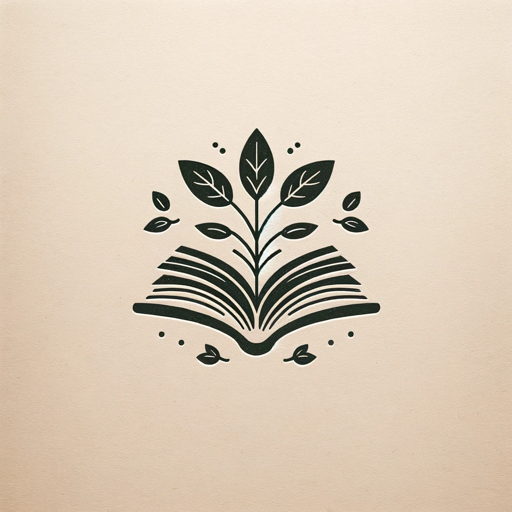
- Social Media
- Event Planning
- Personal Messages
- Holiday Wishes
- Daily Greetings
Q&A About Greeting Image Creator
What type of greetings can I create?
You can create a wide range of greetings, including but not limited to 'Good morning', 'Good night', birthday wishes, holiday greetings, and other special occasion messages.
Do I need any special software to use this tool?
No, the tool is web-based and does not require any additional software or plugins. Simply access it through a modern web browser.
Can I customize the generated images?
While the tool auto-generates images based on your input, you may be able to specify certain preferences like mood or theme to influence the final output.
Is the service free to use?
Yes, the service is free to try, and there is no need for a ChatGPT Plus subscription. The website offers a trial that does not require login or payment.
What file formats are available for download?
Typically, the images are available for download in standard formats such as PNG or JPEG, making them easy to share across different platforms.