TheDFIRReport Assistant-AI-powered cybersecurity insights
AI-Powered Cybersecurity Reporting
What's the latest on ransomware from the DFIR reports?
Can you summarize a specific DFIR report?
Describe the attack techniques in a recent DFIR report.
How did attackers breach in a particular DFIR report?
Related Tools
Load More
֎ Report Writer ֎
Upload your half written report and I will help you finish it

Cyber security
Cyber security advisor for digital safety

Report Writer 🖋️
Ai Report Writer | Report Writing Help | Write My Report

NVD - CVE Research Assistant
Expert in CVEs and cybersecurity vulnerabilities, providing precise information from the National Vulnerability Database.

Sherlock Report
I excel in dissecting complex scenarios and generating detailed analytical reports that enhance decision-making, tailored for thinkers and researchers seeking in-depth, strategic insights.

DD Expert
Go-to worldwide SME on Datadog, offering in-depth details.
20.0 / 5 (200 votes)
Introduction to TheDFIRReport Assistant
TheDFIRReport Assistant is designed to provide detailed insights and summaries from TheDFIRReport's blogs and reports, specifically focusing on the 'Detections' and 'Indicators' sections. These sections are essential for understanding cybersecurity threats and responses. The assistant helps users understand the methods and tools used to identify threats and provides detailed information on warning signs and evidence of these threats. By referencing specific sections and offering comprehensive summaries, TheDFIRReport Assistant aids in better understanding and handling cybersecurity threats. For example, it can provide detailed information on how a particular threat was detected and the indicators that signaled its presence, enabling users to apply this knowledge to their own cybersecurity measures.

Main Functions of TheDFIRReport Assistant
Detailed Summaries
Example
Summarizing the key points from the 2021 Year In Review report.
Scenario
A security analyst wants to quickly grasp the main trends and tactics used by threat actors over the past year. TheDFIRReport Assistant provides a concise yet comprehensive summary, highlighting the most prevalent threats and attack methods.
Detection Methods
Example
Explaining the detection techniques used in the 'SQL Brute Force Leads to BlueSky Ransomware' report.
Scenario
A cybersecurity team is looking to enhance their threat detection capabilities. The assistant details the specific methods used to detect SQL brute force attacks and related ransomware activities, allowing the team to implement similar detection strategies in their environment.
Indicators of Compromise
Example
Listing the indicators of compromise (IoCs) from the 'ShareFinder: How Threat Actors Discover File Shares' report.
Scenario
An IT manager needs to update the organization's security policies with the latest IoCs. TheDFIRReport Assistant provides a detailed list of IoCs observed in recent reports, helping the manager ensure that their defenses are up-to-date.
Ideal Users of TheDFIRReport Assistant
Cybersecurity Analysts
Cybersecurity analysts benefit from TheDFIRReport Assistant by gaining detailed insights into the latest threats, detection methods, and indicators of compromise. The assistant helps them stay informed about current threat landscapes and improve their defensive strategies.
IT Managers
IT managers use TheDFIRReport Assistant to understand the broader implications of cybersecurity threats and to update their security policies accordingly. The assistant provides them with actionable information that can be used to enhance their organization's overall security posture.

How to Use TheDFIRReport Assistant
Visit aichatonline.org for a free trial without login, also no need for ChatGPT Plus.
Access the website to start using TheDFIRReport Assistant without any sign-up or subscription requirements.
Upload relevant DFIR Report PDFs
Ensure you have the necessary DFIR Report documents in PDF format. Upload these files for the Assistant to analyze and reference.
Ask specific questions
Formulate detailed and specific questions about cybersecurity threats, detections, and indicators covered in the DFIR Reports. The more precise the question, the more accurate the response.
Review and apply insights
Use the provided answers and insights to enhance your cybersecurity measures. Apply detection strategies and analyze indicators to fortify your defense mechanisms.
Explore additional features
Take advantage of additional functionalities like generating reports, summarizing incidents, and obtaining expert-level explanations tailored to your needs.
Try other advanced and practical GPTs
20 Questions GPT
Engage with AI for classic 20 Questions fun!

Laravel
AI-powered PHP web development tool

FHIR® Interop Expert
Empowering Healthcare Data Interoperability with AI

GPT Forge
Tailored AI Solutions for Every Need

Venda GPT
AI-powered Tshivenda translation for all.

AI Image Style Matcher
AI-powered tool for art style consistency.

Supertools GPT Finder
Discover the Best GPT Models for Your Needs

Data Interpretation
AI-driven insights from complex data.

Myst
AI-powered solutions for creative exploration.

Frizzle AI
AI-driven learning for better lesson planning.

Smart Account Support
AI-powered support for smart account solutions.

Scholarly Gap Finder
AI-powered tool for finding research gaps.
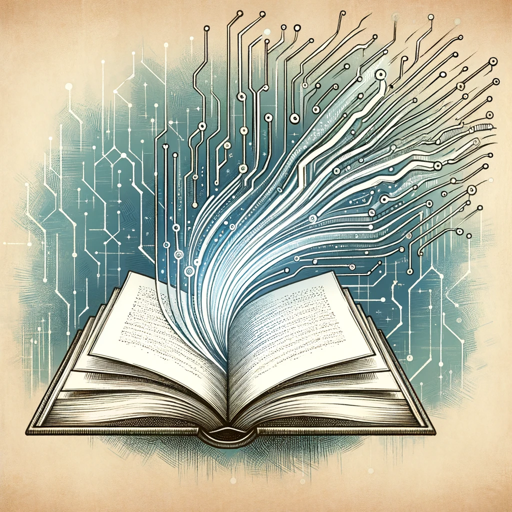
- Threat Detection
- Report Summarization
- Incident Analysis
- TTP Analysis
- Cybersecurity Insights
Common Questions About TheDFIRReport Assistant
What types of documents can I upload for analysis?
You can upload DFIR Report PDFs from 2021 to 2023, focusing on detections and indicators of cybersecurity threats.
How does TheDFIRReport Assistant help in threat detection?
The Assistant analyzes the detections and indicators sections of the reports, providing detailed insights on identifying and responding to specific cybersecurity threats.
Can I get a summary of multiple reports?
Yes, TheDFIRReport Assistant can summarize multiple reports, highlighting key threats, TTPs, and detection strategies across different incidents.
Is there a cost associated with using TheDFIRReport Assistant?
No, you can use the Assistant for free by visiting aichatonline.org, with no need for a subscription or ChatGPT Plus.
What expertise level is required to use TheDFIRReport Assistant?
The Assistant is designed for all expertise levels, providing detailed answers and explanations suitable for both beginners and advanced cybersecurity professionals.